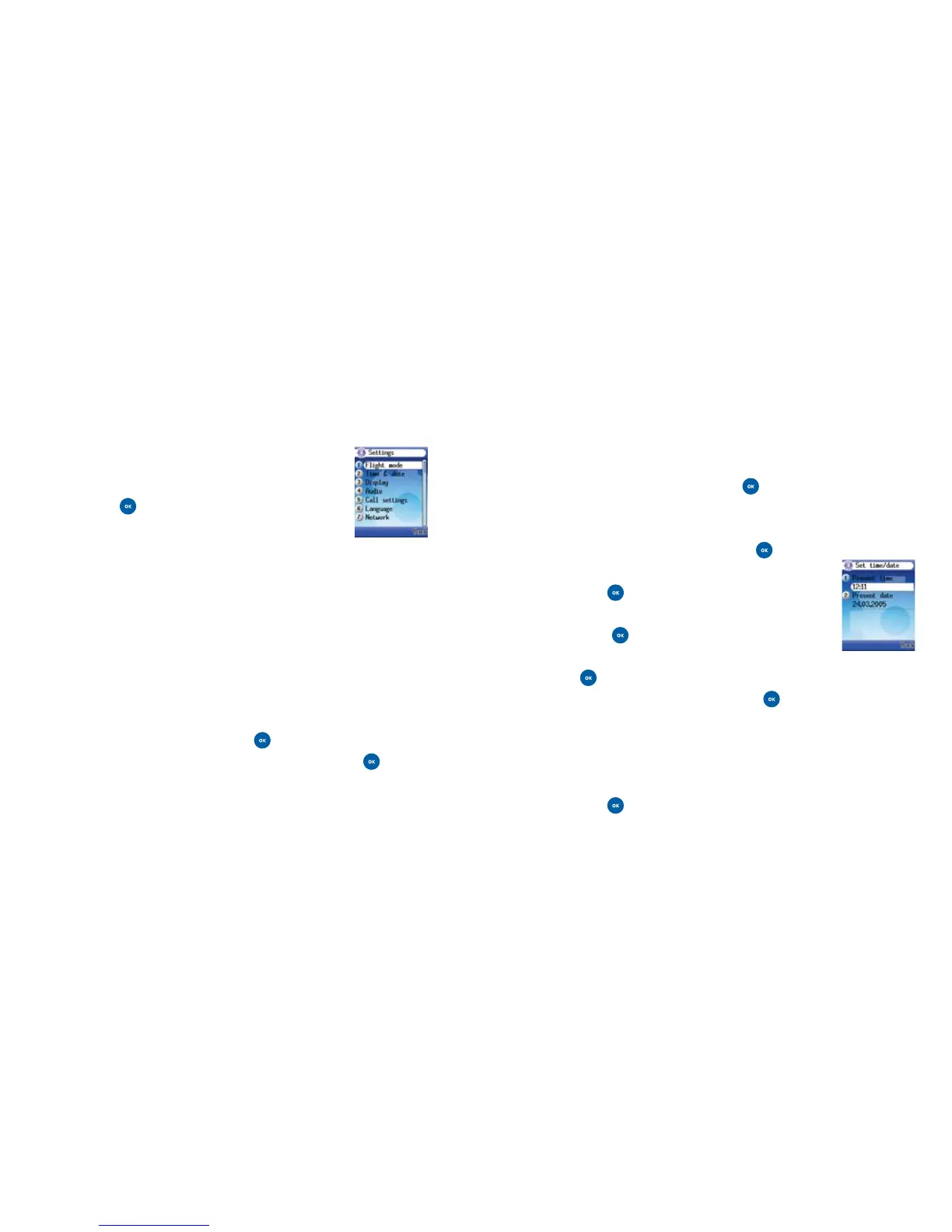Time and date
You can set the time and date, as well as the format in which
the time and date will be displayed on the start up screen.
• Select Time & date by pressing
Set time/date
• Scroll to Set time/date and press
• To change the time, scroll to Present time
and press to select. Using the
alphanumeric keys enter the current time,
then press to confirm
• To change the date, scroll to Present date and
press to select then enter the date you wish to display
on the standby screen, followed by to confirm
• To return to the Time & date menu select Back
Summer time
• If the clocks have gone forward then scroll to Summer time
and press to select
149
Settings
Settings
148
The settings menu is used to set basic parameters for your
mobile such as time and date, security, network and
call settings.
• In the main menu scroll to Settings
and press
Flight mode
There are times or places where mobile phones are prohibited,
such as in an airplane. By selecting flight mode, although you
won’t be able to make or receive calls, you can continue to use
other features such as the music player, games and calendar.
This is because in flight mode your mobile will not emit radio
waves and disturb other electronic systems. So keep listening,
playing and organising your day!
• Select Flight mode by pressing
• Choose either Flight mode or Normal and press
