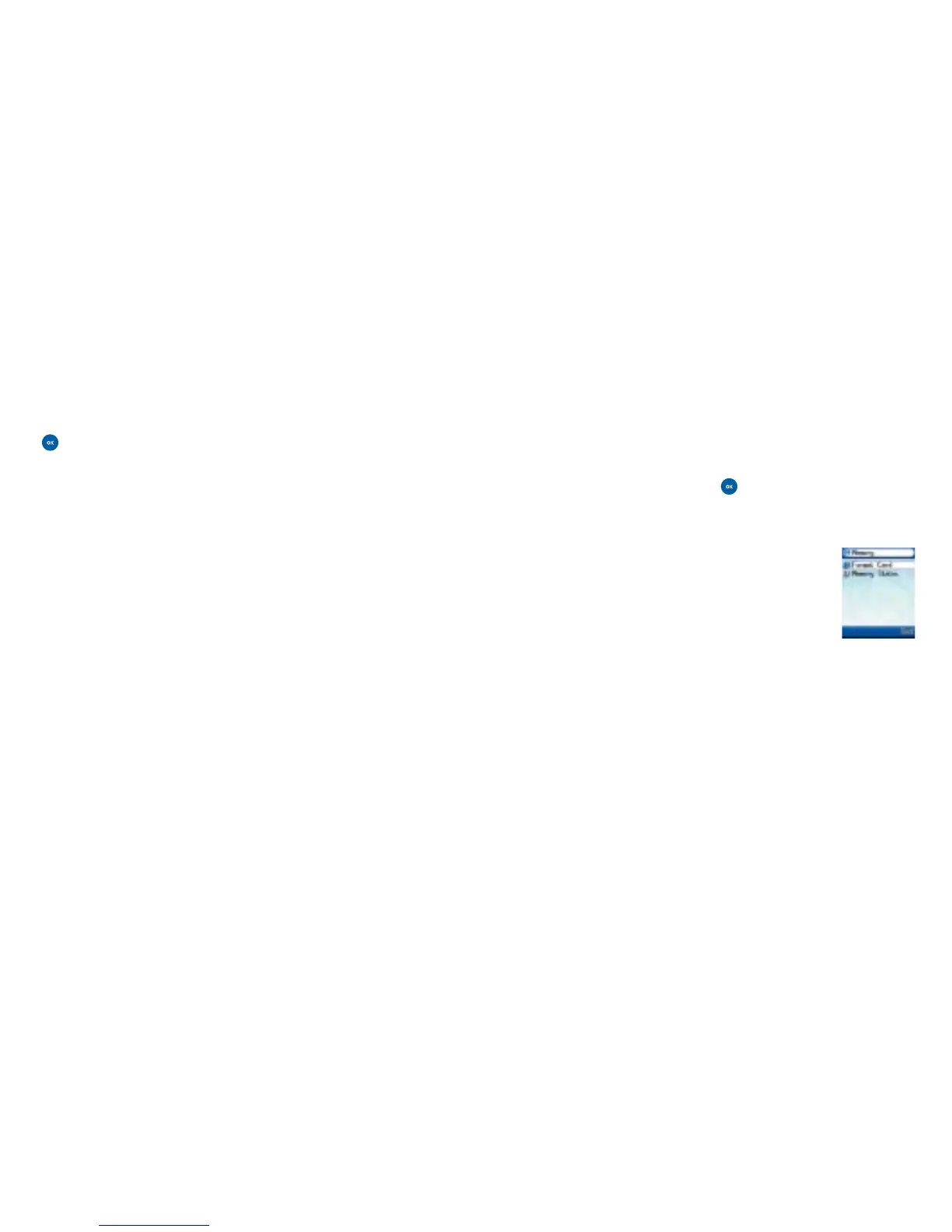Memory
Check how much space you have available on your mobile and
delete files if necessary.
• Scroll to Memory and press to select and then select
one of the following
Format Card Select to format the memory card.
For further information on formatting your card
see page 25
Memory Status Find out how much memory is
still available on your phone’s internal memory
and your memory card
Sort Organise how your audio files are displayed on your
phone. Choose from Name, Type, Phone or Card and press
to select
Delete all Select to delete all the audio files you’ve recorded
Delete Select to delete the highlighted audio file
Misc.
You are able to use your O
2
XM like a memory stick to store all
forms of data content. This area will show you what content is
held on your device, though you will not be able to initiate it.
Content can be stored on your O
2
XM via your memory card or
the USB cable.
134 135
Media Centre
