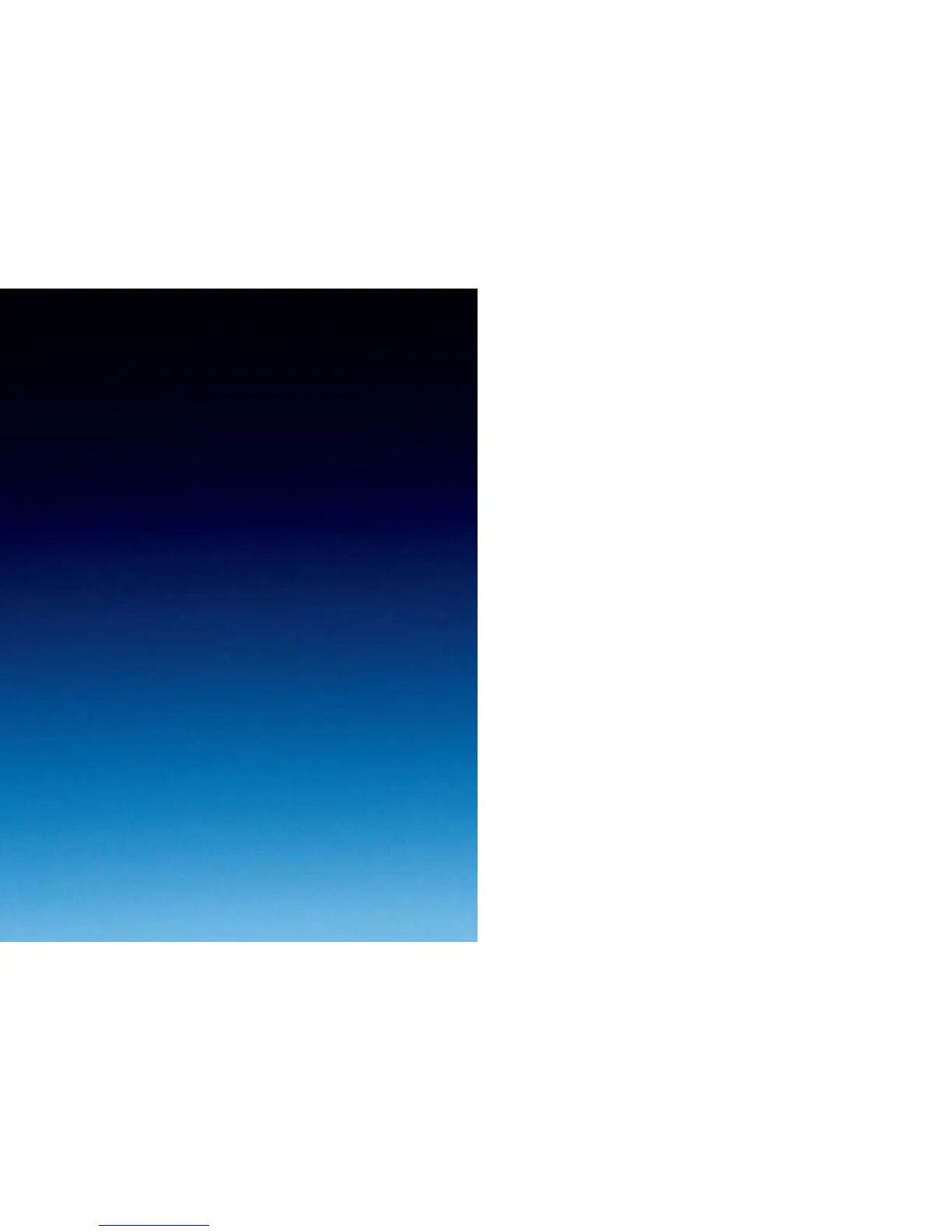viiivii
Contents
Welcome xiii
Chapter 1 – Before using your mobile 1
What’s in the box 2
Handset description 4
External display 8
Main idle screen 10
Icons 11
Function keys 13
Navigation key 15
Chapter 2 – Preparing your mobile for use 17
Plug in your SIM 18
The battery 20
Charging your battery 21
Important battery information 23
Memory card 24
USB cable 26
Chapter 3 – Basic functions 29
Turning your mobile on and off 30
The menu 32
The basics 36
Making a call 36
Ending a call 36
Receiving calls 36
O2 XM is a trademark of the O2 group of companies.
