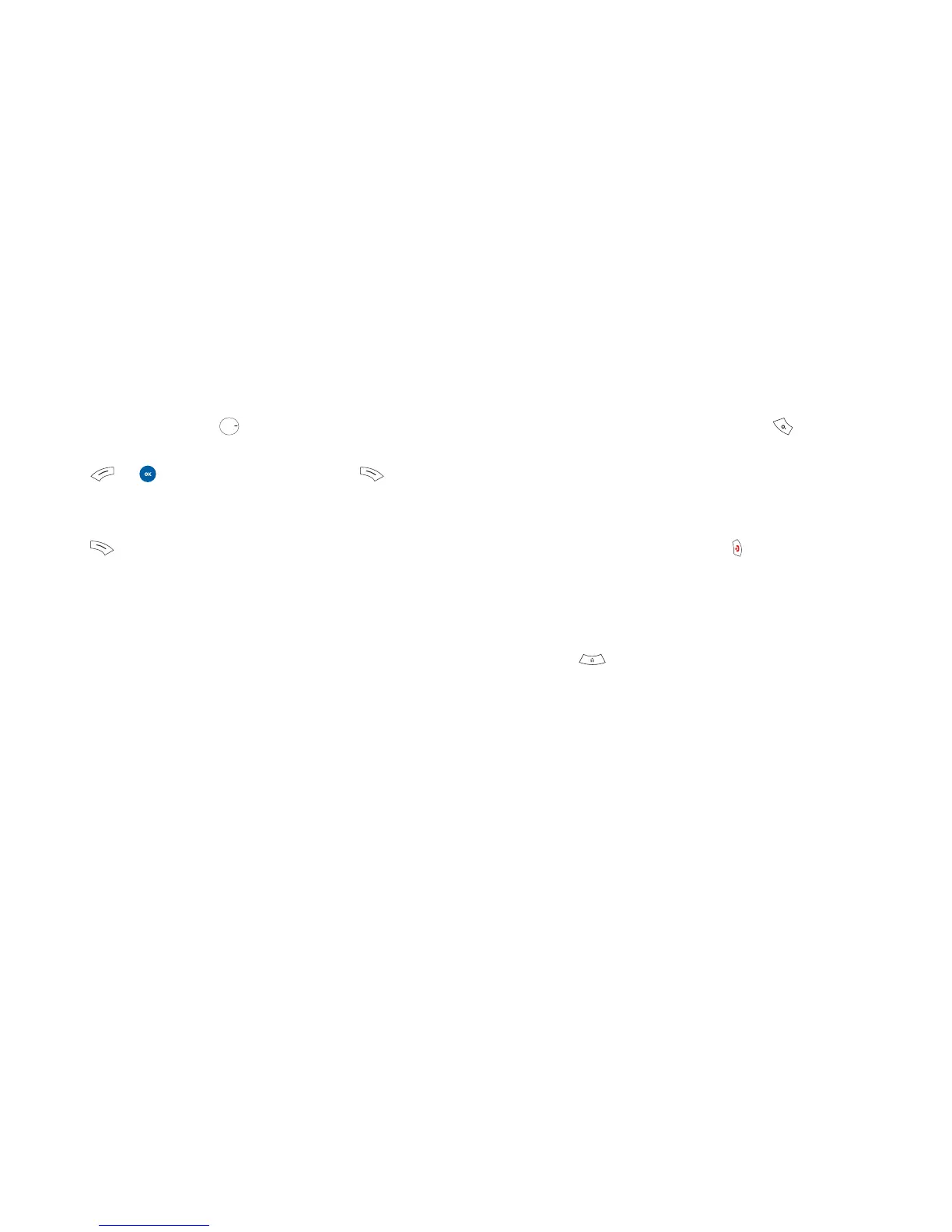vi
Quick start guide
v
How to record a video
• From the idle screen press and enter the
viewfinder mode
• Press or to start recording. To stop press
• Your video will automatically be saved to the
Media Centre – Videos
• Press to go back to the viewfinder screen and shoot
another video
How to access O
2
Active
• In the standby screen press and hold to access
O
2
Active
• Your O
2
XM will access O
2
Active and the O
2
Active icons
homepage will load onto your screen
• Scroll through the menu – there’s so much you can do
• When you have finished press to disconnect
For further information on O
2
Active see page 94.
How to access the music player
• Press to access the music player
• For information on how to download tracks or play the
music player see page 116
