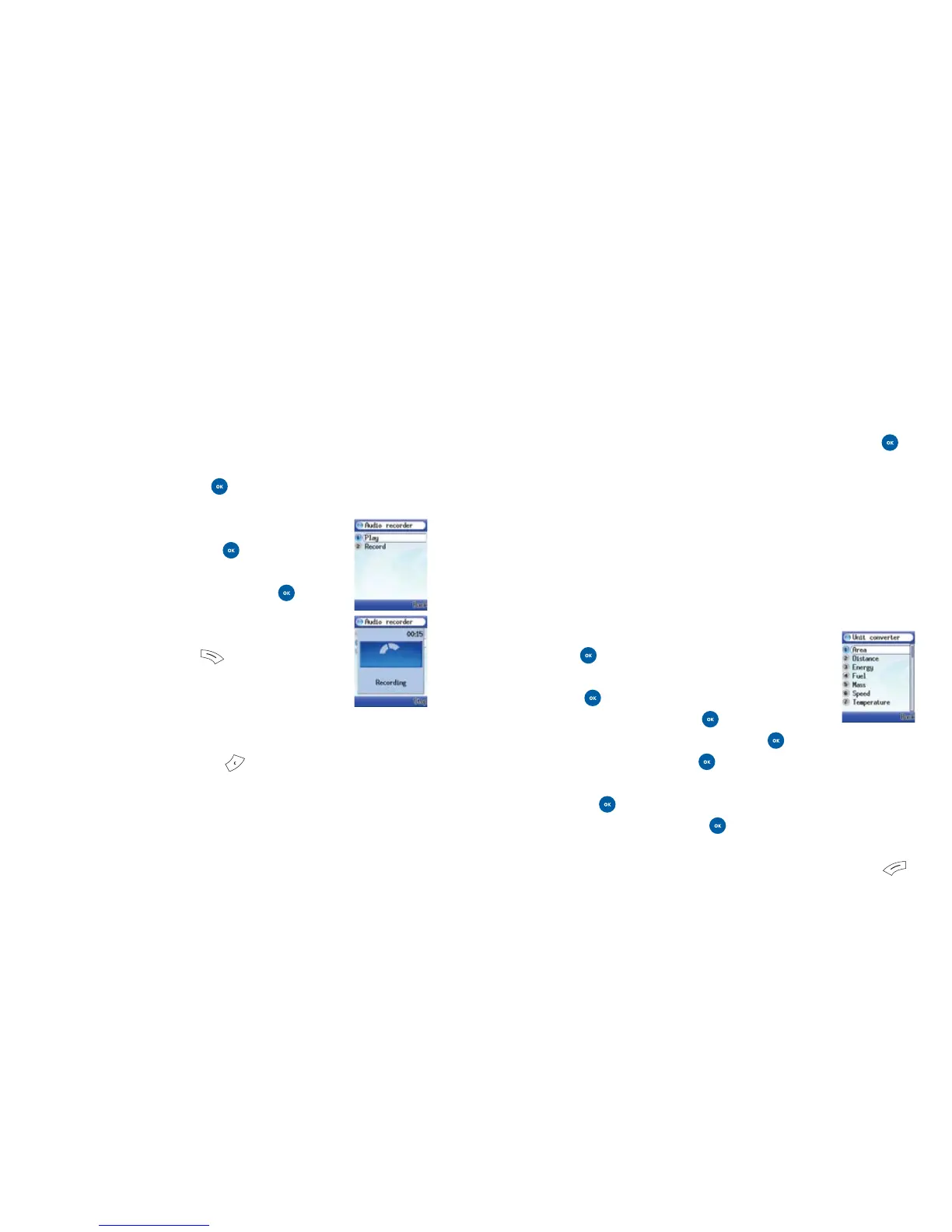Audio recorder
Use your mobile like a dictaphone so you don’t forget
important conversations or information.
• Scroll to Tools and press , then select Audio recorder
Record a sound clip
• Scroll to Record and press
• Give your recording a file name. Just delete
sound_clip and replace, then press
• Your mobile will start to record, displaying
elapsed time in the top right of its display
• To stop recording press to select Stop
Please note
• Unnamed sound clips will be overwritten by the
next recording
• To delete sound_clip press
147
Tools
146
Playback an audio clip
• Select Tools – Audio recorder – Play
• Scroll through the list of recordings available and press
to play or select Options – Play
Unit converter
If you need to convert measurements then save your brain cells
and time by putting your mobile to the test. Whether it’s an
area, distance, temperature, speed or volume calculation your
O
2
XM has the answers.
• Select Tools and scroll to Unit converter and
press
• Choose the field you wish to convert and
press to select
• Scroll to Value and press . Then enter the
value you wish to convert and press
• Scroll to From and press , then scroll through the options
available and select the unit you wish to convert from by
pressing . To return to the conversion screen select Back
• Then select To by pressing . Select the unit you wish to
convert to and then return to the conversion screen
• To complete the calculation select Convert by pressing
