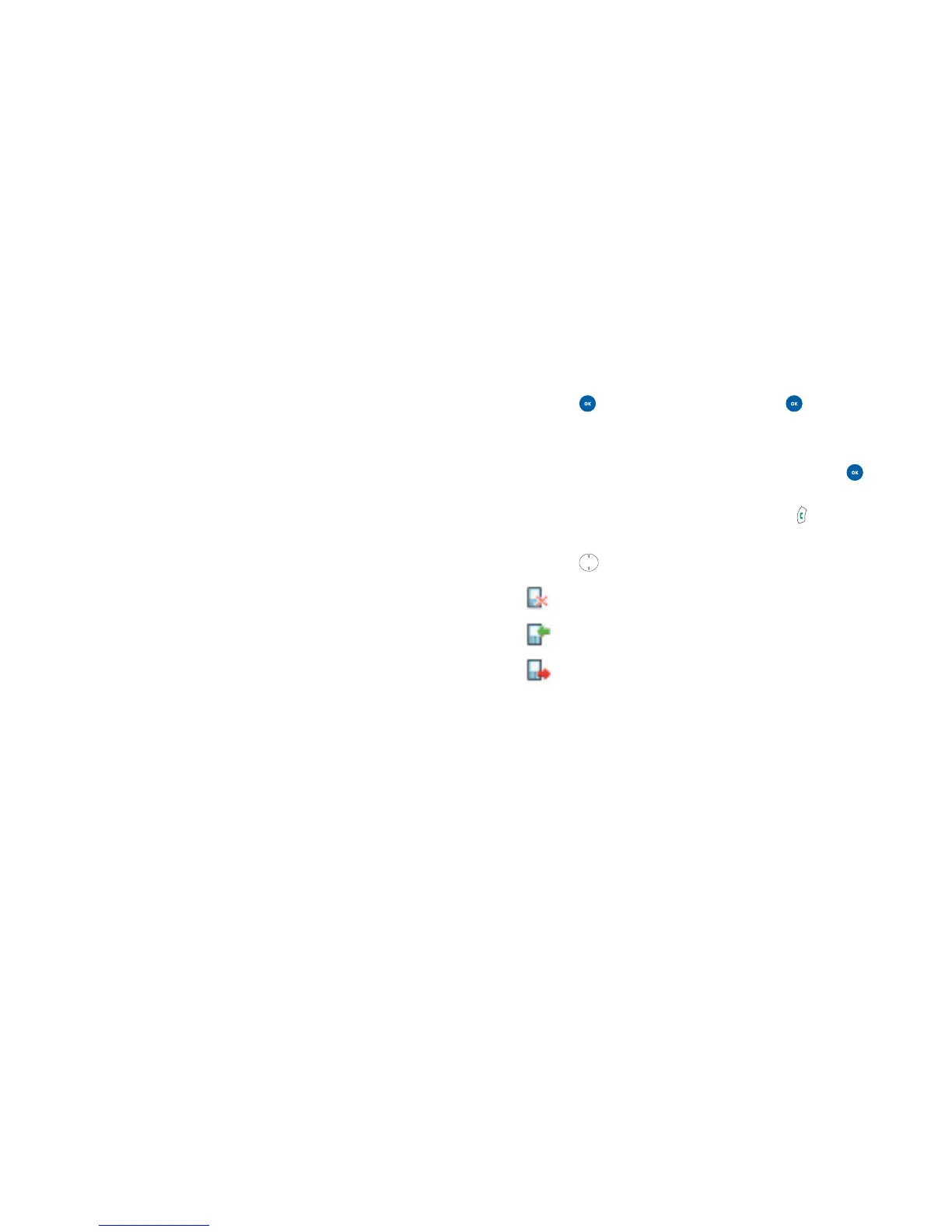53
Calls
52
Calls
• Press then scroll to Calls and press
Missed, received and dialled calls
• Scroll to Missed / Received / Dialled and press . You
can then see all the latest missed, received or dialled calls.
Alternatively, in the standby mode, press to view a list of
these numbers
• Press to scroll to the phone number you want
this icon appears by missed calls
this icon appears by received calls
this icon appears by dialled calls
Please note
• If a phone number has already been stored as a contact in
your phonebook, the display will show the name when
they call
• If the number of the person calling you is not available then
no number will show on the display
ignore
this
page
