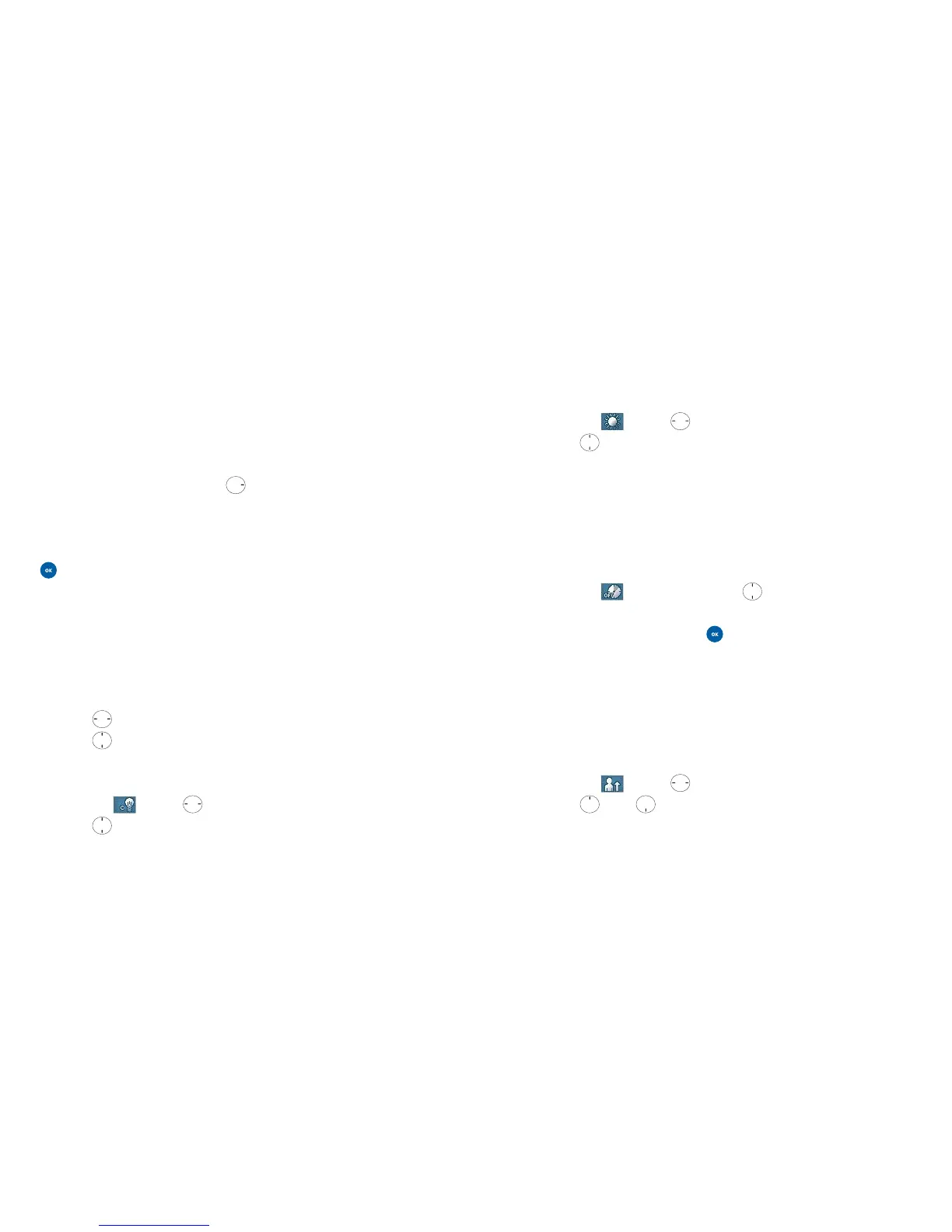Video
90 91
Your O
2
XM has an in-built video camcorder to shoot video
clips. You can even send selected video clips to a friend in a
media message.
• In the standby screen press and enter direct into the
preview mode
Alternatively, in the main menu, scroll to Camera and press
, then select Video
• You can now view your subject through the viewfinder
Video settings
In the viewfinder screen you are able to amend the
following settings
• Press to scroll through the settings available
• Press to adjust the setting levels
Brightness
• Scroll to using
• Press to increase/decrease the brightness level
White balance
• Scroll to using
• Press to adjust the lighting conditions and compensate
for outdoor light
Shutter time
Shoot a video of yourself or a group shot with you in it,
it’s easy.
• Scroll to , then by pressing you can select whether
to turn the shutter time on or off
• Select On and then press , the timer will count down
from 10 to 0 and the video will start to record automatically
Flip the image
You can shoot a video so it appears upside down or for effect
switch between the two.
• Scroll to using
• Press and to flip the image back and forth
Video
