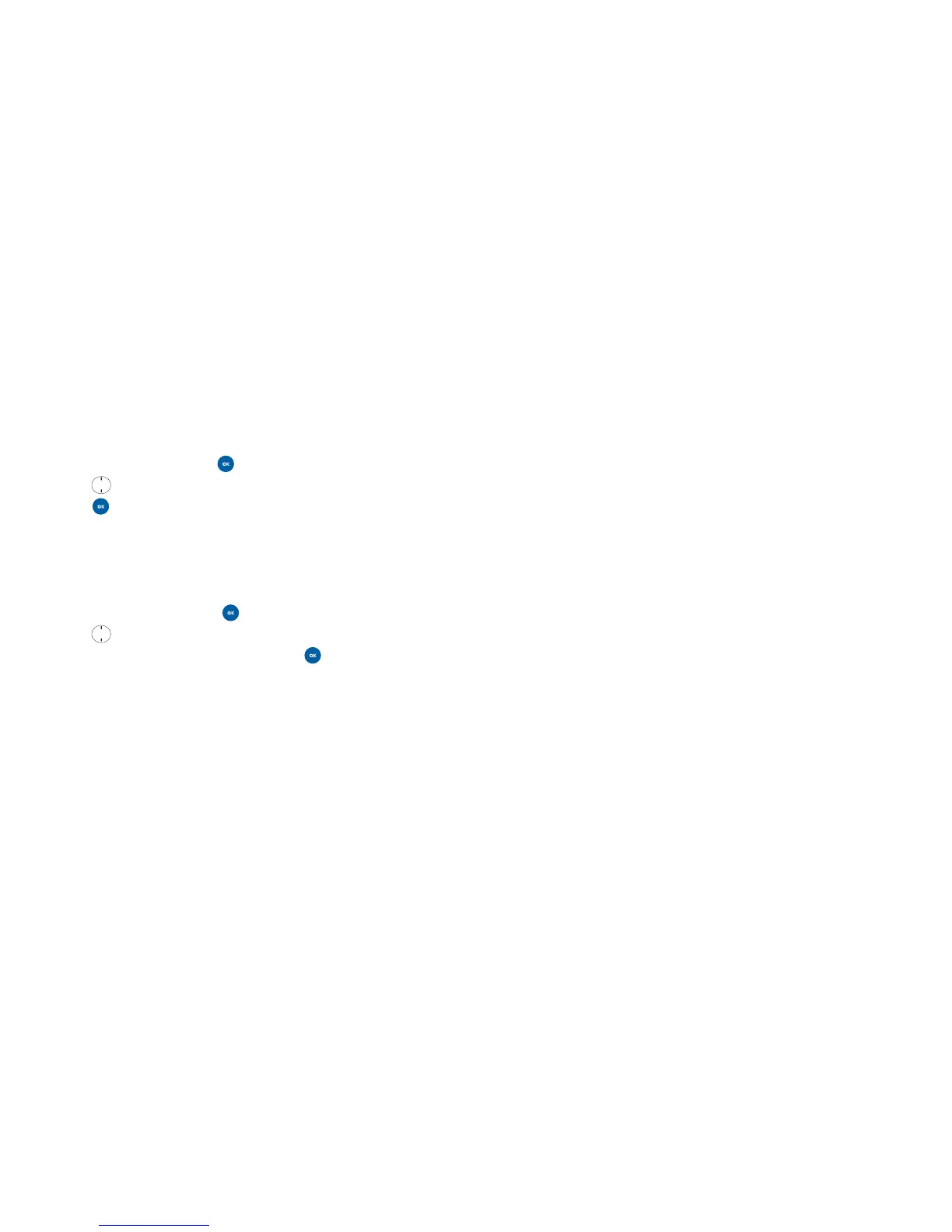Please note
• For details on how to play the video, please refer to
page 131
• Media messages only allow small video clips to be attached.
If your video clip is too large you won’t be able to send as a
media message
Page
Enables you to insert a new page into your media message
either before or after your message’s current content.
73
Messaging
Audio
Add music to your media message – the recipient will hear it
while viewing the rest of your message.
• Scroll to Audio and press to select
• Press to scroll through the audio clips available and
press to insert into your media message
Videos
You can insert video clips of your favourite artist, or video clips
you have taken yourself or even downloaded from O
2
Active.
• Scroll to Videos and press to select
• Press to scroll through the video clips available
• To insert into your media message press
72
