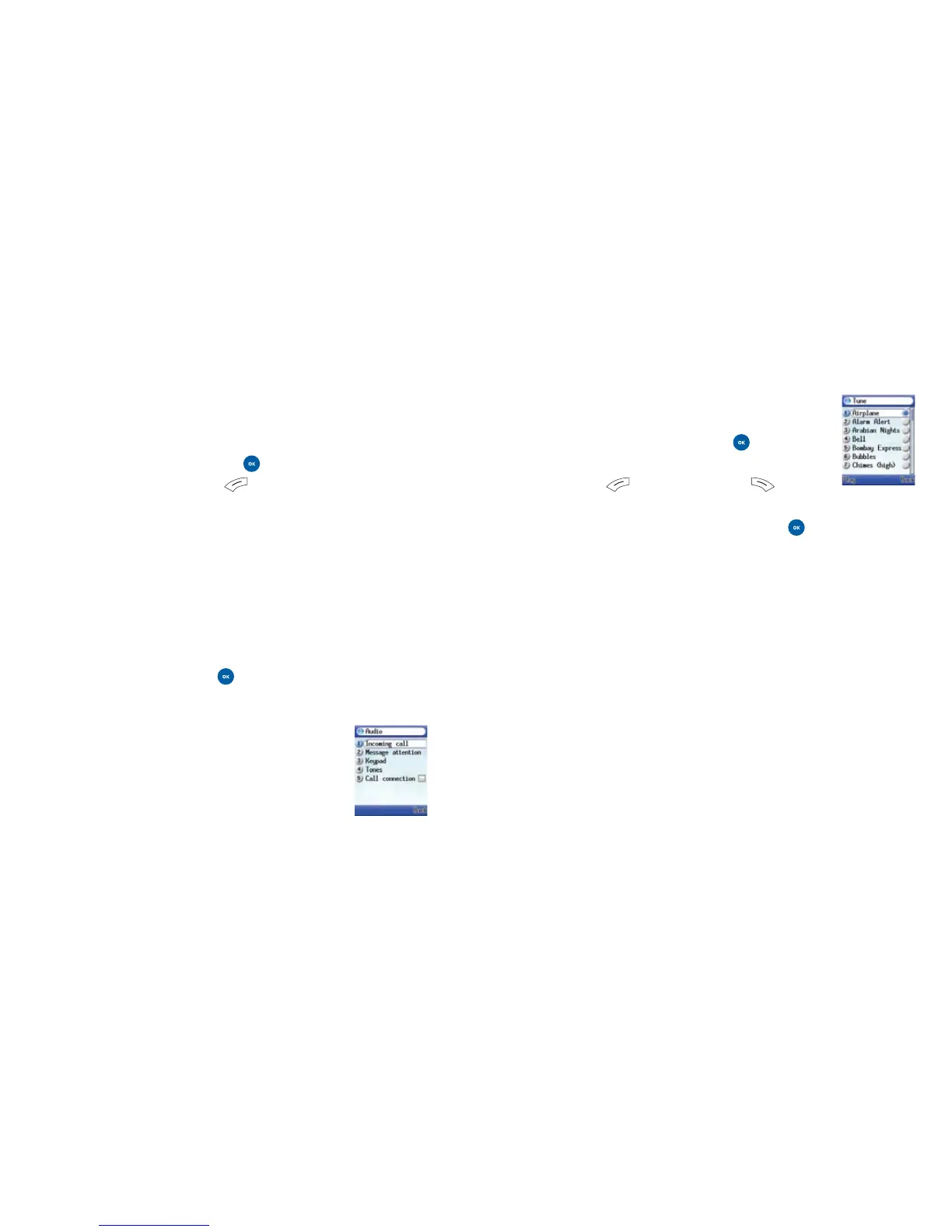Alert tune
Choose from a selection of ringtones.
• Scroll to Alert tune and press to select
• Scroll through the ringtones available
and press to select Play and
to select Stop
• Once you’ve made your mind up, press to select
Please note
You can also download your favourite tunes from O
2
Active
and save them as your ringtone. Check out page 100 for
more info.
Alert mode
Select how you wish your mobile to alert you when you receive
a call. Choose from
• Ring only
• Light only
• Vibrate only
• Combined
155
Settings
Shutdown
You can even choose a different animation or image that’ll be
displayed when your mobile is turned off.
• Select Shutdown by pressing , then scroll through the
options available and press to confirm selection
Options
Choose whether the animation or greeting will be viewed on
screen when you turn on your mobile as well as an animation
when you shut down. Alternatively, you can choose None.
Audio
• Scroll to Audio and press
• Then select from one of the following options
Incoming call
Select how your mobile will alert you when you
receive a call.
154
