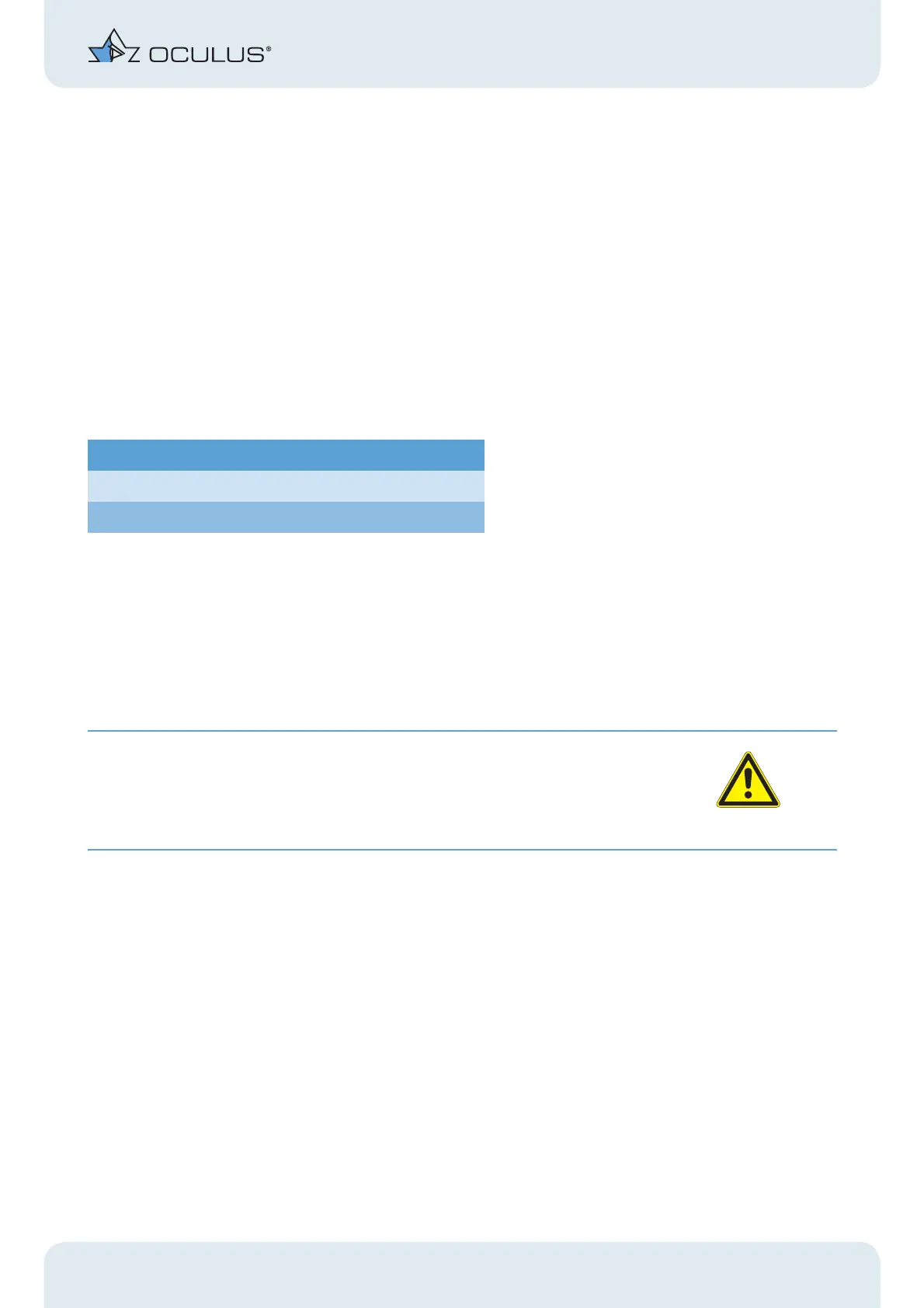13 Test measurements with the Pentacam
Instruction Manual Pentacam® / Pentacam HR® (G/70700/0109/en) 23 / 29
13 Test measurements with the
Pentacam
The Pentacam/Pentacam HR is tested and calibrated in the Oculus factory.
However, OCULUS Optikgeraete GmbH recommends to perform regular test measure-
ments of the Pentacam/Pentacam HR.
A human eye should be measured initially. Minimum 5 consecutive measurements per eye
should be done and the arithmetic mean has to be calculated and recorded.
Once in a month this measurement should be repeated using this eye as described above.
The arithmetic mean of the initial and the current measurement should be compared.
The tolerance range of the original and the current results are described in the table chart
below.
If the difference between the initial and the current measurement is outside the tolerance
range, please inform us or contact your authorized Oculus distributor to get further
support.
14 Troubleshooting
Attention
If an error occurs which you are unable to correct by following the instructions below,
label the device as "out of order" and contact our service department or an authorised
dealer.
Error: After you have started the Pentacam program (sect. 7.4, page 10), the following
dialog box appears: "No communication with Pentacam!".
Solution:
Î Check whether the indicator light on the power supply is on. If not, connect the
power supply to the mains.
Î Check whether the power supply cable is correctly attached to the Pentacam.
Î Check whether the blue slit light is visible in the Scan menu (sect. , page 10).
Î Check whether the USB connector is properly inserted.
Î Switch the Pentacam off and restart the PC. Switch the Pentacam on as soon as Pa-
tient Data Management becomes active. When you start the Pentacam program, the
message, "Load Bootloader" must appear.
Î Contact the service department or your authorised dealer.
Tolerance Range
Curvature +/- 0.25 dpt
Pachymetry +/- 10 µm
