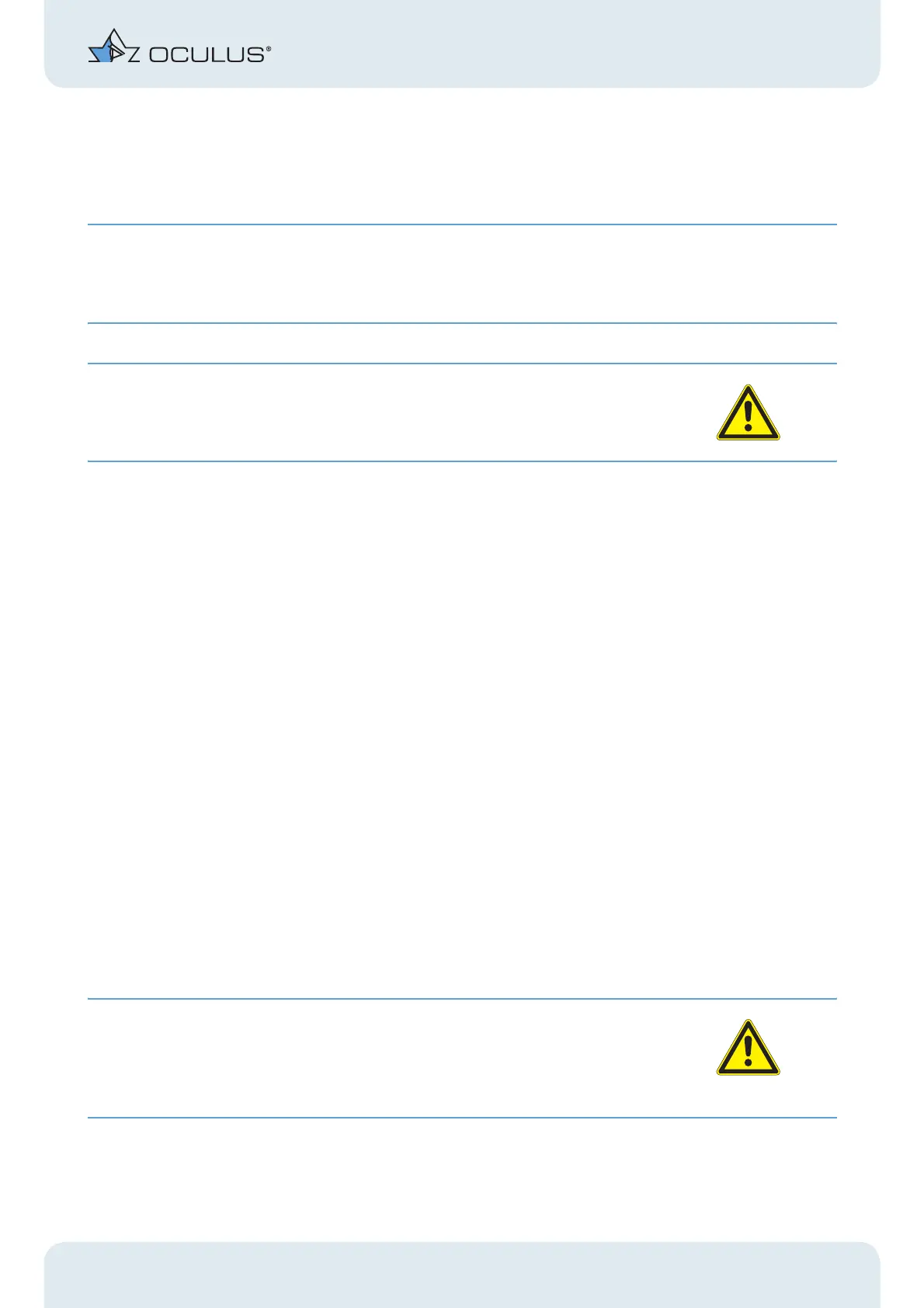2 Safety instructions
Instruction Manual Pentacam® / Pentacam HR® (G/70700/0109/en) 3 / 29
2.3 Safety instructions regarding the use of the
Pentacam
☞
Note
Before you use the Pentacam for the first time you must be instructed either by us or an
authorised dealer.
Attention
No modifications may be made to this device without the permission of the
manufacturer.
Î Only operate the Pentacam using original accessory parts supplied by us, and when
the device is in technically correct working order.
Î Never operate a Pentacam that is damaged. Should such a situation arise, contact
the supplier.
Î Do not operate the devices included in the delivery in areas where explosions may
occur, where there are inflammable anaesthetics, volatile substances such as alcohol
or petrol nearby.
Î Do not operate or store the Pentacam in damp rooms.
Î Keep the Pentacam away from water that may drip, surge or splash and make sure
that no liquids can enter the Pentacam. Do not place any containers with liquid ei-
ther close to or on the Pentacam.
Î When cleaning, use a damp cloth and make sure that no liquid enters the Pentacam.
Î Only operate the Pentacam in rooms used for medical purposes if VDE 0100 instal-
lation procedures have been observed.
Î Do not force any plug connections.
If you are unable to make a plug connection, check whether the plug fits the socket.
If you detect damage to the connection, you should let our service personnel repair
the damage.
Î When disconnecting electrical connections, pull on the respective plug instead of
the cable itself.
Î Do not cover the ventilation openings.
Attention
Any additional equipment that is to be connected to either analogue or digital interfaces
must verifiably fulfil appropriate EN or IC specifications. Furthermore, all configurations
must comply with the IEC 601 - 1 system norm.