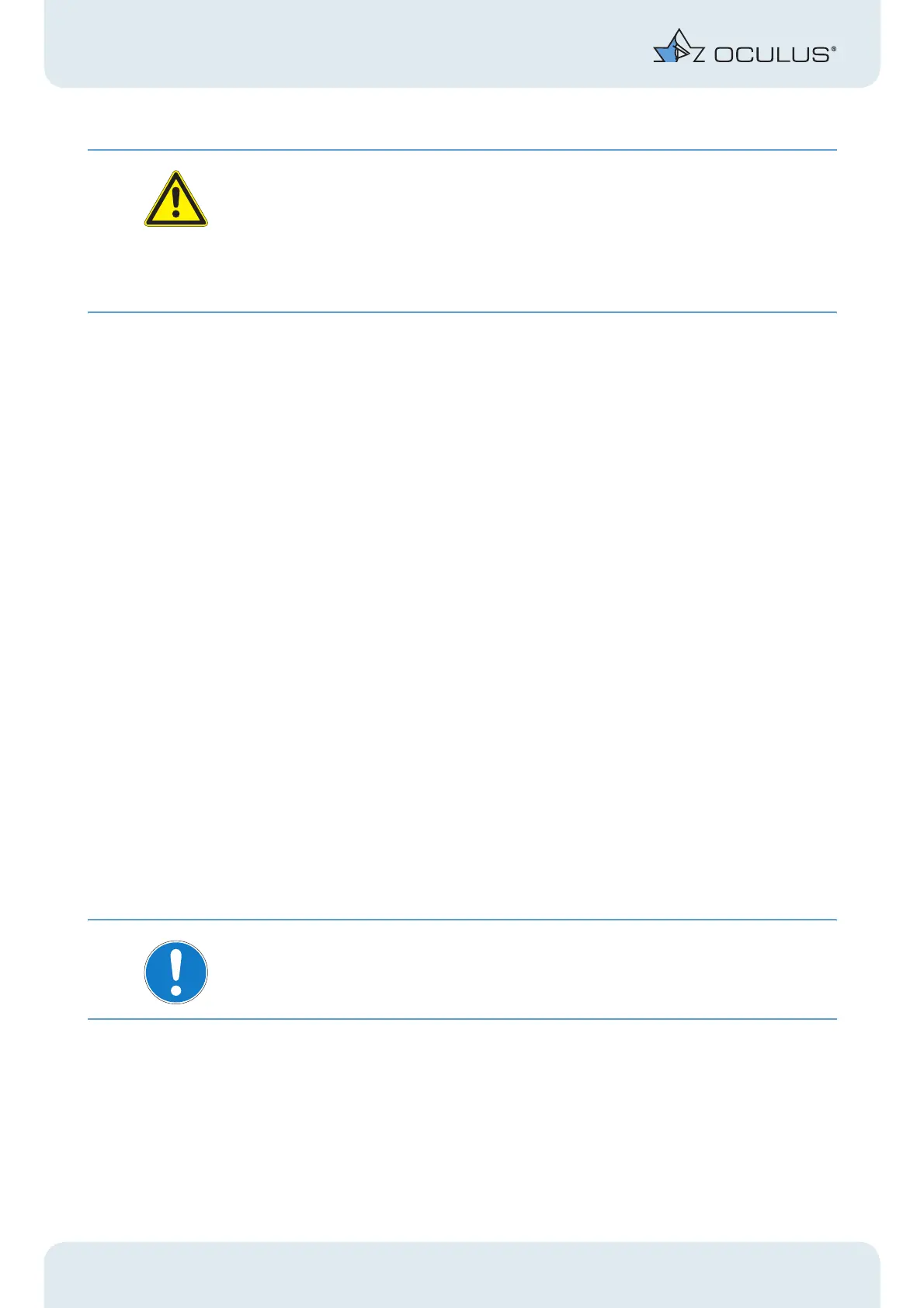3 Proper Usage
4 / 29 Instruction Manual Pentacam® / Pentacam HR® (G/70700/0109/en)
Attention
If you connect the Pentacam with non-medical equipment (e.g. data processing equip-
ment) to a medical electrical system, doing so must not cause patient-relevant safety
levels to fall below IEC 601 - 1. If making this connection leads to the leakage current
threshold being exceeded, protective measures including a circuit breaker must be in
place.
3 Proper Usage
The OCULUS Pentacam is a measuring device for examining the front part of the eye and
may only be used for the purpose described in this instruction manual.
The OCULUS Pentacam is designed for use in clinics and by eye specialists and opticians.
It must be used in the area designated for carrying out examinations.
Only operate the Pentacam using original accessory parts supplied by us, and when the
device is in technically sound condition.
You must use the power supply belonging to the device in order to operate it. There is no
other method of connecting the device possible.
OCULUS guarantees that the Pentacam will function correctly only if no extra software
or programs (except for Microsoft updates and, if required, patient data management) are
installed on the laptop or desktop PC.
For this reason the device may only be operated by personnel instructed to do so, who,
with appropriate training, knowledge and practical experience, are able to ensure proper
handling of the device.
4 Transportation and Disposal
4.1 Transport and storage instructions
Note
Great care must be taken when transporting the Pentacam from one location to another.
Î Avoid operating or storing the device next to heaters/radiators or in damp areas.
Î Check the Pentacam for damage every time it has been transported.