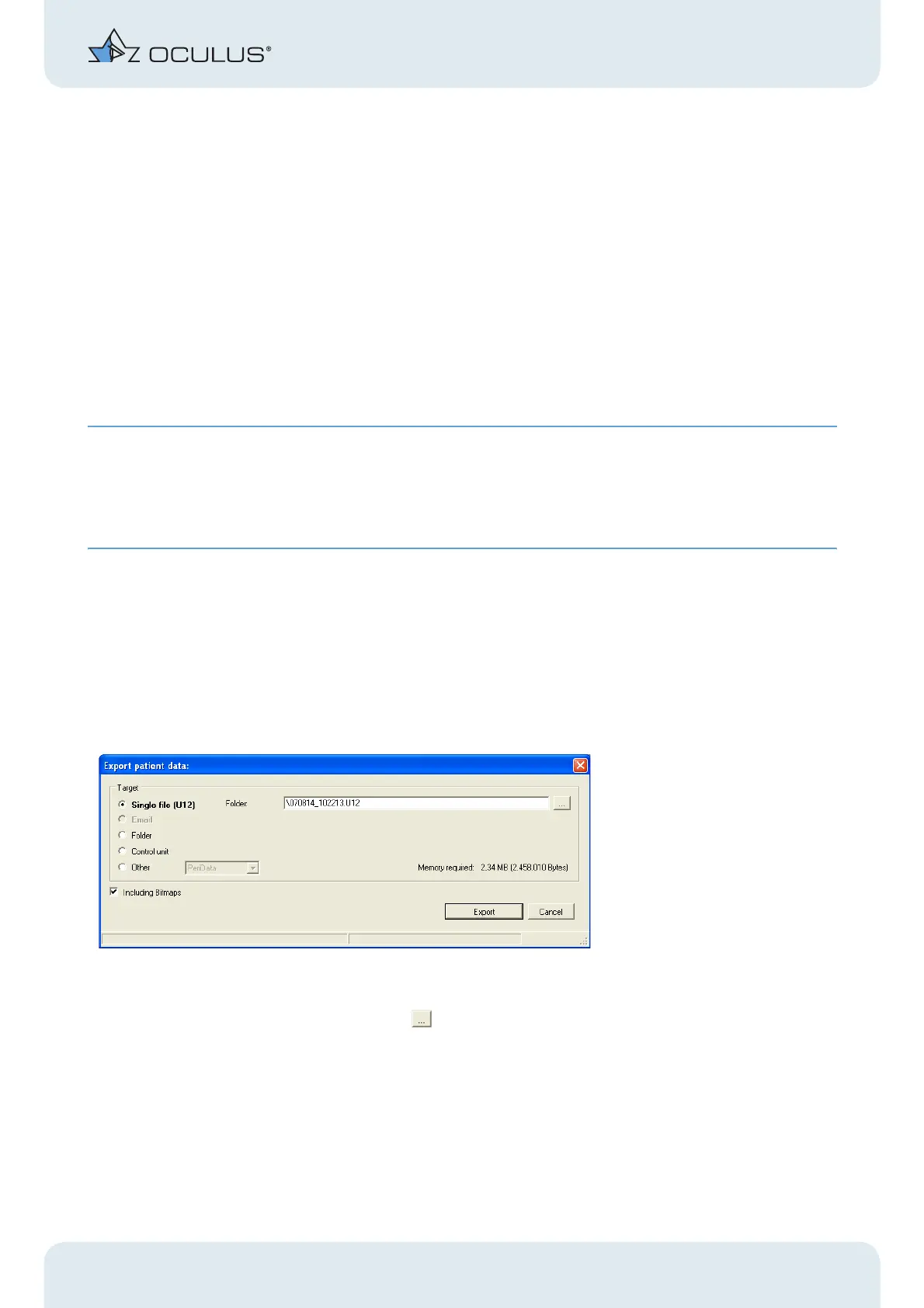12 Transferring Measurement Results
Instruction Manual Pentacam® / Pentacam HR® (G/70700/0109/en) 21 / 29
Terminating "QS"
Î Click [Cancel] to return to the Pentacam program.
Î If required, delete the measurement if the image is inadequate.
Î Terminate the current examination which has been saved.
Î If required, make preparations to examine another patient. In the "Pentacam" over-
view, select the "Examination" menu and click [New Patient/End].
12 Transferring Measurement
Results
☞
Note
Saving patient and examination data in a different directory.
Transferring measurement data to another storage medium (e.g. USB drive).
Sending stored data by e-mail.
12.1 Exporting patient data
Î In Patient Data Management (fig. 7-1, page 8), select the patient you require.
You can select a patient’s entire data master or individual examinations.
Î Click [Export].
The following dialog box appears:
Fig. 12-1: Exporting patient data
Î Select "Single File (U12)".
Î You can open the "Directory" by clicking the button.
Î Specify the name and destination of the file you are saving.
Î Make sure you have selected [Including Bitmaps].
Î Click [Export].
The patient and examination data have now been saved at the destination specified.
You can send data stored on the hard drive as an e-mail attachment.
