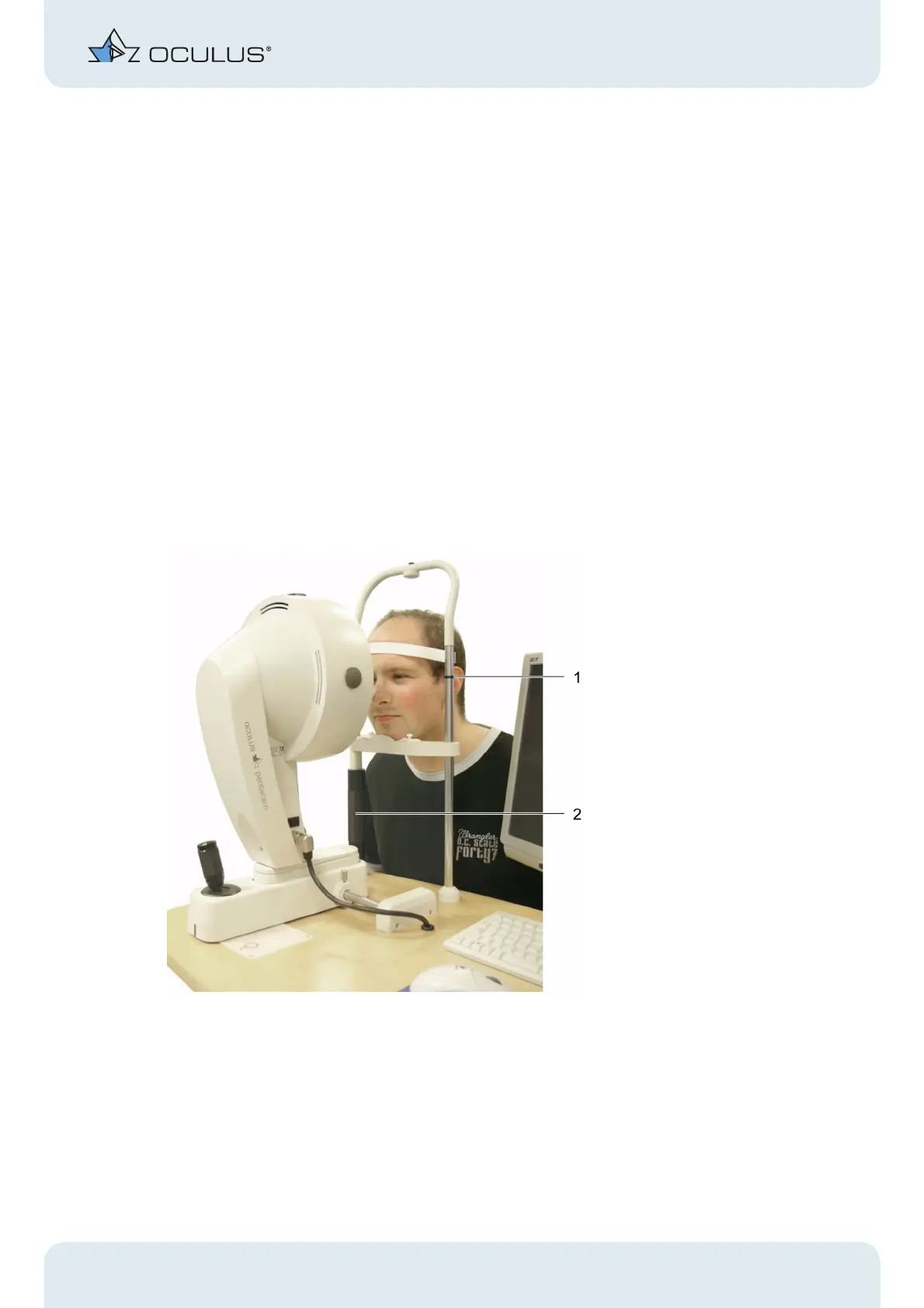10 Measuring Procedure
Instruction Manual Pentacam® / Pentacam HR® (G/70700/0109/en) 15 / 29
10 Measuring Procedure
Default settings
Î Start the Scan menu (sect. , page 10).
Î If necessary make changes to the image options for the particular part of the front
of the eye that is to be examined.
Î The default settings in the "3D Scan" options are "25 images/1 second".
Î Adjust the table height.
Î Ask the patient to place his or her head on the chin and forehead rest.
Rough adjustment
Î The black ring marking between the chin rest and the forehead rest (1) should be
used for gauging the required height of the patient’s eyes.
Î Adjust the patient’s eye level using the twist grip (2).
The patient is positioned correctly when chin and forehead touch the rests and the
eyes are level with the marking.
Fig. 10-1: Rough adjustment of the chin and forehead rest
1 Marking (black ring) 2 Twist grip