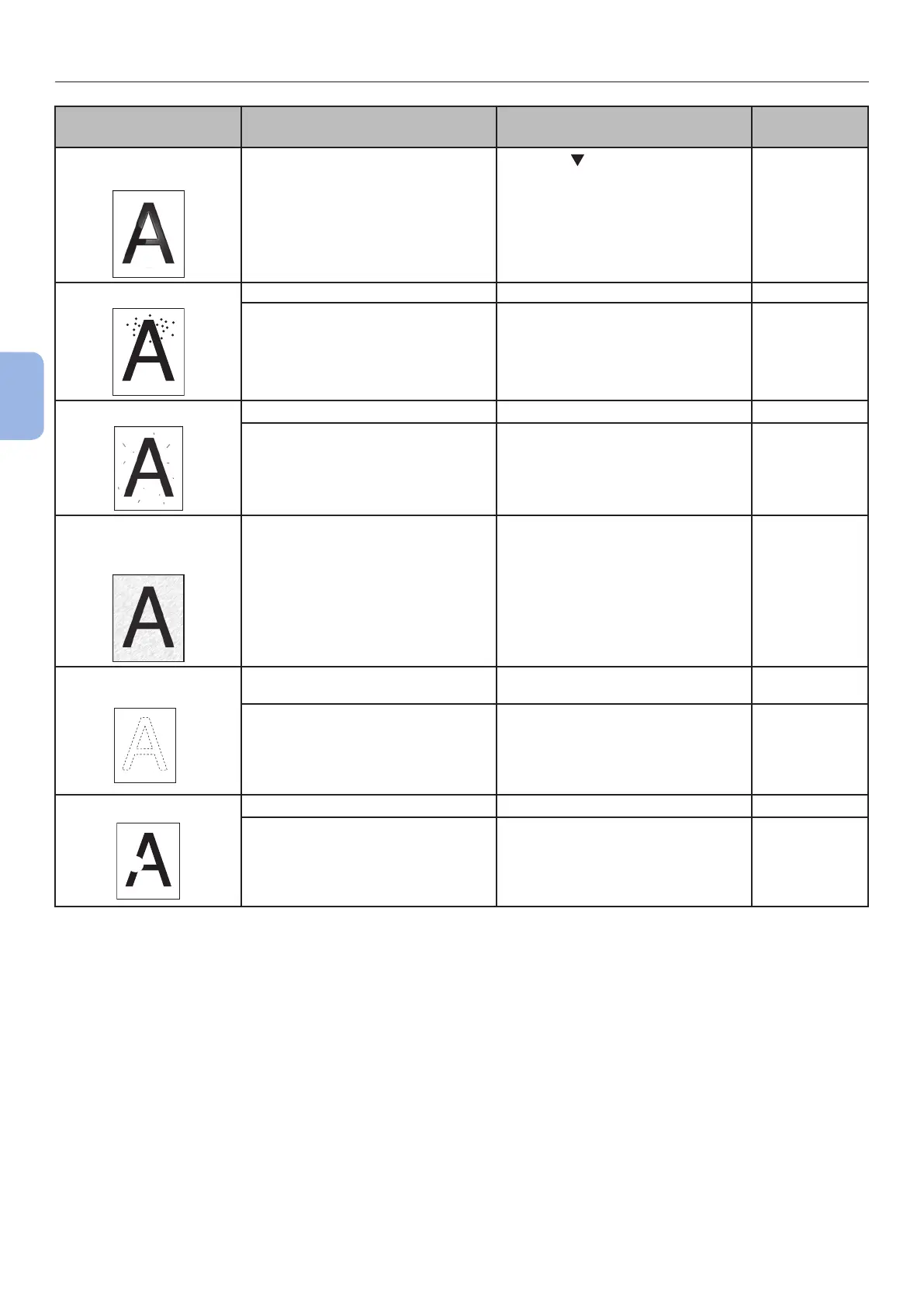- 116 -
Image Quality Issues
4
Troubleshooting
Symptom Cause Remedy
Reference
Page
Glossiness is not
uniform.
The settings of media type and
weight are incorrect.
Press the
button and select
[Menus] > [Tray Conguration]
> the paper tray conguration
you are using, and then select the
proper values for [Media Type]
and [Media Weight]. Or, select a
larger value for [Media Weight].
–
Dots appear.
The paper is unsuitable. Use supported paper. page 38
If the interval of lines or spots
is about 94 mm (4 inches), the
image drum (the green tube) is
damaged or dirty.
Lightly wipe the image drum with
soft tissue paper.
Replace the image drum if it is
damaged.
page 126
page 129
Smears are printed.
The paper is moist. Contact your dealer. Back cover
The paper is unsuitable. Use supported paper. page 38
The background of a
printed page is dark or
dirty.
The printer may be
malfunctioning.
Contact your dealer. Back cover
Nothing is printed.
Two or more sheets of paper are
fed simultaneously.
Fan the paper well and load it
again.
page 31
The printer may be
malfunctioning.
Contact your dealer. –
Patches appear.
The paper is moist. Replace it with new paper. page 42
The paper is unsuitable. Use supported paper. page 38