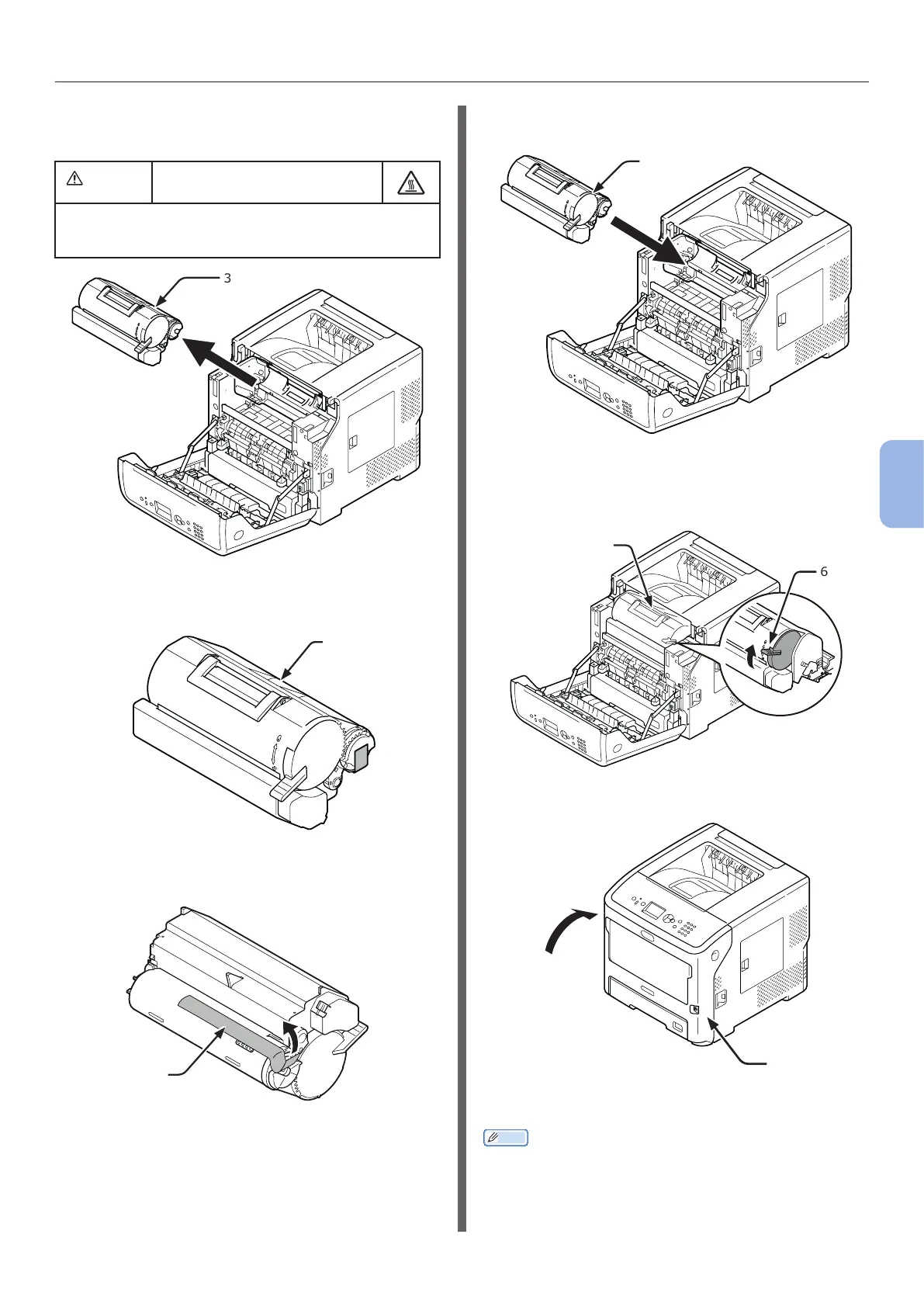- 125 -
Replacing Toner Cartridge or Image Drum
5
Maintenance
4 Lift the toner cartridge (3) from the right
in the direction of the arrow.
Possible to get burned.
● Do not throw a used image drum and toner
cartridge in the re. They may explode, and the
toner inside may y off and cause getting burned.
3
5 Take out the new toner cartridge (5)
from its bag.
5
6 Peel off the tape (6) from the toner
cartridge.
6
7 Place the new toner cartridge (5) into
the printer.
5
8 Turn the right blue lever (6) of the toner
cartridge (5) forward while pressing the
top of the toner cartridge to lock.
6
5
9 Close the front cover
2
10 Please recycle a used toner cartridge.
Memo
● If you must dispose of a toner cartridge, put it in a plastic
bag or similar container and dispose of it in accordance
with your municipality’s ordinances or guidelines.