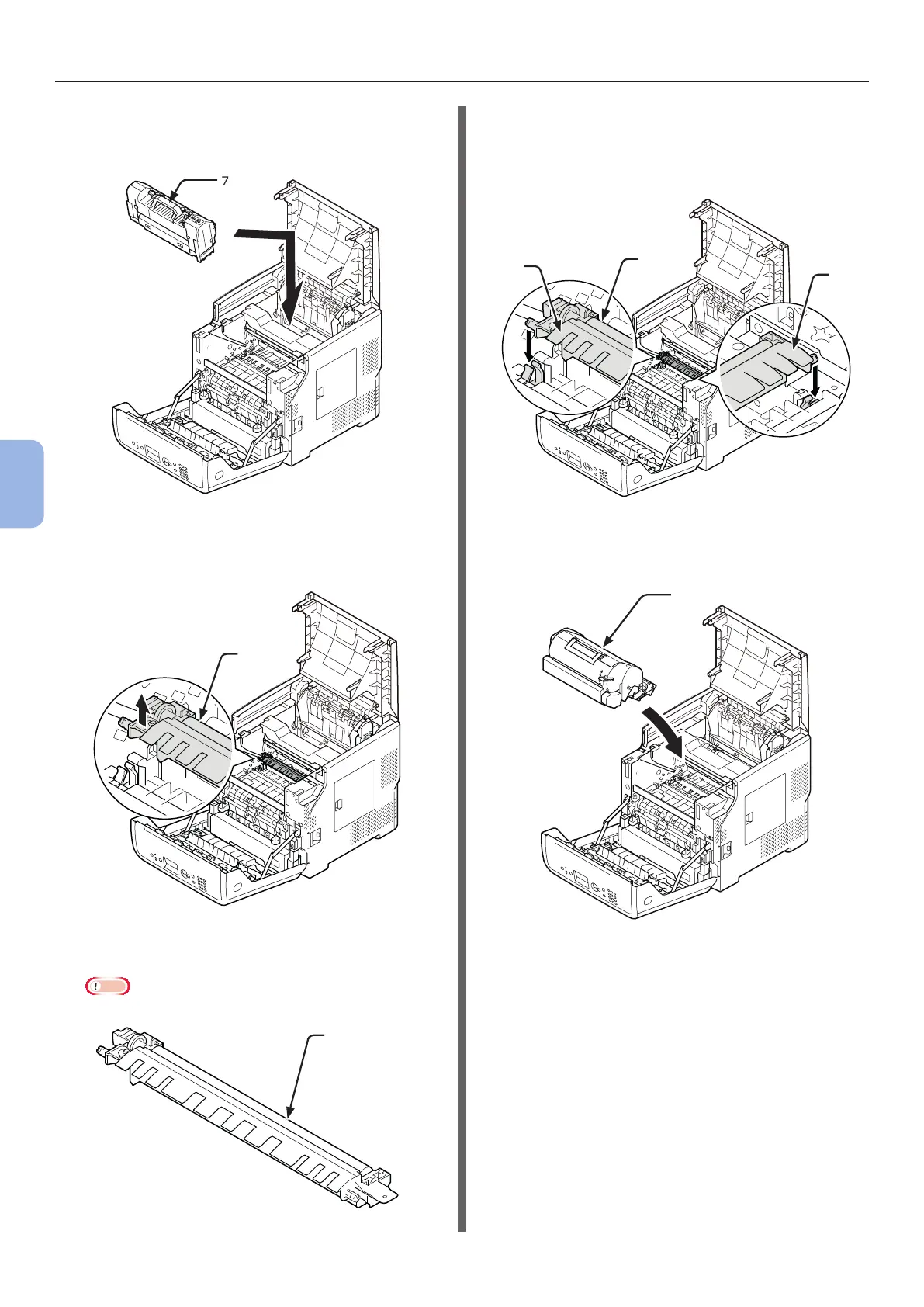- 132 -
Replacing the Fuser Unit and Transfer Roller
5
Maintenance
9 Hold the handle (7) of a new fuser unit
and place the fuser unit into its original
position.
7
10 Remove the transfer roller (8), by lifting
its part on the left that is indicated by
the arrow.
8
11 Take out the new transfer roller (9) from
its bag.
Note
● Never touch the sponge on the transfer roller.
9
12 Hold the plastic parts (10) of the transfer
roller (9), with the gear positioned on
the left, and push down the posts on the
right and left.
10
9
10
13 Return the print cartridge (4) into the
printer.
4