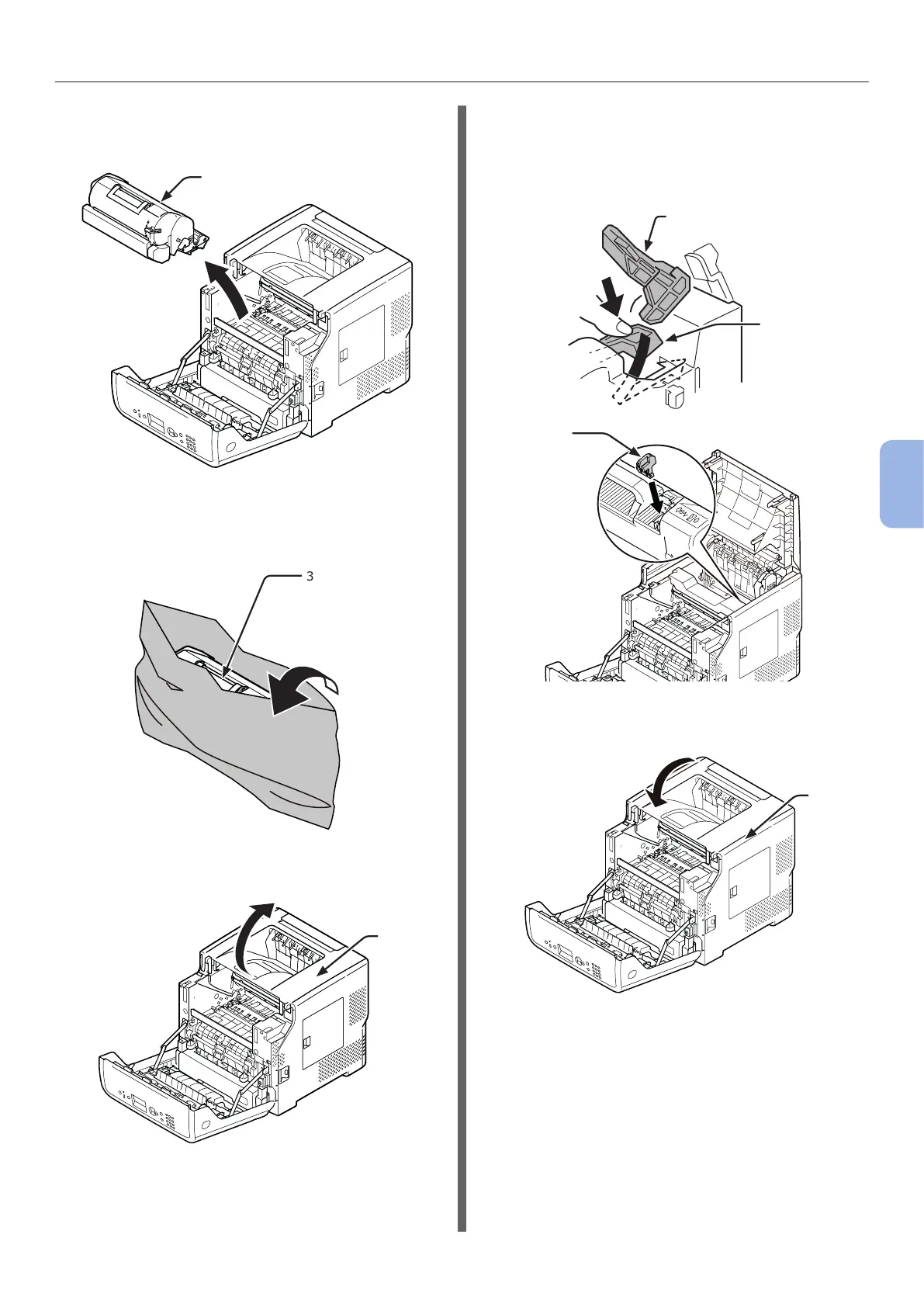- 141 -
Moving or Transporting Your Printer
5
Maintenance
5 Remove the print cartridge (3) and place
them on a at surface.
3
6 Put the print cartridge (3) into a black
bag and tie the bag closed.
3
7 Open the top cover (4).
4
8 Attach the stopper to the fuser unit.
Attach the orange stopper (6) in the direction of
the arrow
➋
while pressing the blue lever (5) of
the fuser unit down in the direction of the arrow
➊
.
6
➋
5
➊
6
9 Close the top cover (4).
4