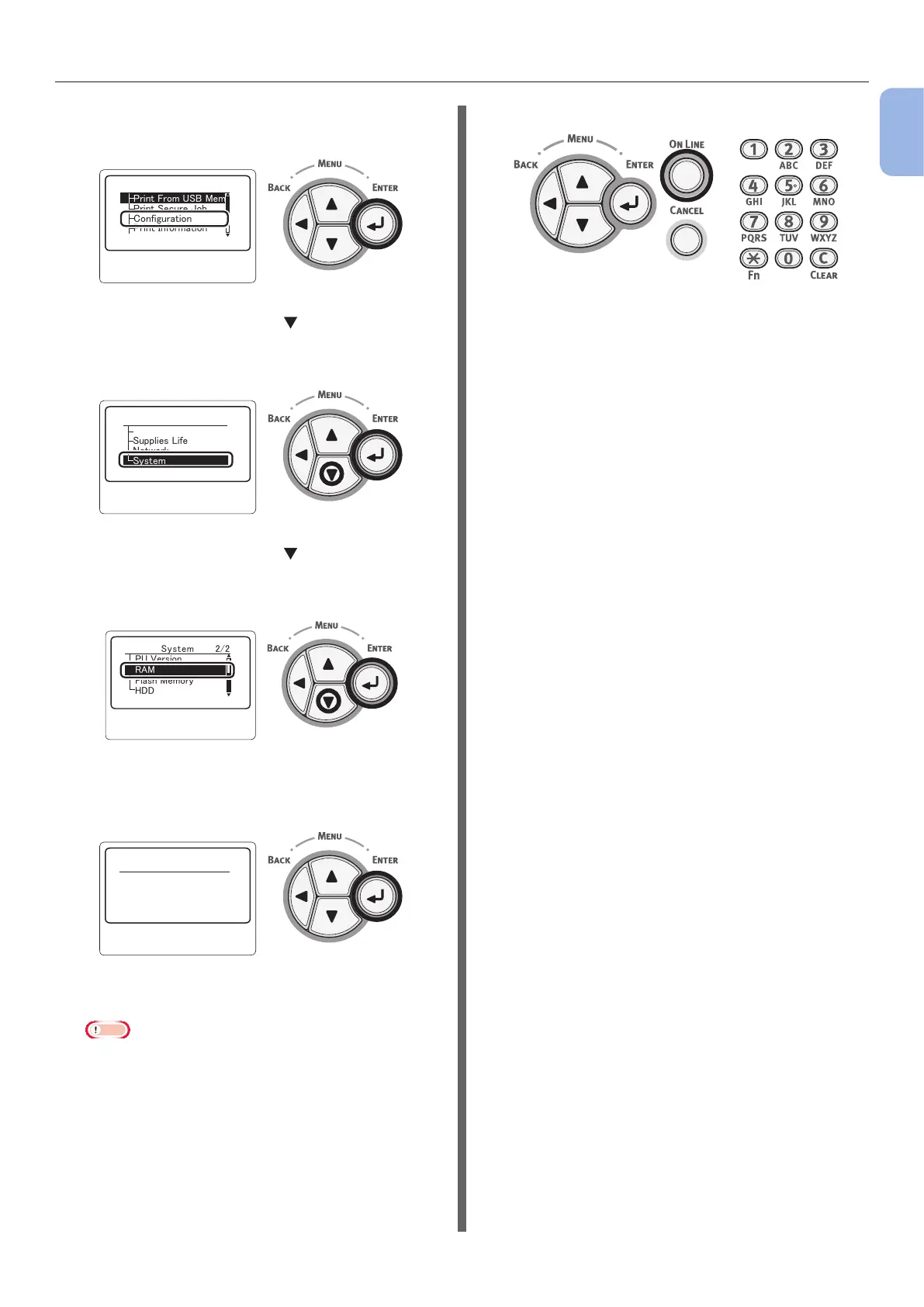- 25 -
About the Options
1
Setup
10 Check that [Conguration] is selected
then press the <ENTER> button.
䣒䣴䣫䣰䣶䢢䣕䣧䣥䣷䣴䣧䢢䣌䣱䣤
䣅䣱䣰䣨䣫䣩䣷䣴䣣䣶䣫䣱䣰
䣒䣴䣫䣰䣶䢢䣋䣰䣨䣱䣴䣯䣣䣶䣫䣱䣰
䣒䣴䣫䣰䣶䢢䣈䣴䣱䣯䢢䣗䣕䣄䢢䣏䣧䣯䣱䣴䣻
䣈䣷䣰䣥䣶䣫䣱䣰䣵䢢䢢䢢䢢䢢䢢䢳䢱䢴
11 Press the scroll button several times
to select [System] then press the
<ENTER> button.
䣅䣱䣰䣨䣫䣩䣷䣴䣣䣶䣫䣱䣰䢢䢢䢢䢳䢱䢳
䣕䣷䣲䣲䣮䣫䣧䣵䢢䣎䣫䣨䣧
䣐䣧䣶䣹䣱䣴䣭
䣕䣻䣵䣶䣧䣯
䣖䣴䣣䣻䢢䣅䣱䣷䣰䣶
12 Press the scroll button several
times to select [RAM] then press the
<ENTER> button.
䣕䣻䣵䣶䣧䣯䢢䢢䢢䢢䢢䢢䢢䢴䢱䢴
䣔䣃䣏
䣈䣮䣣䣵䣪䢢䣏䣧䣯䣱䣴䣻
䣊䣆䣆
䣒䣗䢢䣘䣧䣴䣵䣫䣱䣰
13 Check that the value of [RAM] has
increased.
䢹䢸䢺䣏䣄
䣔䣃䣏䢢䢢䢢䢢䢢傍䢢䢳䢱䢳
- For memory expanded to 512 MB, it is
[768 MB].
Note
● If the value of [RAM] has not increased, turn off
your printer and unplug the AC cable and all the
cables, and then reinstall the additional RAM.
14 Press the <ON LINE> button.