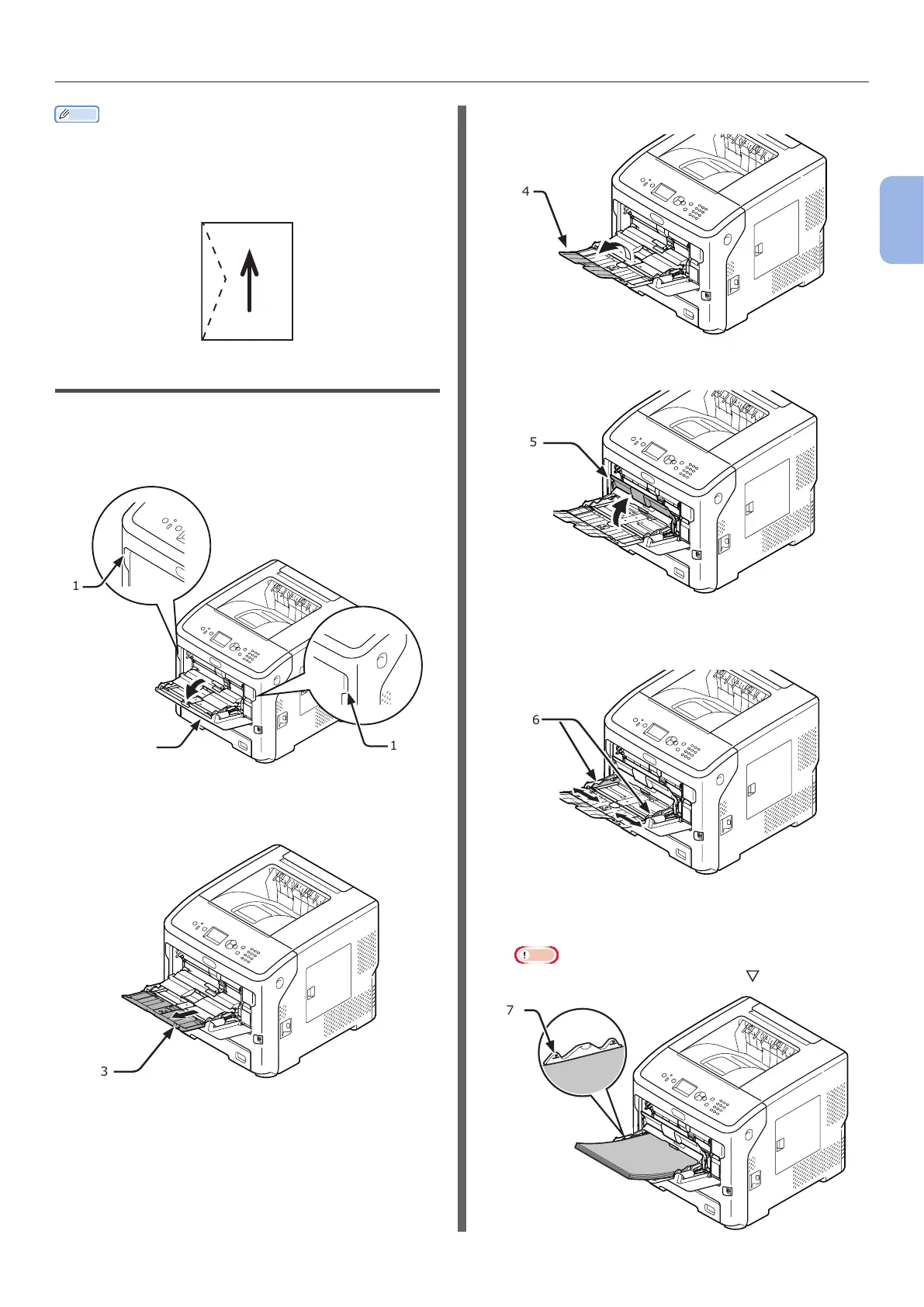- 33 -
Loading Paper
2
Printing Basic Operation
Memo
● When loading envelopes in the MP Tray, load them face up
with the orientation noted below.
- C5, C6, DL, Com-9, Com010 and Monarch are loaded
with the ap folded, with the orientation shown in the
gure below.
Loading Paper
1 Open the MP Tray (2) forward by
inserting your ngers into the front
recesses (1).
1
1
2
2 Pull out the paper support (3) by holding
the center part of it.
3
3 Unfold the sub support (4).
4
4 Open the paper set cover (5).
5
5 Adjust the manual feeding paper guide
(6) to the width of paper to be loaded.
6
6 Insert the paper with the print side face
up.
Note
● Do not load paper exceeding the [ ] mark (7).
7