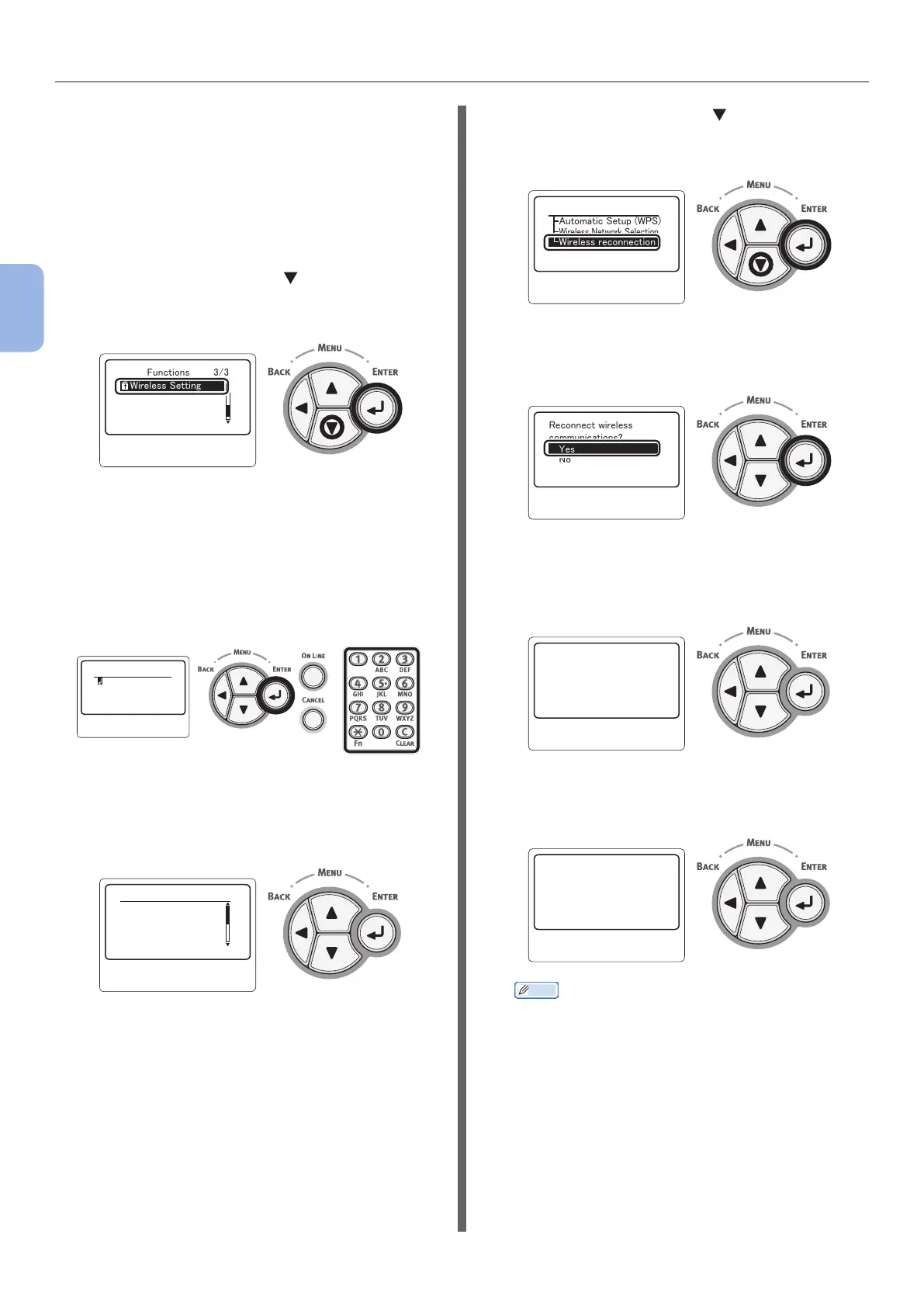- 66 -
Connecting to a Computer
3
Printing
Reconnect to the wireless LAN
When the wireless is enabled, restart the
wireless function. If a problem has occurred in
the access point communication or performance,
the wireless function can be restarted.
(If the wired is enabled, the wireless function is
enabled with the congured wireless settings.)
1 Press the scroll button to select
[Wireless Setting] and then press the
<ENTER> button.
䣈䣷䣰䣥䣶䣫䣱䣰䣵䢢䢢䢢䢢䢢䢢
䢢䢢䢢
䢵䢱䢵
䣙䣫䣴䣧䣮䣧䣵䣵䢢䣕䣧䣶䣶䣫䣰䣩
2 Enter the administrator password
using the ten-key pad, then press the
<ENTER> button.
The factory default password is “aaaaaa”. Press
the <ENTER> button whenever inputting one
character.
䣇䣰䣶䣧䣴䢢䣒䣣䣵䣵䣹䣱䣴䣦
3 When the display shown below appears,
read it carefully. Press the <ENTER>
button or wait until the display changes.
䣙䣫䣴䣧䣮䣧䣵䣵䢢䣵䣧䣶䣶䣫䣰䣩䢢䢢䢳䢱䢵
䣇䣰䣣䣤䣮䣫䣰䣩䢢䣹䣫䣴䣧䣮䣧䣵䣵
䣰䣧䣶䣹䣱䣴䣭䢢䣥䣱䣯䣯䣷䣰䣫䣥䣣䣶䣫䣱䣰䢢
䣹䣫䣮䣮䢢䣦䣫䣵䣣䣤䣮䣧䢢䣹䣫䣴䣧䣦
4 Press the scroll button to select
[Wireless reconnection] and then
press the <ENTER> button.
䣙䣫䣴䣧䣮䣧䣵䣵䢢䣐䣧䣶䣹䣱䣴䣭䢢䣕䣧䣮䣧䣥䣶䣫䣱䣰
䣙䣫䣴䣧䣮䣧䣵䣵䢢䣴䣧䣥䣱䣰䣰䣧䣥䣶䣫䣱䣰
䣃䣷䣶䣱䣯䣣䣶䣫䣥䢢䣕䣧䣶䣷䣲䢢䢪䣙䣒䣕䢫
䣙䣫䣴䣧䣮䣧䣵䣵䢢䣕䣧䣶䣶䣫䣰䣩䢢䢢
䢢䢢䢢
䢳䢱䢳
5 Select [Yes] and then press the
<ENTER> button.
䣐䣱
䣛䣧䣵
䣔䣧䣥䣱䣰䣰䣧䣥䣶䢢䣹䣫䣴䣧䣮䣧䣵䣵䢢
䣥䣱䣯䣯䣷䣰䣫䣥䣣䣶䣫䣱䣰䣵䣁
6 When [Yes] is selected in step 5,
[Searching for connection] is
displayed on the screen.
䣕䣧䣣䣴䣥䣪䣫䣰䣩䢢䣨䣱䣴䢢䣥䣱䣰䣰䣧䣥䣶䣫䣱䣰
After this, [Connection successful] is displayed,
and the wireless LAN can be used on this
equipment.
䣅䣱䣰䣰䣧䣥䣶䣫䣱䣰䢢䣵䣷䣥䣥䣧䣵䣵䣨䣷䣮䢰
䣙䣫䣴䣧䣦䢢䣥䣱䣯䣯䣷䣰䣫䣥䣣䣶䣫䣱䣰䣵䢢
䣦䣫䣵䣣䣤䣮䣧䣦䢰
Memo
● If [Timeout] is displayed, the connection destination
access point may not have been found within the
specied time. The SSID, security settings, and Key
need to be congured to match the access point
settings.
● Check each of the settings. For details on each of the
setting items, refer to “List of Setup Menu” in the
User’s Manual (Advanced).