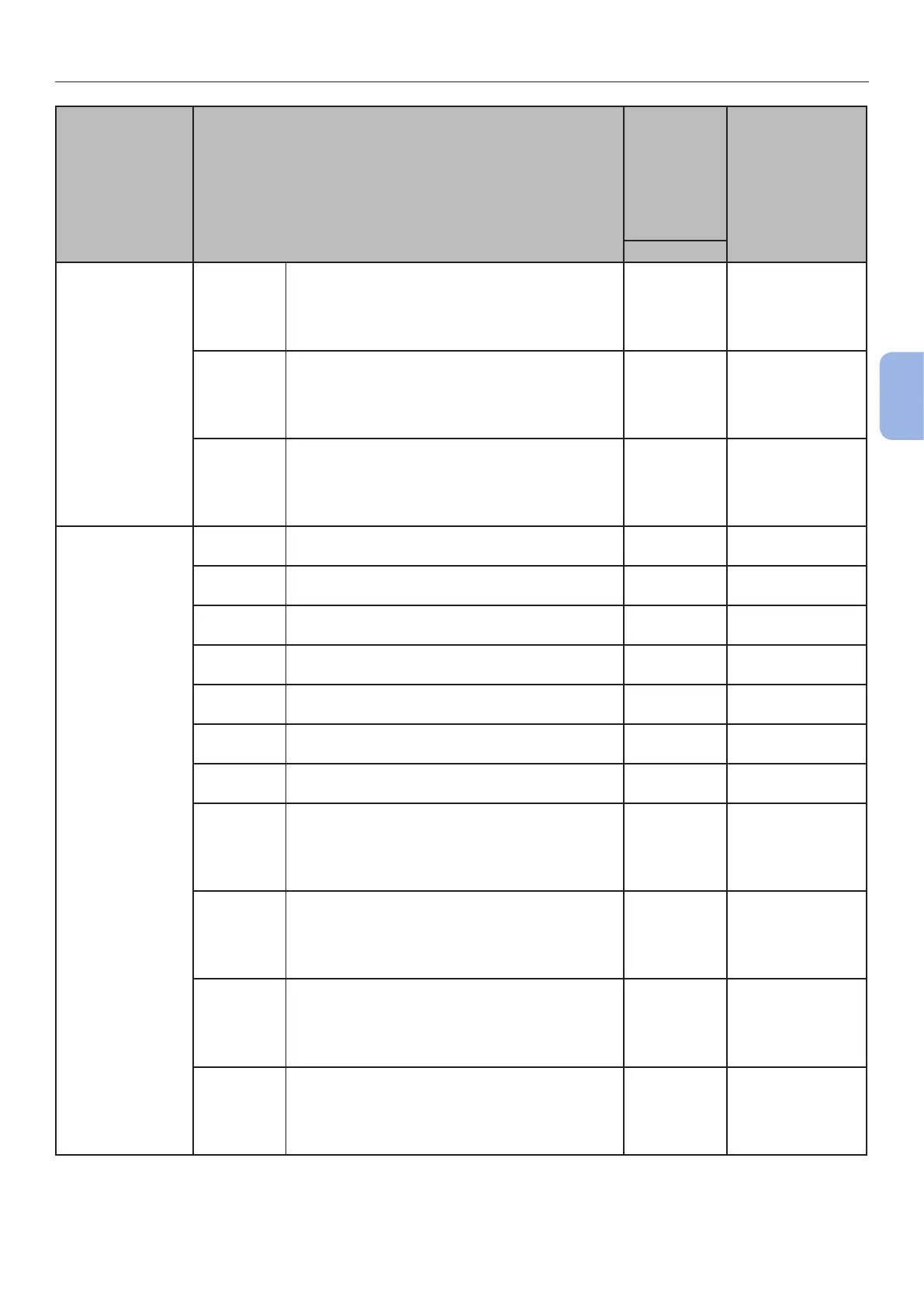- 99 -
When the Message for Replacement of Consumables or Maintenance Unit is Displayed
4
Troubleshooting
Status Message on the display screen
Message
displayed
after
the
<HELP>
button is
pressed
Reference
Page
Error Code
Print Cartridge
(in a case of
B721/B731)
1st line
2nd line
3rd line
4th line
5th line
Non Genuine Print Cartridge
Please see HELP for details
553, 687
1st line
2nd line
3rd line
4th line
5th line
Print Cartridge Not Installed
Please see HELP for details
613, 697
1st line
2nd line
3rd line
4th line
5th line
Print Cartridge Sensor Error
Please see HELP for details
543
Toner Cartridge
(in a case of
ES7131/
MPS5501b)
1st line
2nd line
□
Toner Low
–
1st line
2nd line
□
Non OEM Toner Detected
–
1st line
2nd line
□
Incompatible Toner
–
1st line
2nd line
□
Non Genuine Toner
–
1st line
2nd line
□
Toner Sensor Error
–
1st line
2nd line
□
Toner Empty
–
1st line
2nd line
□
Toner Not Installed
–
1st line
2nd line
3rd line
4th line
5th line
Install Toner
Please see HELP for details
413
1st line
2nd line
3rd line
4th line
5th line
Incompatible Toner
Please see HELP for details
557, 617,
623
1st line
2nd line
3rd line
4th line
5th line
Check Toner Cartridge
Improper Lock Lever Position
Please see HELP for details
547
1st line
2nd line
3rd line
4th line
5th line
Non Genuine Toner
Please see HELP for details
553