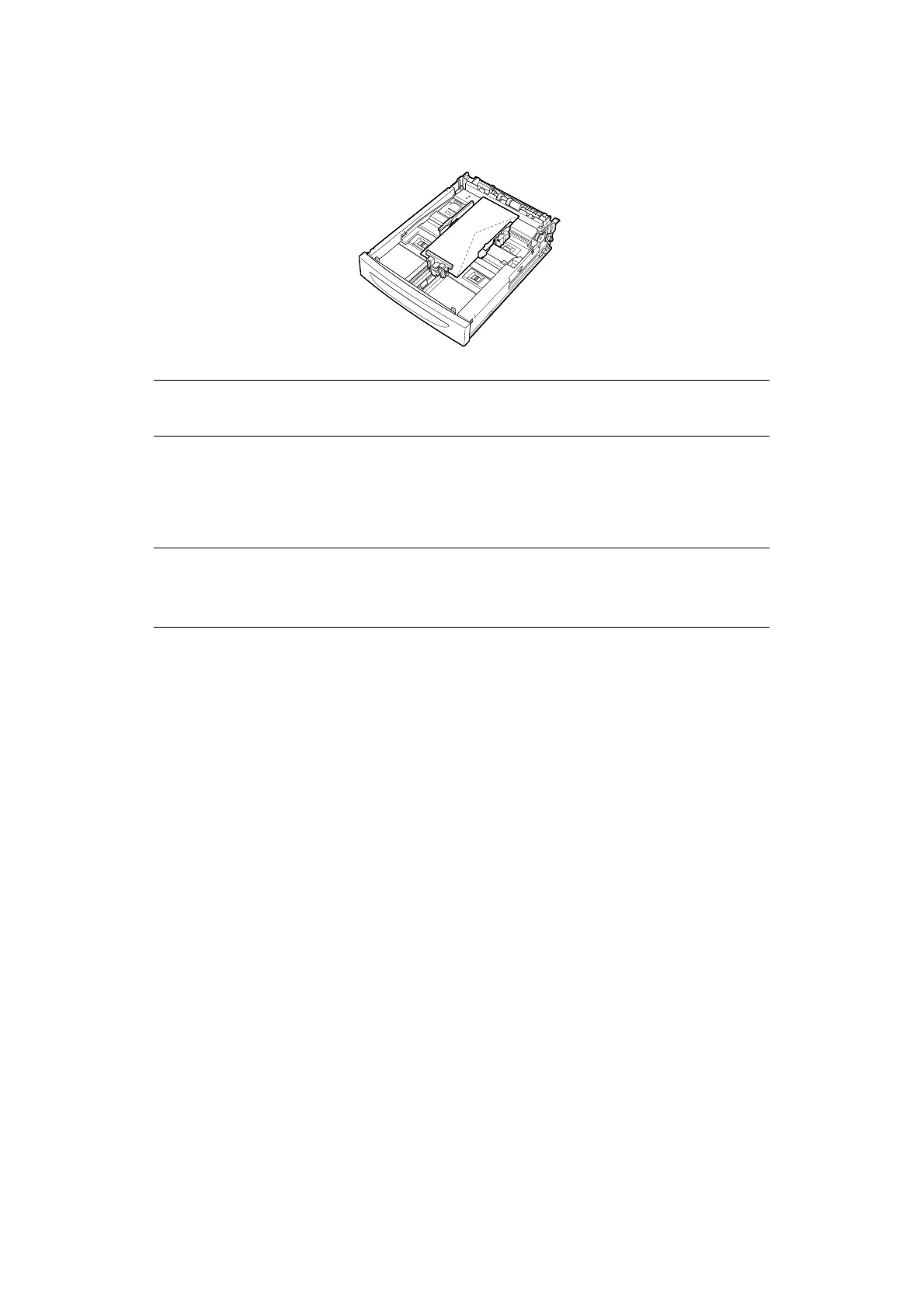Printing > 20
1. Load the envelopes in the portrait orientation so that the flaps are turned to the right
side.
2. Slide the length guide and right width guide to the size of the loaded envelopes.
3. On the control panel, change the paper type to Envelope.
4. On the control panel, change the paper size of the tray to match the type of
envelope loaded.
5. From the File menu, select Print.
6. Select this printer from the drop down list and click Properties.
7. Select the loaded paper tray from Source or click the Media Type and then select
Envelope.
8. Click OK.
9. Click Print in the Print dialog box to start printing.
T
RANSPARENCIES
You can print on transparencies from any tray.
L
OADING
AND
P
RINTING
ON
T
RANSPARENCIES
The way to load transparencies in the paper tray is the same as the way to load standard
size paper. For details refer to “Loading Paper” on page 27. However before loading
transparencies consider the following points:
> Remove all other media before loading transparencies into the tray.
> Do not load transparencies above the fill line; this may cause the printer to jam.
> Handle transparencies by the edges to avoid fingerprints and creases that can
cause poor print quality.
> Do not use transparencies with the stripes side down.
> Do not print duplex on transparencies.
> Only use transparencies that are designed to withstand heat required for laser
printing.
NOTE
> Place C5 envelopes short-edge feed in the tray.
NOTE
> You will have to switch off Auto Sense to change settings.
> You can also change the settings using the EWS.