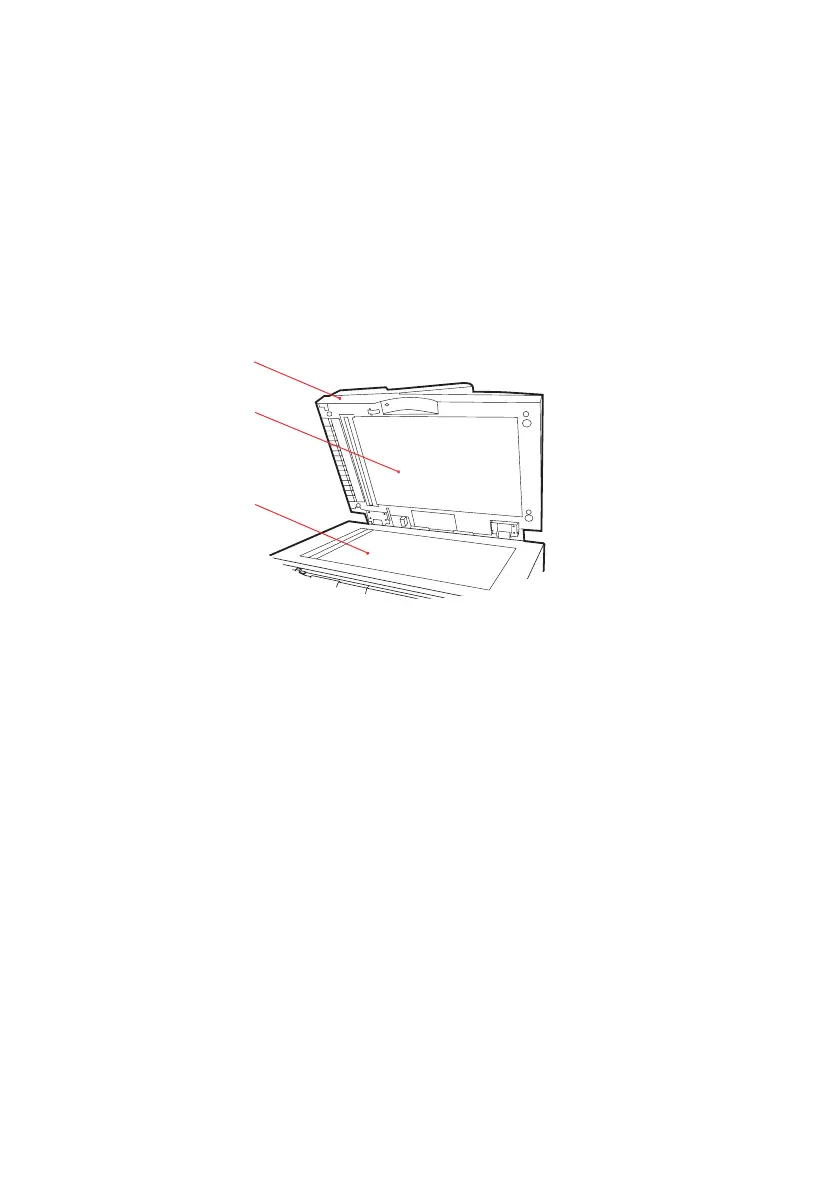C5550 MFP User’s Guide
Maintenance > 137
C
LEAN
THE
DOCUMENT
GLASS
The document glass needs to be cleaned occasionally to ensure
optimum image quality and performance.
Clean the glass as follows.
1. Open the document cover (1).
Cleaning scanner.eps
2. Moisten a soft, clean cloth with isopropyl alcohol (95%).
3. Gently wipe the document glass (2) and the white sheet
(3) on the under side of the document cover to remove
dust or any toner particles.
4. Close the document cover (1).
2
1
3