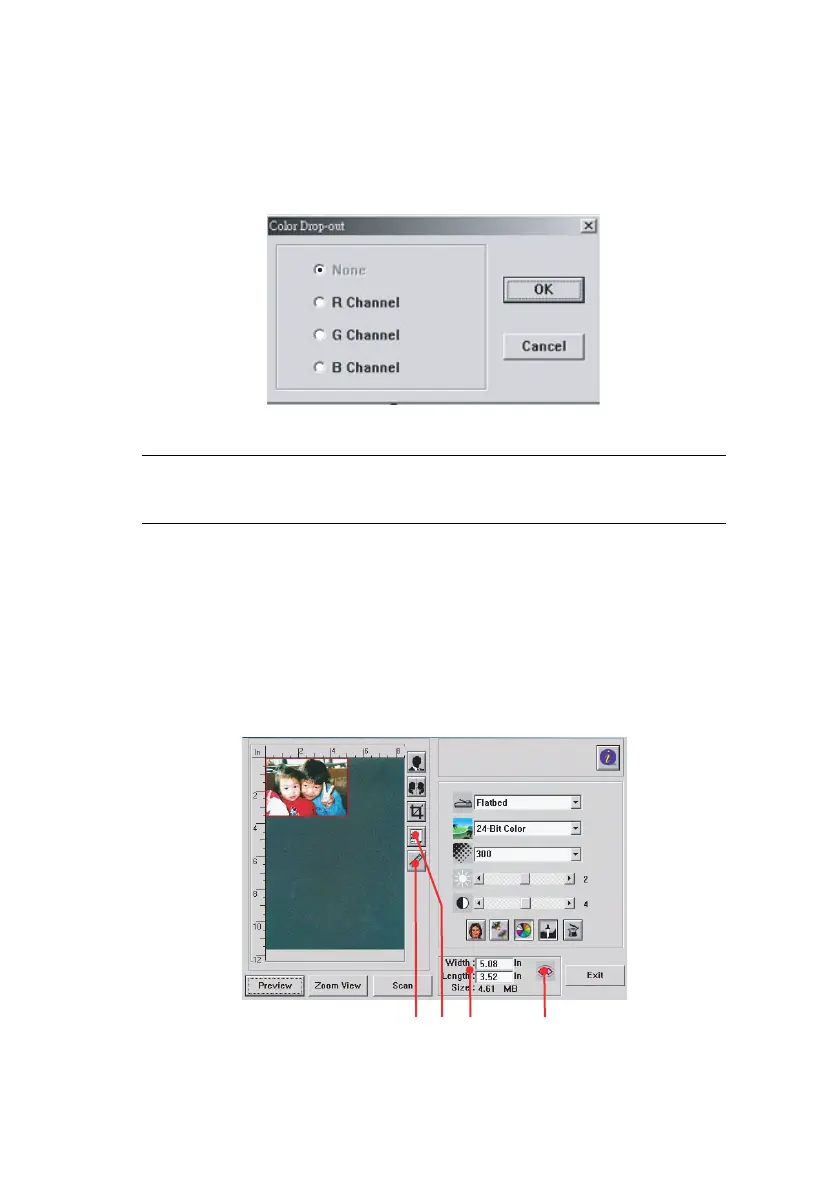C5550 MFP User’s Guide
Operation > 112
or B (Blue) color channels. This function is particularly
useful when converting to text using OCR software.
Scanner 14.eps
7. Using custom settings
Click on the Custom Settings button to access a dialog box
where you can save your scan and configuration settings.
There are two tabs: Scan Settings and Configuration
Settings.
O
THER
TOOLS
Scanner 15.eps
NOTE
This function supports only black/white and gray images.
2
1
43