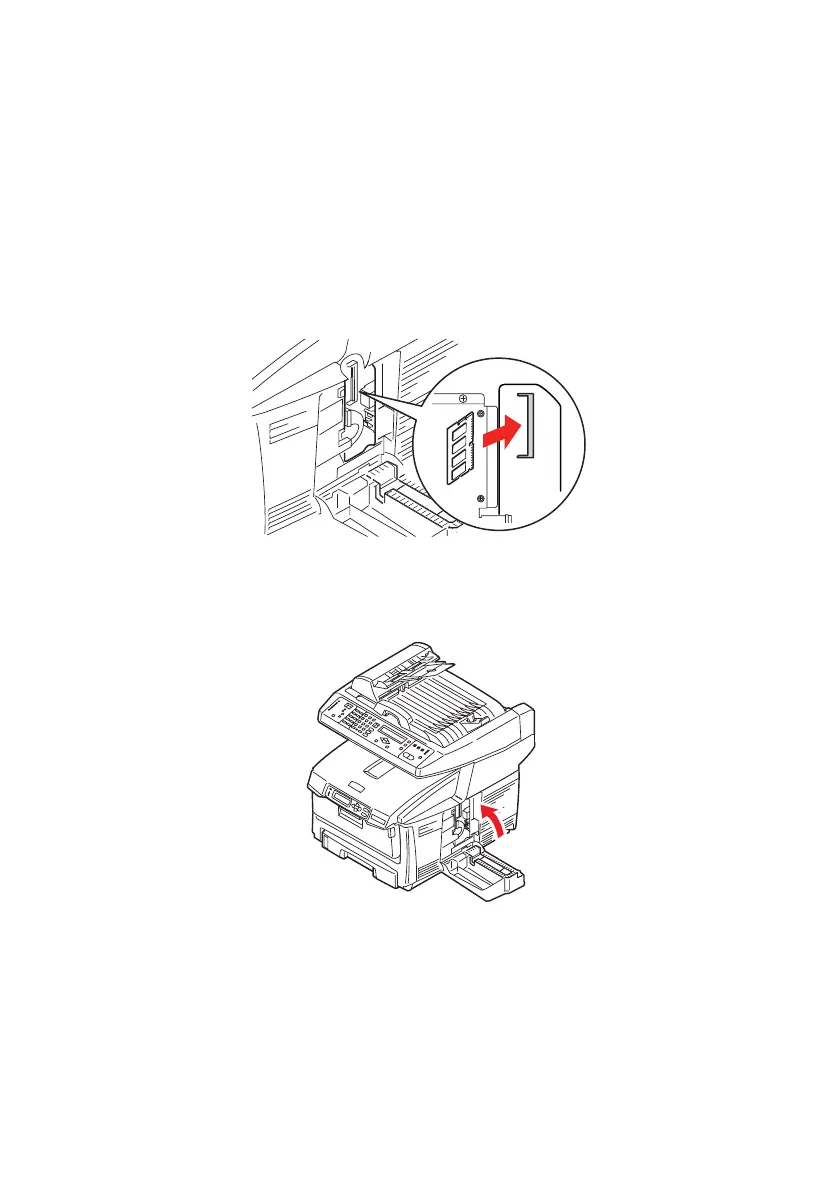C5550 MFP User’s Guide
Installing upgrades > 143
5. Identify the RAM expansion slot (1) in the machine.
6. Hold the new memory board by its short edges, so that
the edge connector faces in towards the RAM expansion
slot, and the small cutout is closer to the bottom of the
machine.
7. Gently push the board into the RAM expansion slot until it
latches in and will not go any further.
Memory install.eps
8. Close the access panel, pressing firmly at top to latch it
closed.
Side cover close.eps
9. Reconnect the AC power cable and switch the MFP on.