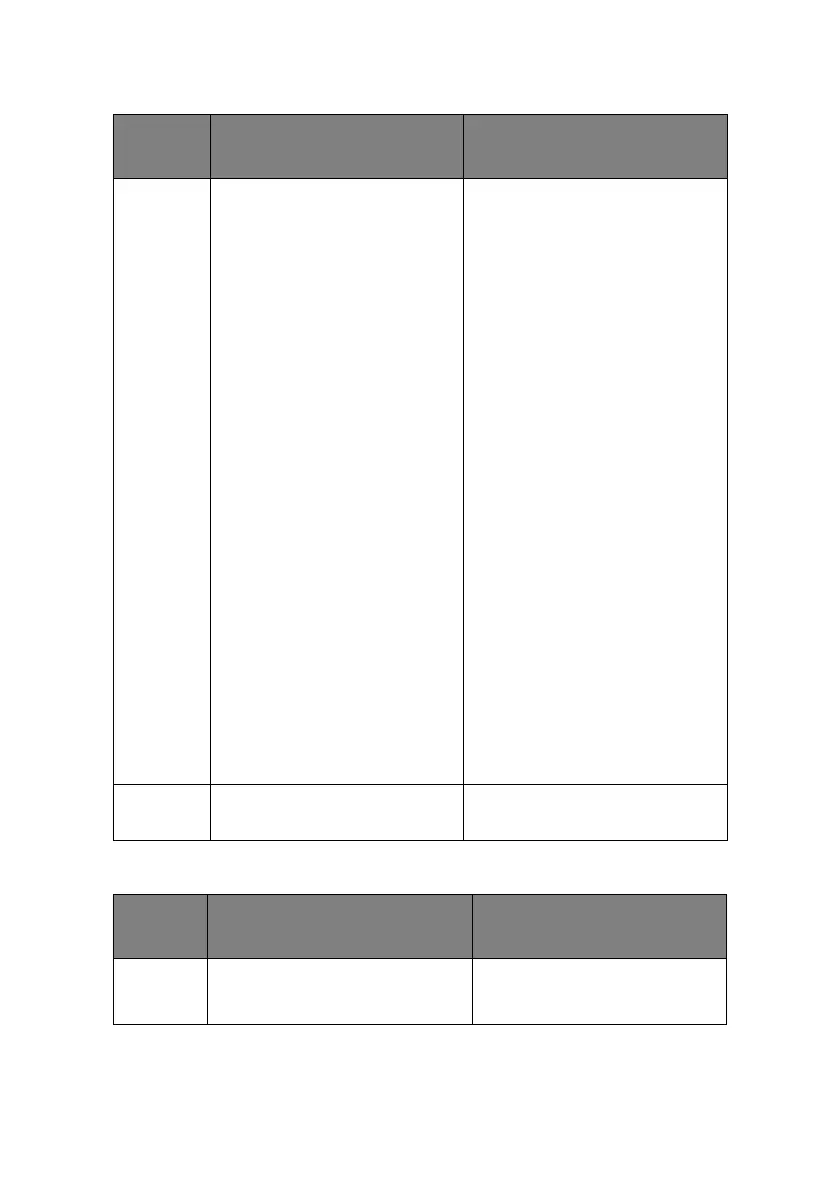C5550 MFP User’s Guide
Troubleshooting > 168
E
RROR
MESSAGES
Warning Disk use failed <%FE_ERR%> A disk error has occurred.
%FS_ERR%:
0 - General error
1- Volume not found
3 - File not found
4 - No free file descriptors
5 - Invalid number of bytes
6 - File already exists
7 - Illegal name
8 - Can not del root
9 - Not file
10 - Not directory
11 - Not same volume
12 - Read only
13 - Root dir full
14 - Dir not empty
15 - Bad disk
16 - No label
17 - Invalid parameter
18 - No contig space
19 - Can not change root
20 - FD obsolete
21 - Deleted
22 - No block device
23 - Bad seek
24 - Internal error
25 - Write only
Warning PU flash error
STATUS
/ CODE
MESSAGE MEANING / ACTION
STATUS
/ CODE
MESSAGE MEANING / ACTION
Error
(online)
Load %MEDIA_SIZE% in MP tray
and press on-line switch
Manual paper feed is required.
Manually insert the paper shown
by %MEDIA_SIZE%.