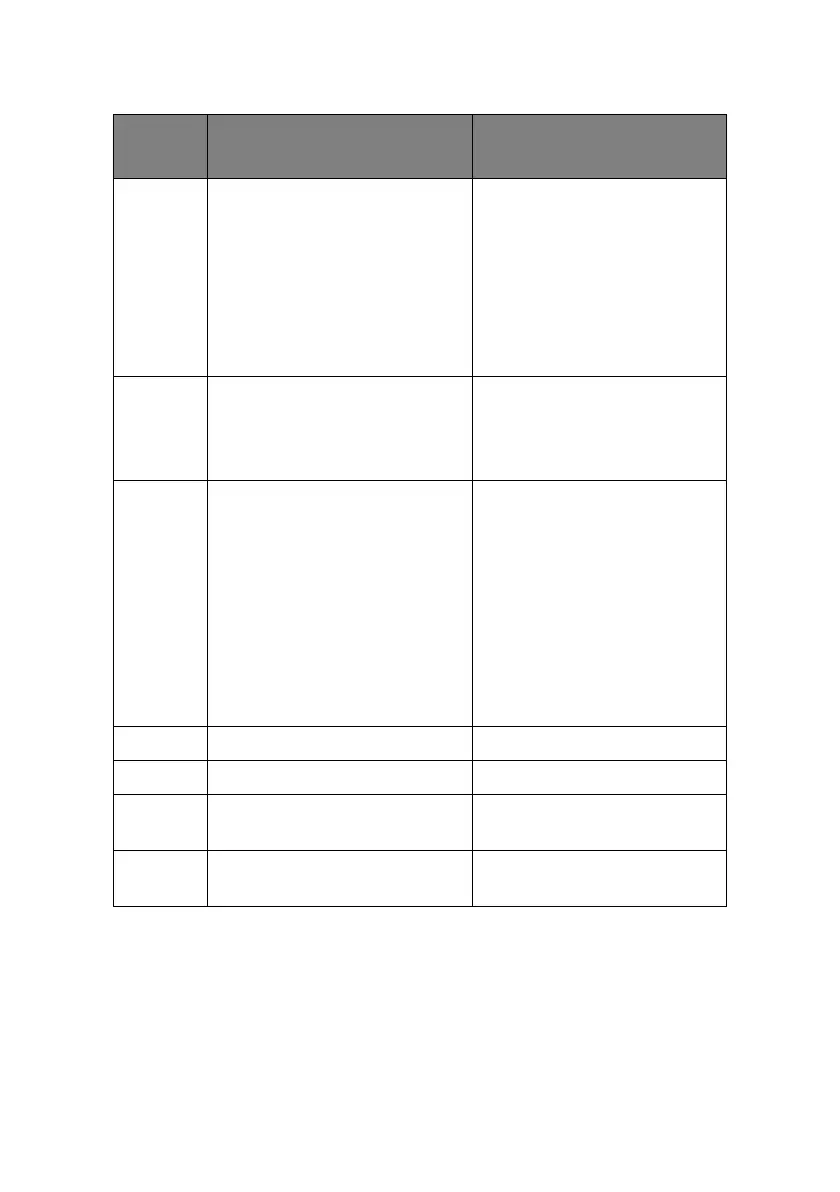C5550 MFP User’s Guide
Troubleshooting > 176
Error
362
Check data
Data write error <%DLCODE%>
An error has occurred while your
printer’s network card firmware
is being reprogrammed.
1.Memory allocation error
2.Download file error
3.Device allocation error
4.No device space
5.File writing failure
6.CU-F/W mismatch
Error
300
Power OFF/ON
%ERRCODE%: network error
Your printer’s network card has
an error. Restart the machine
(turn it off and on again).
If the code still appears, contact
your dealer.
Error
364
Rebooting %CODE% Controller unit is rebooting.
%CODE%:
0 … Reboot due to a reason
other than the following.
1 … Reboot due to
PJLCommand.
2 … Reboot in accordance with a
menu change.
3 … Reboot due to quit operator
of PostScript Language.
4 … reboot by Network Utility
(including Web).
Error Shutting down
Error Shutdown
Error Please pow OFF
Shutdown comp
Fatal %FATAL1%
%FATAL2%
If a fatal code appears, contact
your dealer.
STATUS
/ CODE
MESSAGE MEANING / ACTION