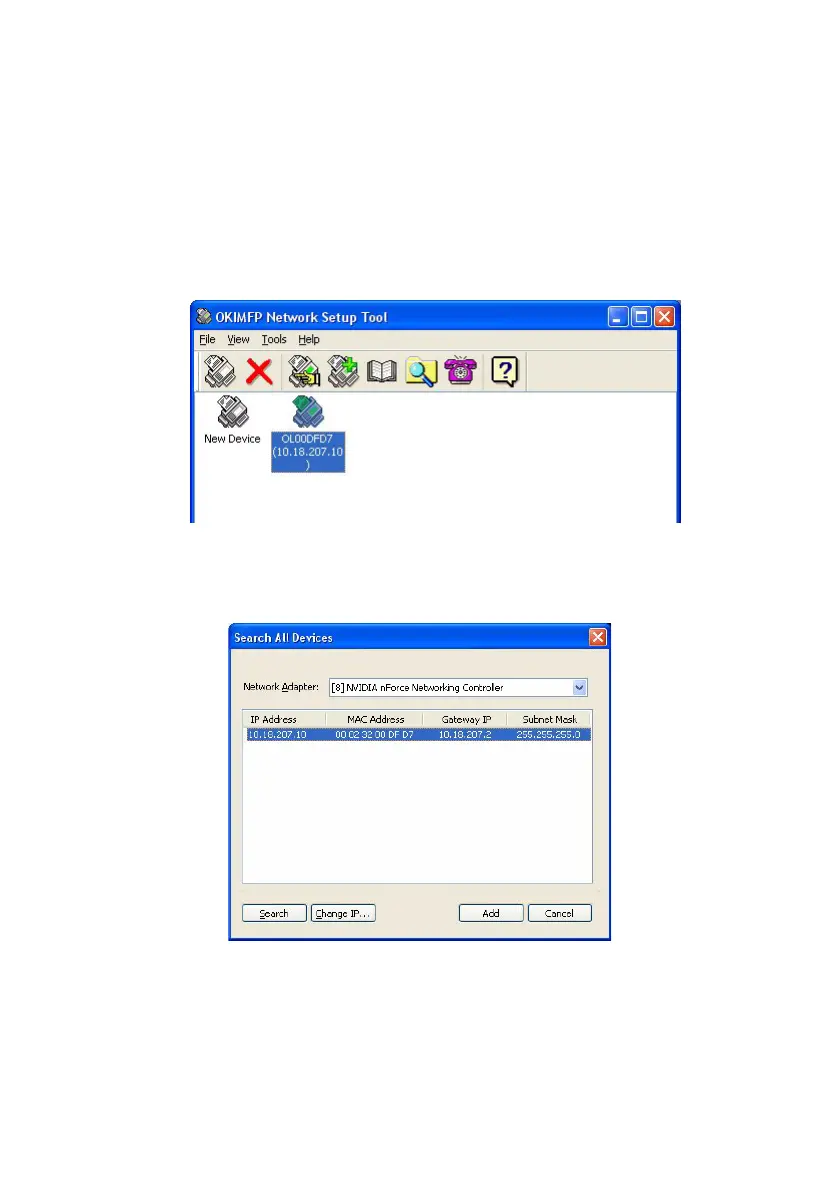C5550 MFP User’s Guide
Getting started > 20
MFP
NETWORK
SETUP
TOOL
The MFP network setup utility can be found on the
Networking/Utilities CD in the Utilities folder. Follow the on-
screen instructions to complete the setup tool installation.
The MFP network setup tool can discover C5550MFP devices over
network connections.
MFP setup.jpg
1. To search and install, select File > Search All Devices...
2. Click Search.
MFP setup search.jpg
3. Highlight the required search result and click Add.
The MFP network setup tool allows you to configure your MFP.
Refer to “Pre-configuration information” on page 30 for detailed
instructions.