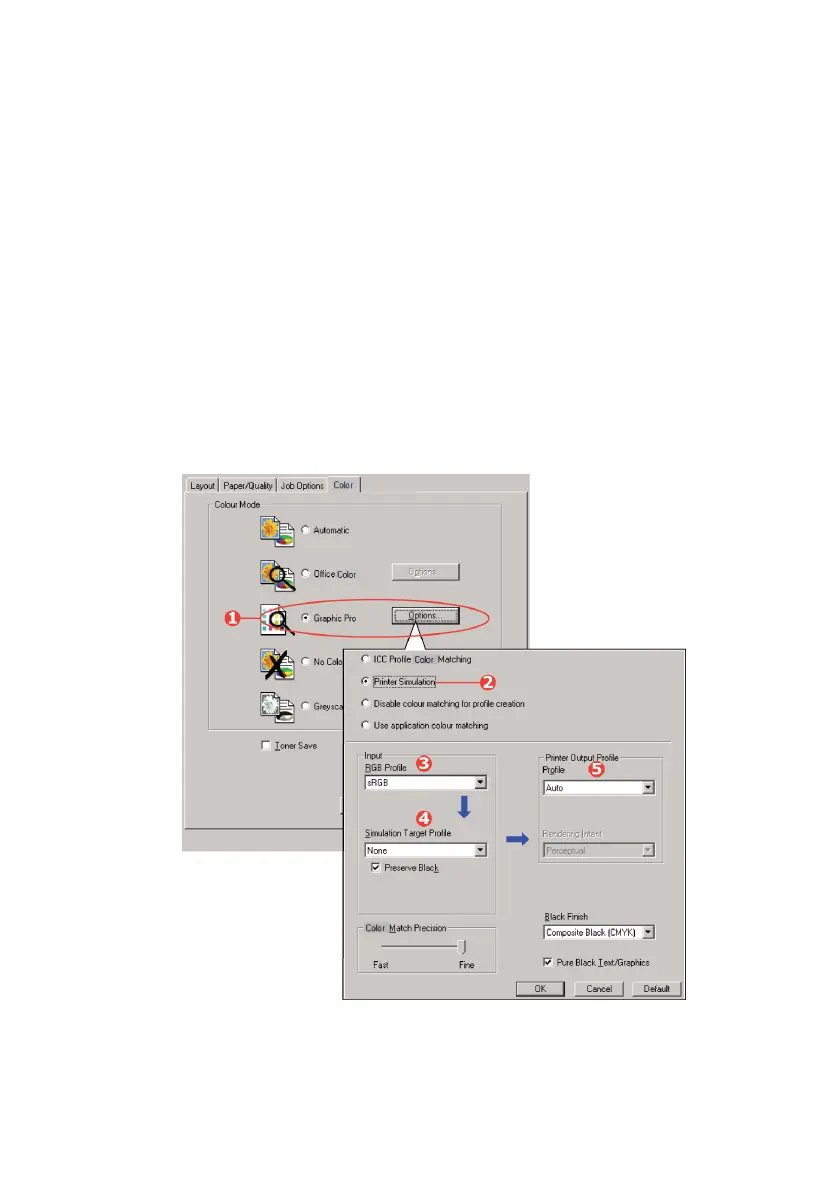C5550 MFP User’s Guide
A guide to printing > 207
To simulate the output of another printer, you need to download
at least 2 profiles to your MFP using Profile Assistant:
> RGB Source Profile
> Simulation Target Profile
> Printer Output Profile (optional)
Once the profile(s) have been down loaded, make the
appropriate selections in the printer driver, as described below.
If you are using a source RGB document, simulate the output of
another printer by making the following selections in the printer
driver:
1. On the printer driver [Color] tab, select [Graphic Pro] (1)
and click [Options].
RGB Simulation_oda.jpg
2. Select [Printer Simulation] (2).