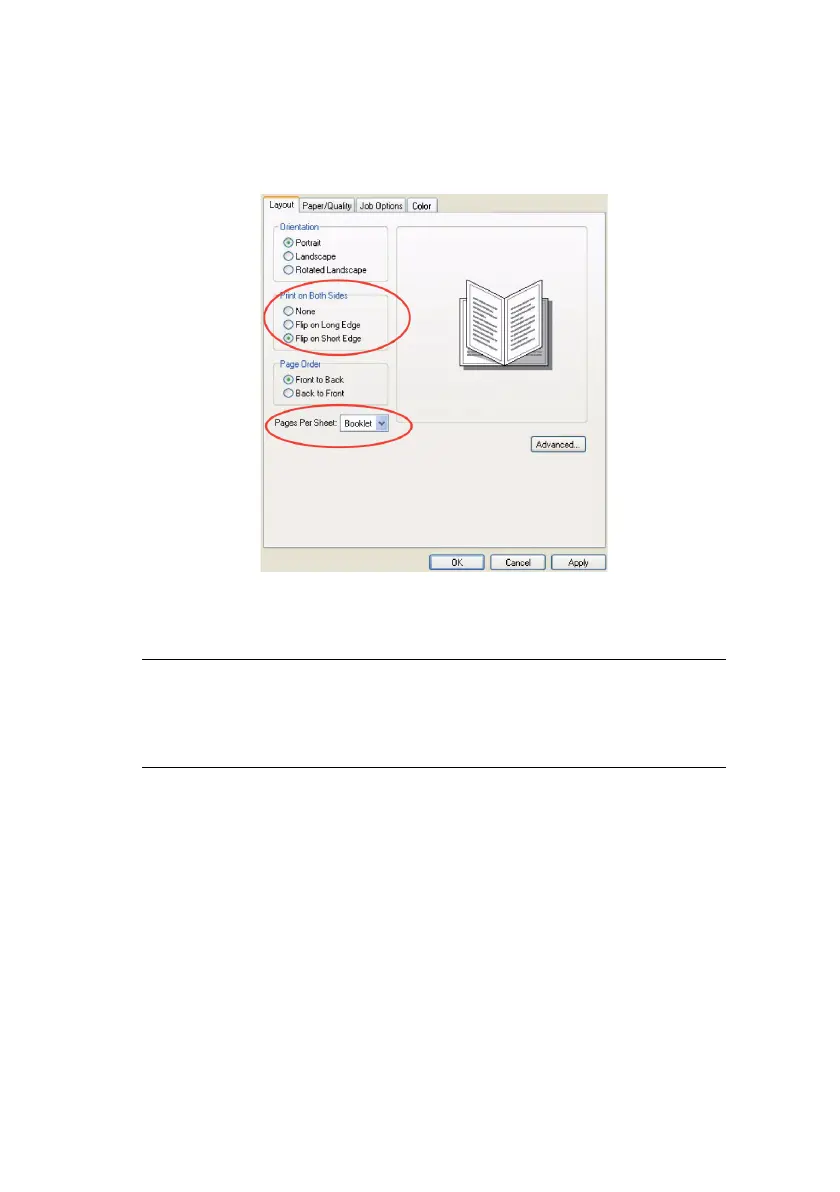C5550 MFP User’s Guide
A guide to printing > 216
1. In the driver’s [Layout] tab, choose [Booklet] from the
[Pages Per Sheet] drop-down list.
PS Booklets_oda.jpg
2. Check that the duplex option is set to [Flip on Short
Edge].
NOTE
If the Booklet choice is not shown, check that the Duplex
option is enabled in the driver. (“Setting the driver device
options” on page 185)