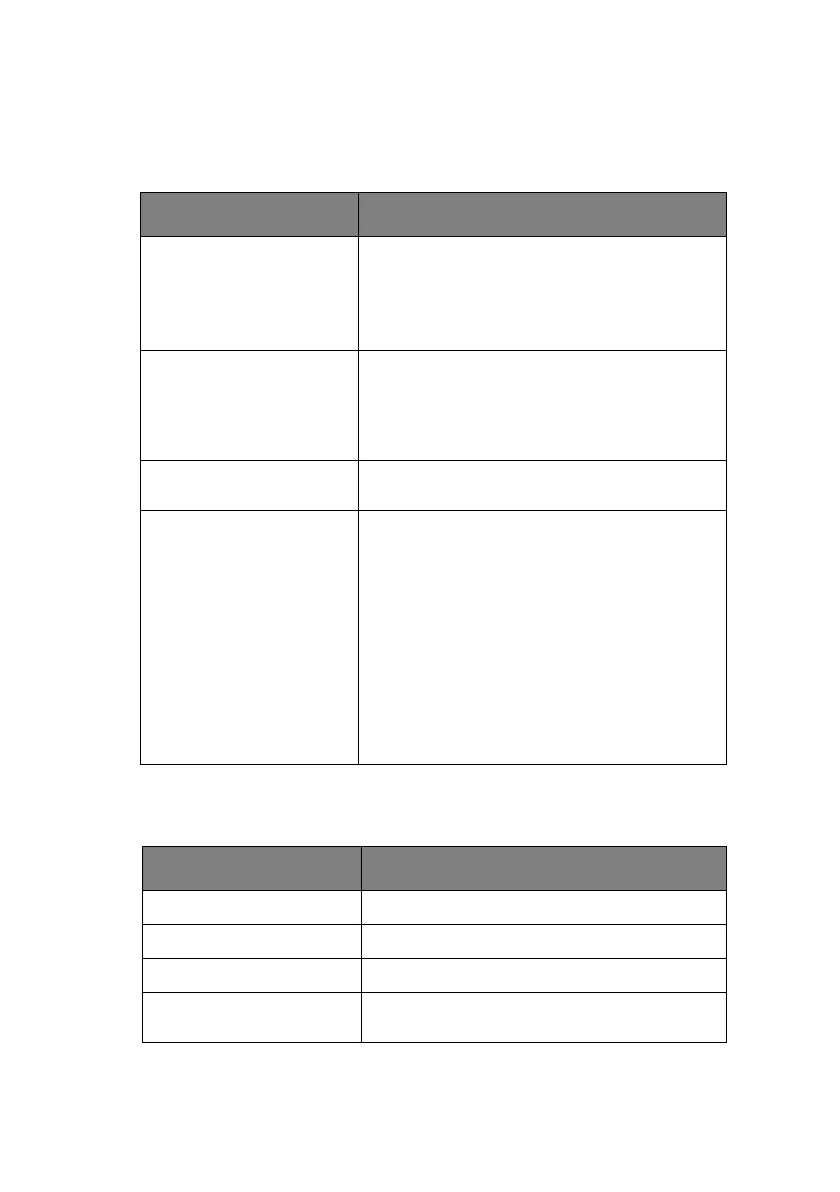C5550 MFP User’s Guide
Configuring your machine > 41
Fax settings
* Country code dependant.
Report print
ITEM DESCRIPTION OR CHOICE
Phone Book
Edit speed dial!
Edit group dial!
Delete speed dial!
Delete group dial!
Delete All!
Append phone #: OFF/On
REPORTS:
Activity Report
Trans miss ion Rep ort
Trans miss ion Rep ort
Broadcast Report
Select to print activity report.
Select to print transmission report.
Yes / Error Only / No.
Select to print broadcast report.
Cancel Fax Jobs
Select to cancel fax jobs stored in the MFP’s
memory.
SET UP FAX:
Station ID
Fit to page
Detect dial tone*
Detect busy tone*
Re-dial*
Redial interval*
Ring response
Dial prefix
Manual receive
ECM mode
Speaker volume
Id #: Enter MFP ID number.
Station #: Enter MFP telephone number.
Enable / Disable.
Enable / Disable.
Enable / Disable.
0, 1, 2, 3, 4, 5, 6, 7, 8, 9, 10.
0, 1min, 2min, 3min, 4min, 5min, 6min.
1 ring, 5secs, 10secs, 15secs, 20secs.
If connecting via a PBX line, enter the access
number to obtain an external line.
Enable / Disable.
Enable / Disable.
0, 1, 2, 3.
ITEM DESCRIPTION OR CHOICE
Menu Map Select to print menu map.
Printer Demo Page Select to print a sample page.
MFP Usage report Select to print usage information.
Supplies Status Report
Select to print information on the consumables
remaining.