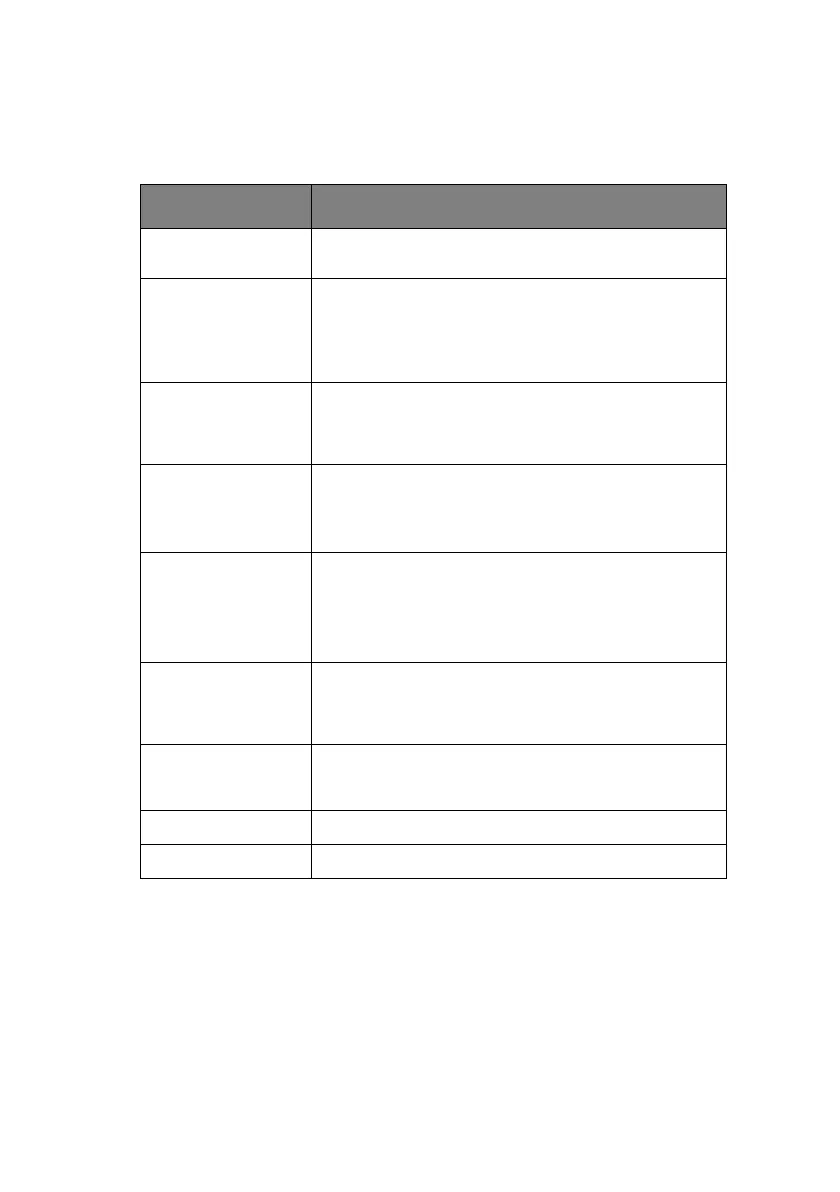C5550 MFP User’s Guide
Operation > 83
Refer to the following table to modify the scanner settings.
MENU ITEM DESCRIPTION
Attachment The file name of the scanned document. Up to 64
characters can be entered in this field.
From Enter your “From” address. If an e-mail can not be
sent, notification is returned to this address.
This is also the “From” address in your e-mail when you
receive an e-mail from the MFP. Up to 64 characters
can be entered in this field.
Reply To Address Enter a “Reply To Address” address if you wish to
specify a reply address which is different from the
“From” address. Up to 64 characters can be entered in
the field.
Color output format Choose the output format for the document to be
scanned in colors from PDF, TIF, JPEG, and MTIF.
Also select the compression rate from Low, Medium,
High.
B&W output format Turn the multi-level B&W - Gray On or Off.
Choose the output format for the document to be
scanned in B&W from PDF, TIF, and MTIF.
Also select the compression rate from Low, Medium,
High.
Resolution Choose the scanning resolution for the scanned
document from a selection of 75, 100, 150, 200, 300,
400, 600 dpi. A higher resolution reproduces the image
with greater detail, but requires more disk space.
Manual Feed Multi-batch document scanning can be enabled. Enable
Manual Feed when loading more than 50 pages on the
ADF or more than one page on the flatbed.
Document Size A4, Letter, Legal
Density -2, -1, 0, 1, 2