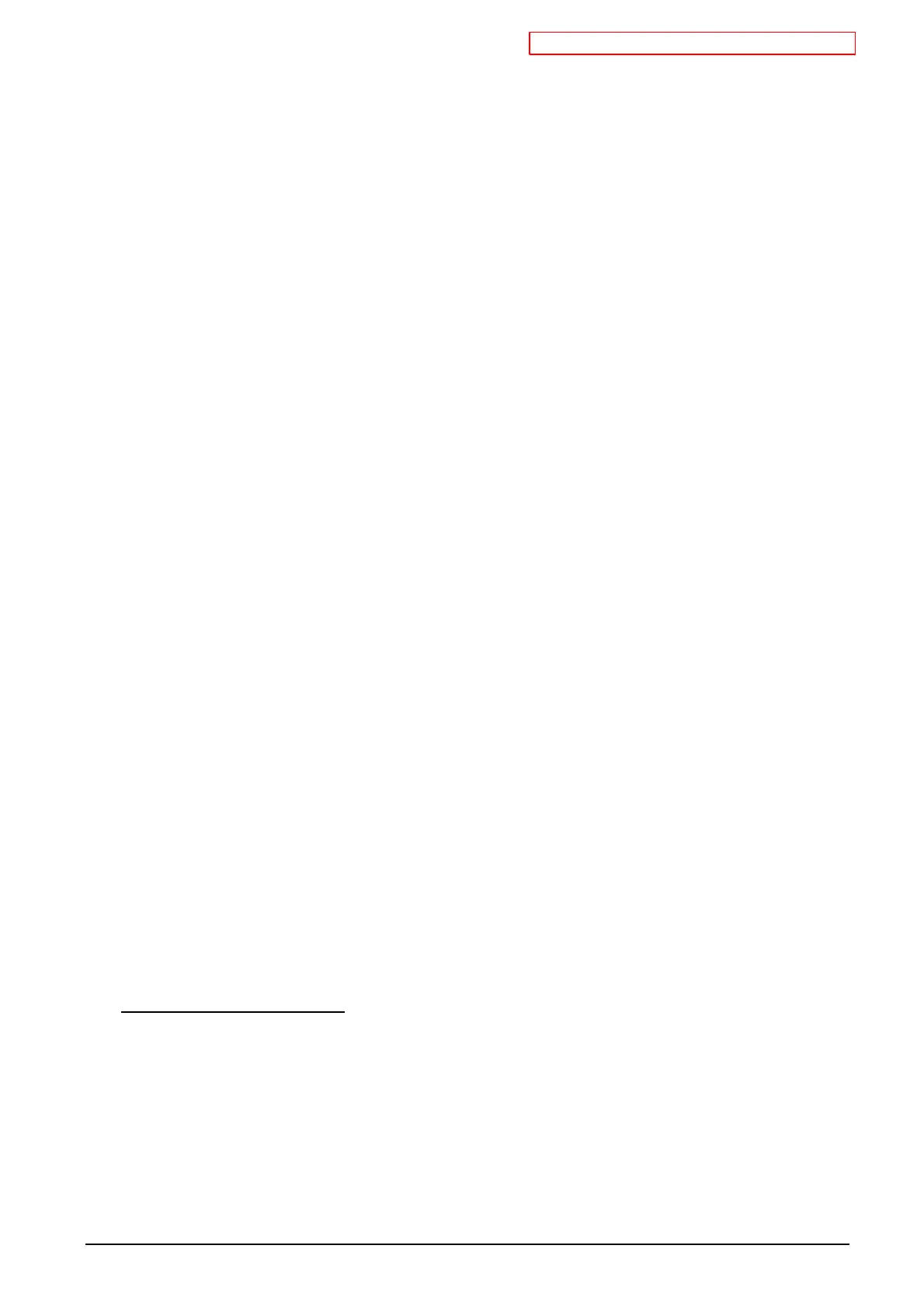沖データ企業秘密・OkiDataCONFIDENTIAL
45530603TX - 40/130
C911/C931/C941/Pro9541WT is equipped with an auto print density adjustment function for
retaining each color’s uniform print density. Auto print density adjustments are made on the
printer:
A). At the time the printer is turned on; (; with changing 2 point of environmental parameter
after the past density adjustment);
B). Directly after an image drum cartridge is newly installed in the printer;
C). At the time the count for an image drum in the printer reaches below case.
Case
a). Drum count of density correction the previous run is 100 or less, the difference
between the drum the current count exceeds the 100
b). Drum count of density correction the previous run is more than 101 or less 300, the
difference between the drum the current count exceeds the 200
c). Drum count of density correction the previous run is more than 301, the difference
between the drum the current count exceeds the 500
D). ID inside the toner is added. (When that is no longer empty or not empty or toner low from
toner low)
E). After the printer starts printing after it sits idle for approximately six hours or more; (; with
changing 2 theshold point of environmental parameter after the past density adjustment);
F). At the time new blet detection.
G). At the time changing from MANUAL to AUTO or OFF to Auto the density adjustment setting
The time duration for the auto print density adjustments is about 60 seconds.
(4) Auto Tray Switching Function
C911/C931/C941/Pro9541WT can use an auto tray switching function, being equipped with two
or more auto feeder trays. When, of the trays, a tray being used for printing on the printer runs
out of paper, it is automatically switched to another tray the printer has and for which the same
size and Media Type as the tray being used for the printing are set, and the printer continues the
printing. PUCU menu settings of the printer can enable or disable the auto tray switching
function and can reverse the switching order of the trays.
(5) Paper Addition during Printing
During printing from a paper cassette of C911/C931/C941/Pro9541WT, when the cassette runs
out of paper, paper may be able to be added to the cassette. Paper can be added to the
optional tray of the printer while the tray feeds no paper.
(6) Auto detection paper thickness
Having a sensor for detecting the thickness of the sheet fed.Setting automatically printing
conditions according to the paper thickness