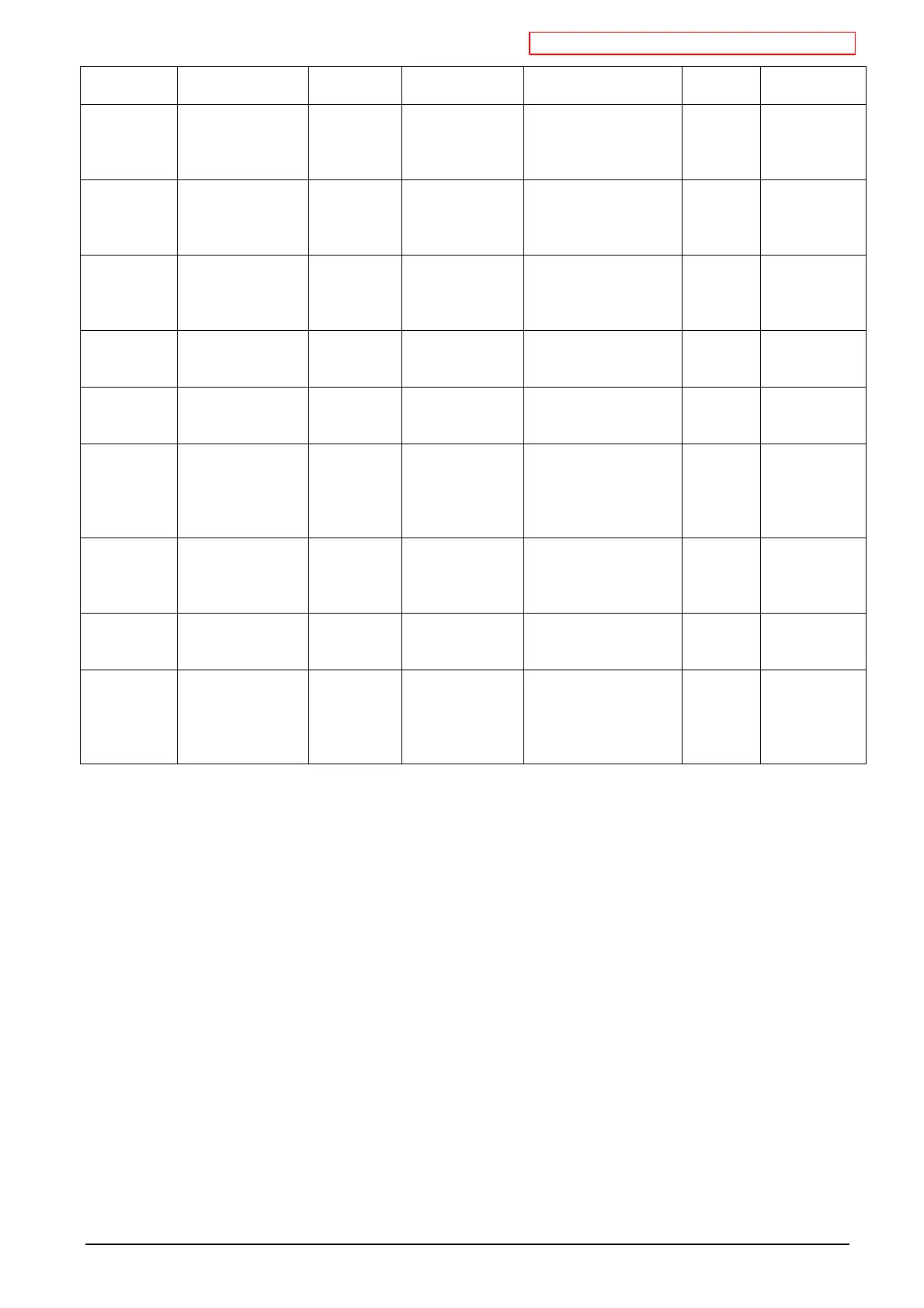沖データ企業秘密・OkiDataCONFIDENTIAL
45530603TX - 52/130
Name During Online During
Offline
During Menu During Menu Selection
During
Help
During Error
ON LINE Transitions to
offline.
Transitions
to online.
Goes out of the
Menu.
<- Goes out
of the
Help
mode.
Prints during a
request for
paper.
CANCEL Diplay contact
screen
<- Goes out of the
Menu.
<- Goes out
of the
Help
mode.
--
HELP
--
<- <- <- Goes out
of the
Help
mode.
Transitions to
the Help
mode.
Up Moves to omenu
<- Moves to one
node above.
<-(or increased by
increments of minutes
to a specified value)
Scrolls
above.
-
Down Moves to omenu
<- Moves to one
node below.
<-(or increased by
increments of minutes
to a specified value)
Scrolls
below.
-
OK Turn off the
warning message
(Limited to items
that can erase a
message with OK)
<- Moves to a sub
node.
Confirms a value. - Transitions to
standby
screen,.
Back
--
- Returns to the
previous state.
<- Goes out
of the
Help
mode.
-
Power
Save/Wake
Up
Transitions
to/Recovers from
PowerSave.
<- <- <- <- <-
TEN Key *Key is
“Fn”function
<- Move to child
node against
displayed
number on the
left.
Determine the value
against that
displayed number on
the left, or the entered
value.
7.2.2 Switch function in the AC input power supply.
The function of each switch when the power supply of the printer is turned on is as follows.
(1) BACK, MENU▽ and OK buttons
Ignore all warnings and errors, and always start the device under the mode to online(Invisible
function to user and factory support function).
(2) OK button
Start the Boot menu.
Keep pressing until Boot menu appears
7.2.3 Switch function in operational mode
Each button function when the printer is turned on is as follows.
1) Back, OK and Online buttons
Enter factory maintenance menu (Invisible function to user)
2) BACK, OK and Online buttons
