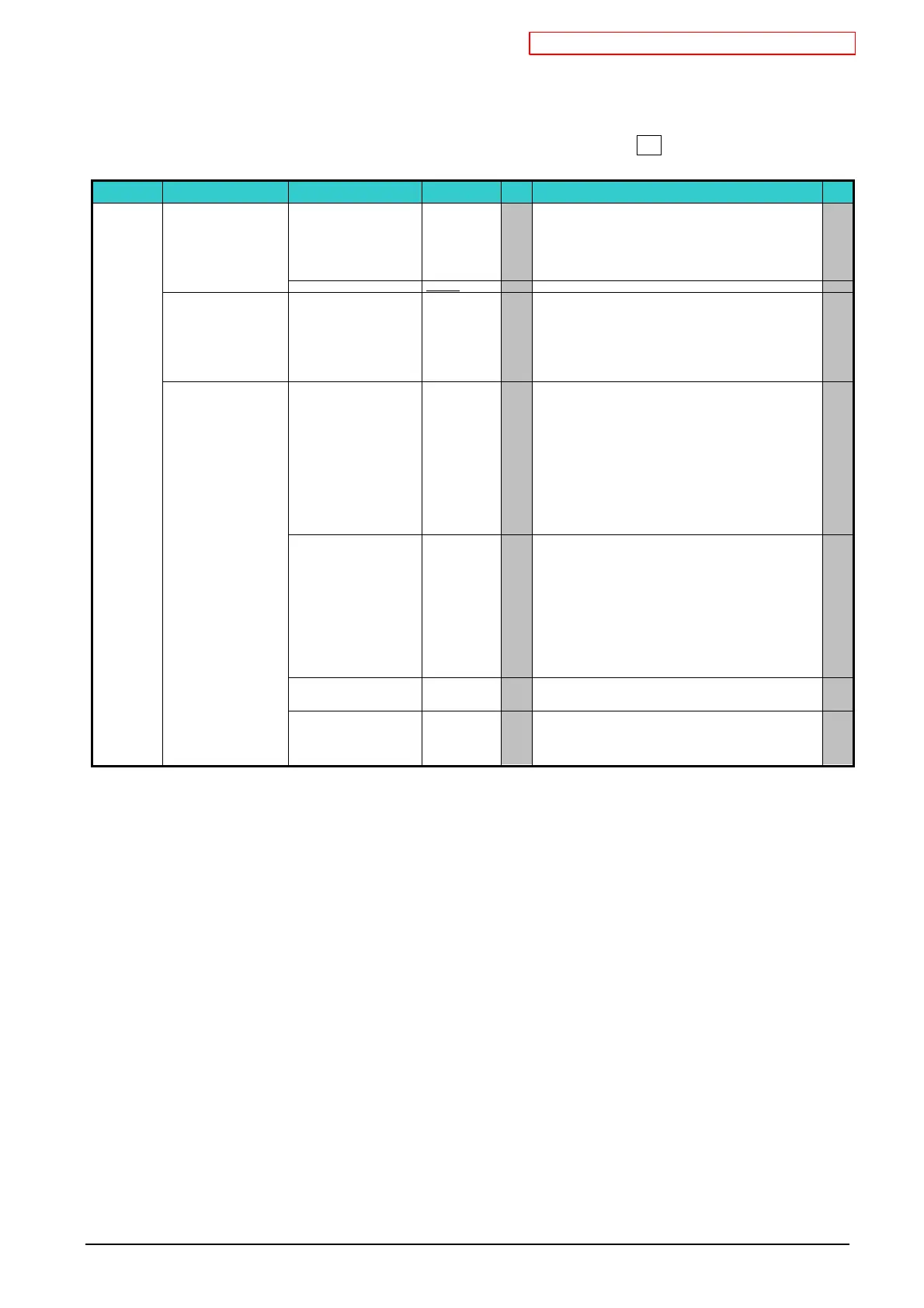沖データ企業秘密・OkiDataCONFIDENTIAL
45530603TX - 92/130
8.4 Boot Menu
Only system administrator users can have access to this MENU.
In order to enter this MENU, turn the printer on while holding down OK button.
Category1 Category2 Item Value
Defa
ult
Function / Notes Valid
Boot Menu Enter Password ************ aaaa
aa
Boot menu is displayed only in English.
Enter a password to enter Boot menu.
The default value is "aaaaaa"
From 6 to 12 digits of numbers or Roman character to input.
The password is the same as "Admin Setup".
※The printer restart after the Boot Menu.
Network Factory Defaults Execute - Specifies whether to initialize the network menu or not. JE
HDD Setup Enable HDD No
Yes
*
Even if a machine is inoperable at installation because an HDD has
been damaged, you can make the machine operable by setting to
No to deal with that no HDD is attached regardless of existence of
an HDD. While No is set, access to an HDD results in FAIL because
the HDD is regarded as not attached even if the HDD is normal.
After the setting change and exit from the menu, the printer restarts.
【Conditions for display】
・HDD implementation
RB
Storage Common Setup Check File System Execute - Resolves mismatch between actual memory and displayed memory
available in a file system and performs administration data (FAT
information) recovery. Performs these by file system. Its takes
several tens of seconds to complete the job of this function. HDD:
Performs recovery only for an HDD.
The following message appears after pressing the OK switch.
Are You Sure?
Yes
No
If No is selected, the display will be back to the former menu. If Yes
is selected, this function initiates.
[Condition for display]
・HDD insertion
・"Boot Menu"-"HDD Setup"-"Enable HDD"is Yes
RB
Check All Sectors Execute - Performs recovery of a defective HDD sector information and a file
system mismatch mentioned above. The objective device is only an
HDD and it takes 30 to 40 minutes to completed this function for an
HDD of 10GB.
The following message appears after pressing the OK switch.
Are You Sure?
Yes
No
If No is selected, the display will be back to the former menu. If Yes
is selected, this function initiates.
[Condition for display]
・HDD insertion
・"Boot Menu"-"HDD Setup"-"Enable HDD" is Yes
RB
Menu Lockout On
Off
*
Set On/Off of Menu Lockout function.
On: Menus exept for "Print Secure Job" become invisible.
Off: This function doesn't work.
RB
Panel Lockout Mode1
Mode2
Off
*
Set On/Off of Menu Lockout function.
Mode1: All keys except for Online, OK,Cancel, Power Save, and
Help, aren't have any reaction.
Mode2: All keys except for Online,OK aren't have any reaction.
Off: This function doesn't work.
RB