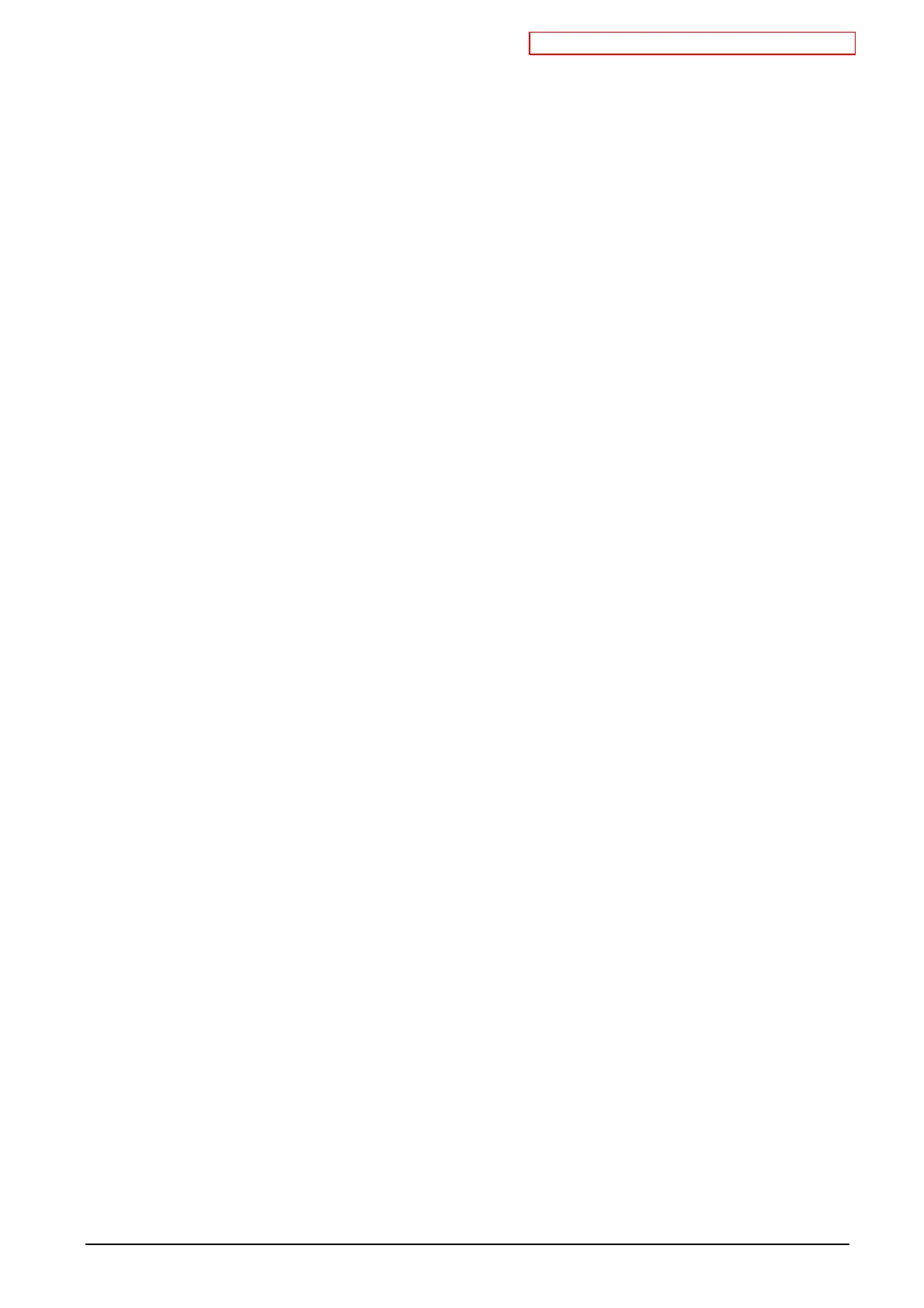沖データ企業秘密・OkiDataCONFIDENTIAL
45530603TX - 58/130
8.3 User Menu
A *L in the column DF in the table 8.3.1 indicates the default for the brands that have Letter as default.
A*A indicates the default for the brand that have A4 as default. *E indicates overseas brands and *J
Japanese brands while * the default values shared for both.
When any of the settings has been changed, EEROM is re-written when the Menu Select SW is
pressed;effectuating the changes in the current environment and its timing are as follows: (For details,
see the Valid column in Table 8.3.1).
Menu Set (When Enter SW is pressed): ET
Menu Set (When Enter SW is pressed) & Reboot: RB
Menu exited and at JOB END: JE
Power Off/On: PW
JOB END:
During menu setup, a message will appear informing that any settings made will take effect after a job
in process is finished. If, however, the settings are switched in the menu operation while multiple jobs
are in process, it is difficult for one operator to definitely tell if one job has been finished or not.
Therefore, it is recommended that the menu setting be basically changed when the printer is in idle, and
in this case, the menu items noted as JE in the table will take effect at the same timing as those noted
as ET.
