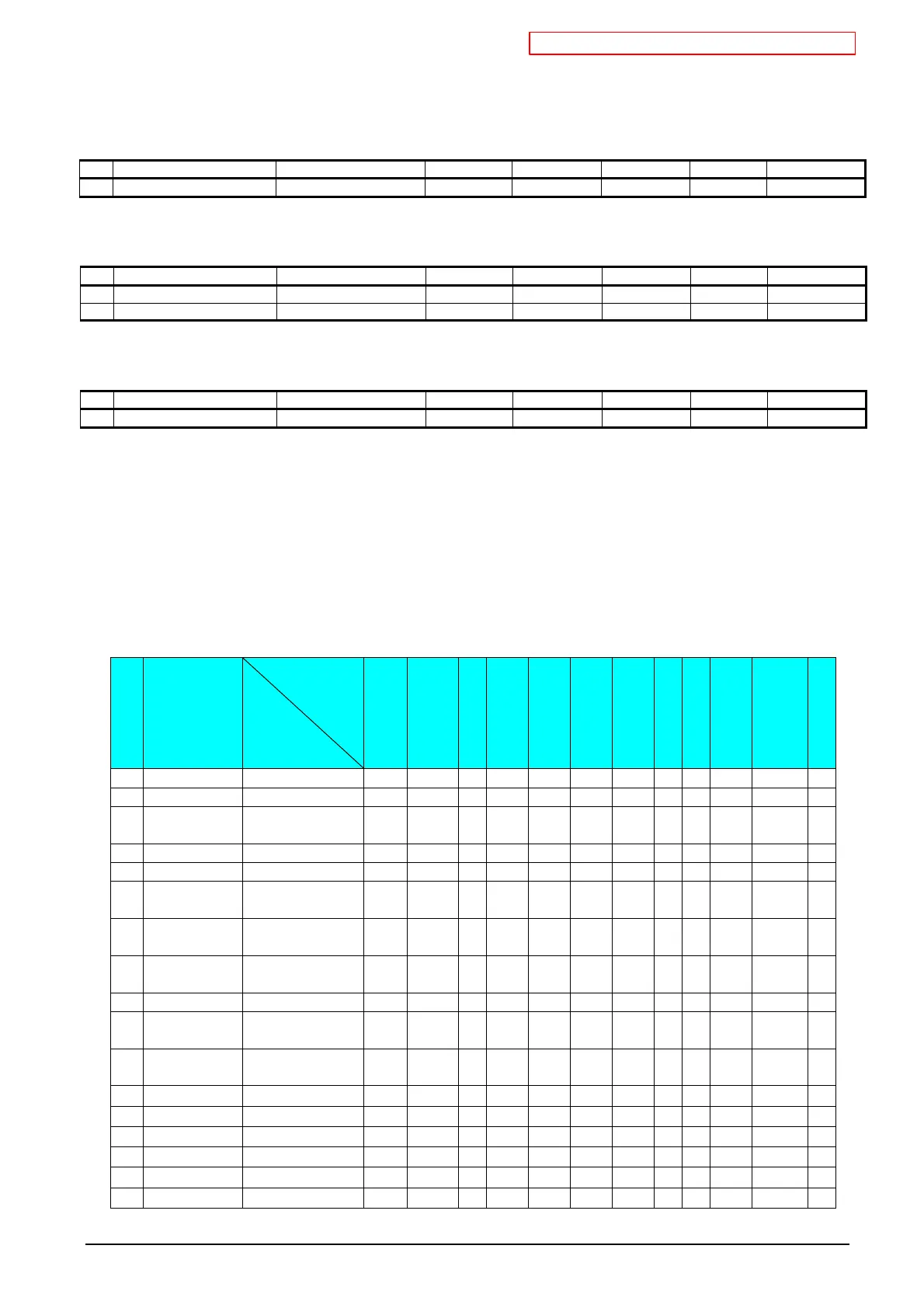沖データ企業秘密・OkiDataCONFIDENTIAL
45530603TX - 44/130
6.1.5 Resident Bitmap Font
This device’s Resident fonts are listed in Table 6.1.2, Table 6.1.3, and Table 6.1.4.
[Characters]
Table 6.1.2 Resident Bitmap Fonts
Typeface Simbol Sets Pitch Point Style Weight Orientation
1
LinePrinter 71 16.67 8.5 Upright Medium
Portrait
[Characters]
Table 6.1.3 Resident Bitmap Fonts
Typeface Simbol Sets Pitch Point Style Weight Orientation
1
OCR-A 1 10.00 12.0 Upright Medium
Portrait
2
OCR-B 1 10.00 12.0 Upright Medium
Portrait
[Barcode]
Table 6.1.4 Resident Barcode Font
Typeface Simbol Sets Pitch Point Style Weight Orientation
1
USPSZIP 4 Prop 64.8 Upright Medium
Portrait
Barcode Fonts do not exist as independent typeface and do not have their own Typeface codes.
And, they cannot be selected by Pitch or Point, rather selected by Symbol Set Code.
For Landscape, Reverse Portrait, and Reverse Landscape orientations, Portrait fonts are rotated
and printed.
6.1.6 Symbol Sets
Symbol Sets that can be used in Bitmap/Scalable Fonts are listed in the table below.
Table 6.1.6.5 Symbol Sets / Fonts List
No.
LCD
Typeface
Symbol
Setname
ID
CGTimes,
Others
Line
Printer
Symbol,
SymbolPS
Wing
dings
Ding
bats
OCR‑A
OCR‑B
USPS
ZIP
Koufi,
Naskh
OCRBSubset2
1 PC‑8 PC‑8 10U
‑ ‑ ‑ ‑ ‑ ‑ ‑ ‑
2 PC‑8Dan/Nor
PC‑8Dan/Nor 11U
‑ ‑ ‑ ‑ ‑ ‑ ‑ ‑
3 PC‑8TK
Turkish
PC‑8(PCTurkish)
9T
‑ ‑ ‑ ‑ ‑ ‑ ‑ ‑
4 PC‑775 PC775 26U
‑ ‑ ‑ ‑ ‑ ‑ ‑ ‑ ‑
5 PC‑850 PC‑850 12U
‑ ‑ ‑ ‑ ‑ ‑ ‑ ‑
6 PC‑852
PC‑852(East
EuropeCPG852)
17U
‑ ‑ ‑ ‑ ‑ ‑ ‑ ‑
7 PC‑855
PC‑
CPG855)
2031Z
‑ ‑ ‑ ‑ ‑ ‑ ‑ ‑ ‑ ‑
8 PC‑857TK
PC‑857(Turkish
CodePG857)
2040Z
‑ ‑ ‑ ‑ ‑ ‑ ‑ ‑
9 PC‑858 PC‑858 13U
‑ ‑ ‑ ‑ ‑ ‑ ‑ ‑
10 PC‑866
PC‑
CPG866)
3R
‑ ‑ ‑ ‑ ‑ ‑ ‑ ‑
11 PC‑869
PC‑869
(GreekCPG869)
2041Z
‑ ‑ ‑ ‑ ‑ ‑ ‑ ‑
12 PC‑1004 PC1004 9J
‑ ‑ ‑ ‑ ‑ ‑
13 PiFont PiFont 15U
‑ ‑ ‑ ‑ ‑ ‑
14 PlskaMazvia
PolskaMazovia 2023Z
‑ ‑ ‑ ‑ ‑ ‑ ‑ ‑
15 PSMath PSMath 5M
‑ ‑ ‑ ‑ ‑ ‑
16 PSText PSText 10J
‑ ‑ ‑ ‑ ‑ ‑
17 Roman‑8 Roman‑8 8U
‑ ‑ ‑ ‑ ‑ ‑