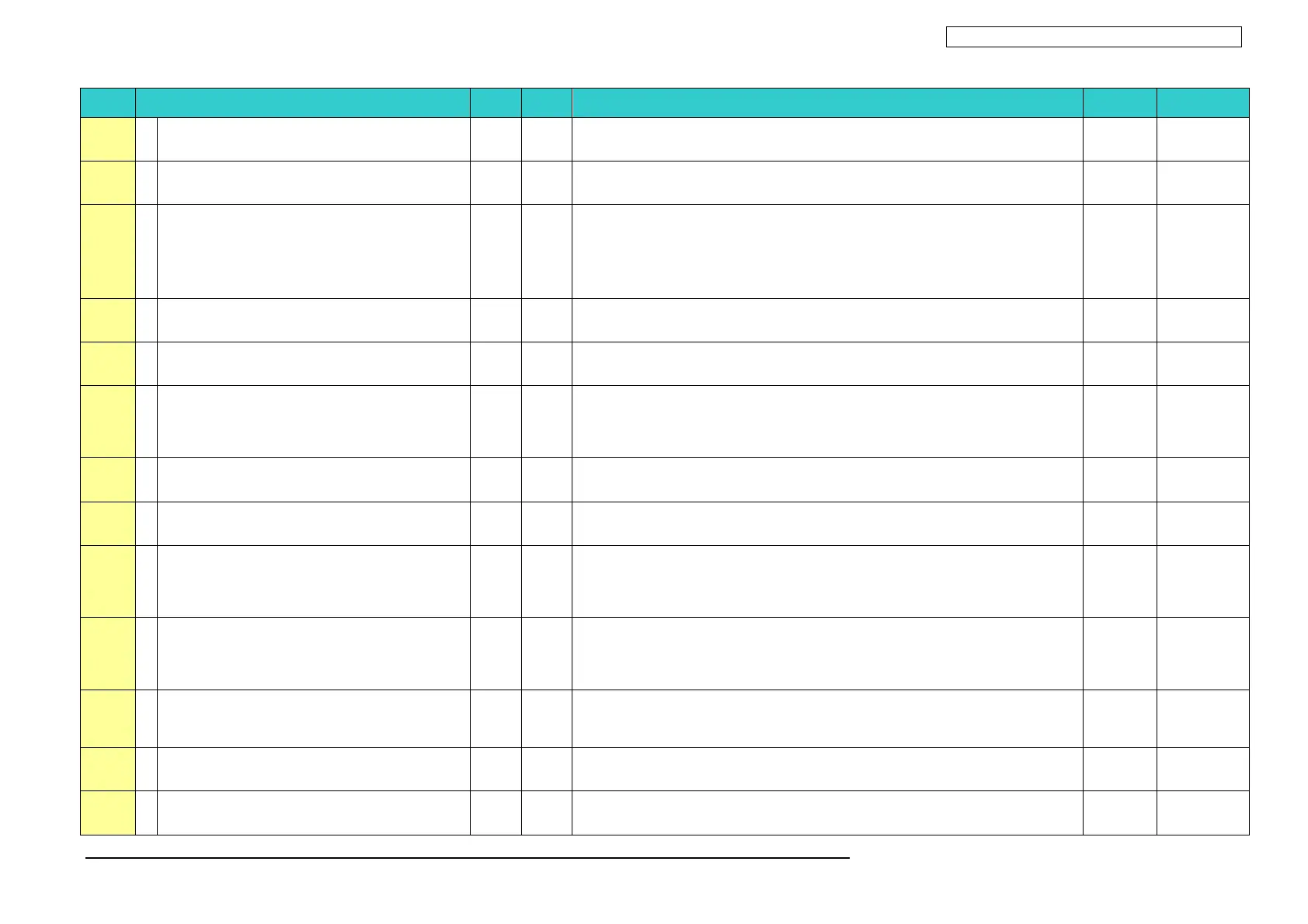沖データ企業秘密・OkiDataCONFIDENTIAL
45530603TX −95/130
Priority
Status Message Ready
LED
Atten
LED
Function Status level
Error code
Status code
1 1
2
3
Initializing Off Off It displays, while not having determined the system display language immediately after
turning on a power supply.
If a display language is determined, it will change to the display of Priority 2.
Initializing
-
2 1
2
3
Initializing Off Off The controller side is initializing. Initializing
-
3 1
2
3
EEPROM Reset Off Off Indicates that EEPROM of the controller side is being reset.
The condition that EEPROM is reset includes the followings.
・Changes of CU ROM (when disagreement of CU F/W version is detected)
・Changes of destination channel
・Compulsive initialization of EEPROM (Factory Maintenance menu)
・OEM set of PJL command
Initializing
-
4 1
2
3
RAM Check
nnn%
Off Off RAM checking. The rate of checked capacity to the total capacity is displayed on the 2nd
line.
Initializing
-
5 1
2
3
Wait a Moment
Network Initializing
Off Off The network is in initializing. Initializing
-
8 1
2
3
Flash Memory Format Off Off Displays that Flash memory is being formatted.
It is displayed it when Resident/Option Flash memory not fomented are detected, or
"Maintenance Menu"-"Format Flash ROM" of a factory maintenance menu is performed.
The function mentioned above is secret to users. Therefore, this status does not occur in a
user environment.
Initializing
-
8.5 1
2
3
%STORAGE% Formatting Off Off HDD or FLASH Formatting. Initializing
-
9 1
2
3
Checking File System Off Off Displays that HDD file system is being checked.
Process Check of File System is valid to start from "Storage Common Setup"-"Check File
System" of Boot Menu.
Initializing
-
9.5 1
2
3
Erasing Disk
nnn%
Off Off Indicates that the hard disk is being erased.
Erase process of the hard disk is valid to start from "Others Setup"-"HDD Setup" -"Erase
HDD" of Admin Setup.
nnn
Percentage of erased capacity
Initializing
-
10 1
2
3
Checking Sectors
nnn%
Off Off Displays that a sector of HDD is being checked.
Check process of the sector is valid to start from "Storage Common Setup"-"Check All
Sectors" of Boot Menu.
nnn
Percentage of checked capacity
Initializing
-
18 1
2
3
PU Flash Error Off Off It is shown that the PU firmware could not be started normally.
If initialization is completed, it will change to the status of Priority 251.
This status may occur also in a user environment. When it occurs, the maintenance by a
maintenance member is required (equivalent to S/C).
Initializing
-
19 1
2
3
Communication Error Off Off Displays that communication to PU firmware failed within the initializing phase.
This status may not occur in a user environment. When it occurs, the maintenance by a
maintenance member is required (equivalent to S/C).
Initializing
-
20 1
2
3
Status Mode Off Off Displays that normal Online mode starts.
Data (Job) from an external portion is processed even though an error takes place after
Online (ready) state once this mode starts.
Initializing
-
