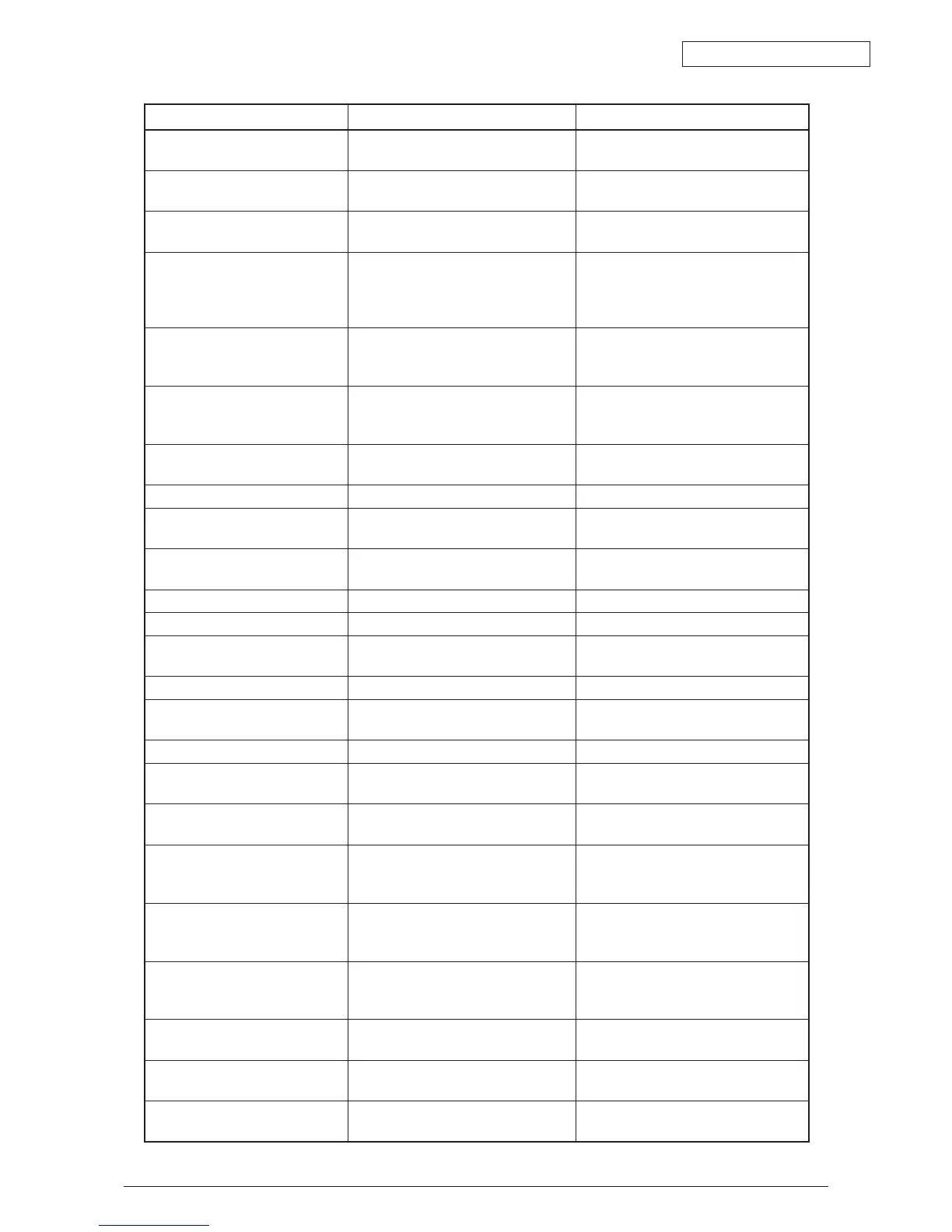Oki Data CONFIDENTIAL
44043511TH Rev.2
247 /
Display on the operator panel Meaning Measures
Non Genuine Black Toner An unrecognized black toner
cartridge is installed.
Install a genuine black toner cartridge.
Black Toner Empty Black toner has run out, or genuine
black toner is not used.
Replace the black toner cartridge with
a new genuine black toner cartridge.
Black Toner Low Black toner is running out. Prepare a new black toner cartridge
but not necessary to replace it now.
Black Toner Sensor Error An abnormal condition has occurred
in the black toner sensor.
Remove the black toner cartridge and
reinstall it.
Contact the customer support center
if the error remains.
Black Image Drum Near Life The life of the black image drum is
about to end.
Prepare a new black image drum
cartridge but not necessary to replace
it now.
Black Image Drum Life The black image drum cartridge has
reached the end of its life, so it must
be replaced with a new one.
Replace it with a new black image
drum cartridge.
Condensing Error Condensation has occurred inside
the printer.
Turn off the power and leave it
standing for a while.
Power Off/On Restart the printer. Turn off and on the printer.
Power Off/On
nnn:Error
An error has occurred, so it is
necessary to restart the printer.
Turn off and on the printer.
Program Update Mode The printer is in program update
mode. (Printing is not available).
–
Program Data Received OK Program data has been received. Wait for a while.
Program Data Written OK Program data has been written. Restart the printer.
Program Data Receive Error
<nnn>
An error occurred during reception of
program data.
Check the data.
Program Data Receiving Program data is being received. Wait for a while.
Program Data Write Error <nnn> An error occurred during writing of
program data.
Check the data.
Program Data Writing Program data is being written. Wait for a while.
Belt Unit Near Life The life of the belt unit is about to
end.
Prepare a new belt unit but not
necessary to replace it now.
Check Belt Unit Since the belt unit is not installed
correctly, it must be reinstall.
Reinstall the belt unit.
Change Belt Unit The belt unit has reached the end of
its life, so it must be replaced with a
new one.
Replace it with a new belt unit.
Install New Belt Unit
Belt Unit Life
The belt unit has reached the end of
its life, so it must be replaced with a
new one.
Replace it with a new belt unit.
Belt Unit Life The belt unit has reached the end of
its life, so it must be replaced with a
new one.
Replace it with a new belt unit.
Error Postscript An error occurred during printing
using a PS driver.
Review the print data.
No Staple The finisher unit has run out of
staples.
Refill the finisher unit with staples.
Could Not Staple. No Staple It is unable to staple because of the
lack of staples.
Reload staples. Press the ONLINE
button to clear the error message.