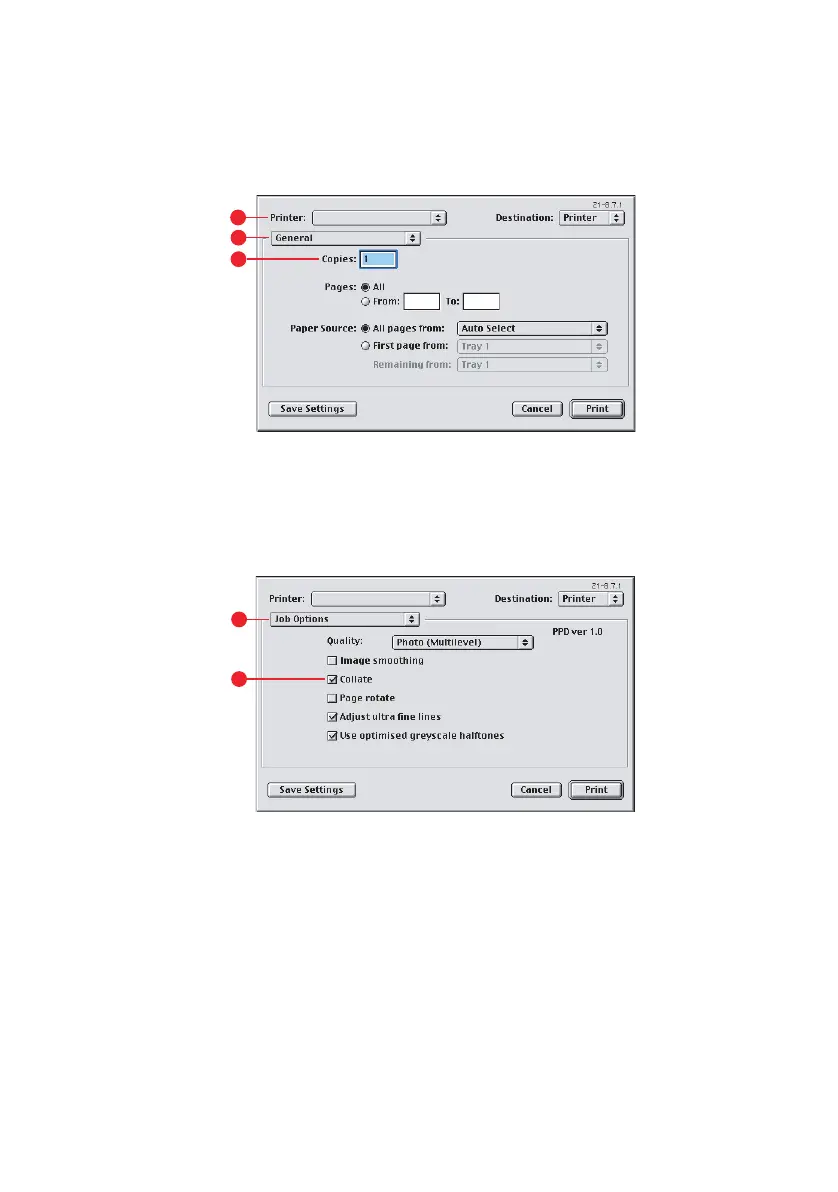Collating 73
M
AC
OS9.
X
1. Choose [File] → [Print].
2. From the printer menu (1), select your printer model.
3. Select [General] (2).
4. Enter the number of [copies] (3) you wish to print.
5. Select [Job Options] (4).
6. Select the [Collate] checkbox (5) to enable printer collate.
NOTE
The illustrations here show the Apple LaserWriter driver, which
uses “printer collate”. The Adobe PostScript driver looks very
similar but uses “application collate”. See page 71.
1
2
3
4
5
