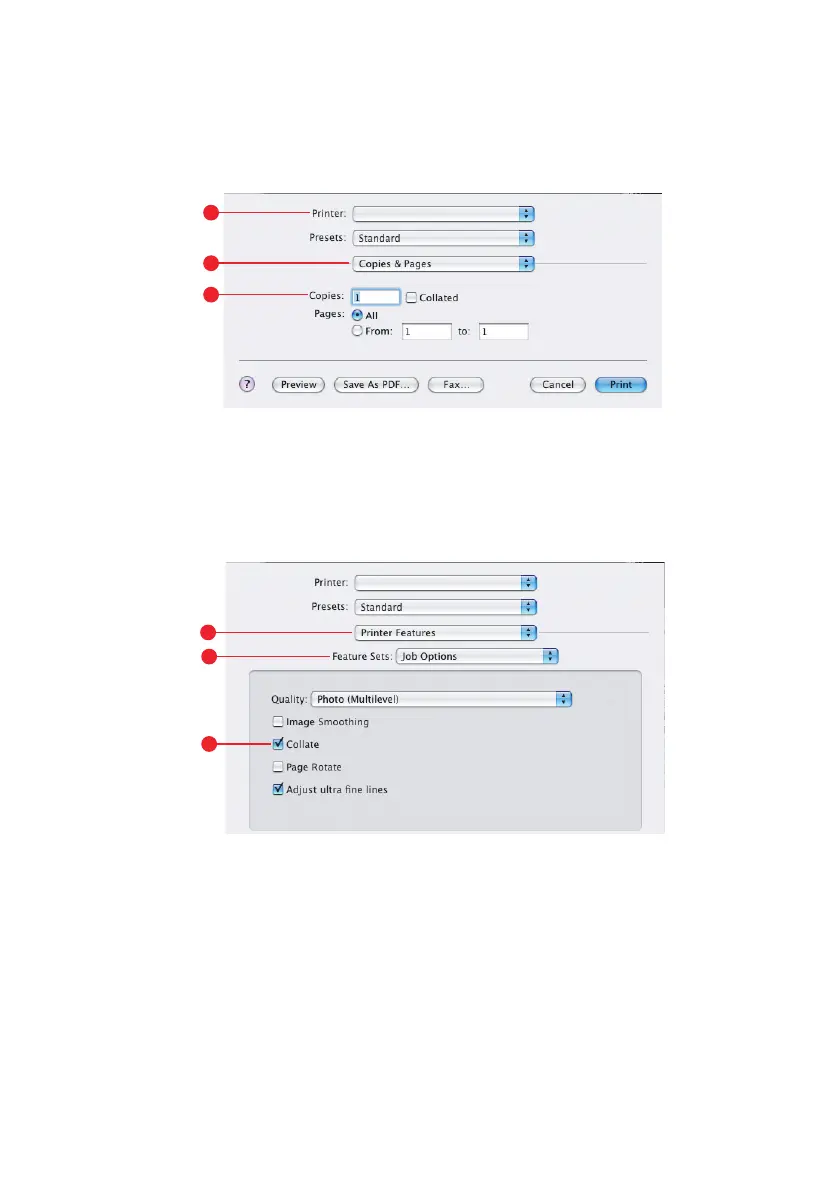74 Collating
M
AC
OS X
1. Choose [File] → [Print].
2. From the printer menu (1), select your printer model.
3. Select [Copies & Pages] (2).
The [Collate] option in the [Copies & Pages] dialogue is for
application collate. See page 71.
4. Enter the number of [copies] (3) you wish to print.
5. Select [Printer Features] (4).
6. From the [Feature Sets] menu (5), select [Job Options].
7. Select the [Collate] checkbox (6) to enable printer collate.
1
2
3
4
5
6
