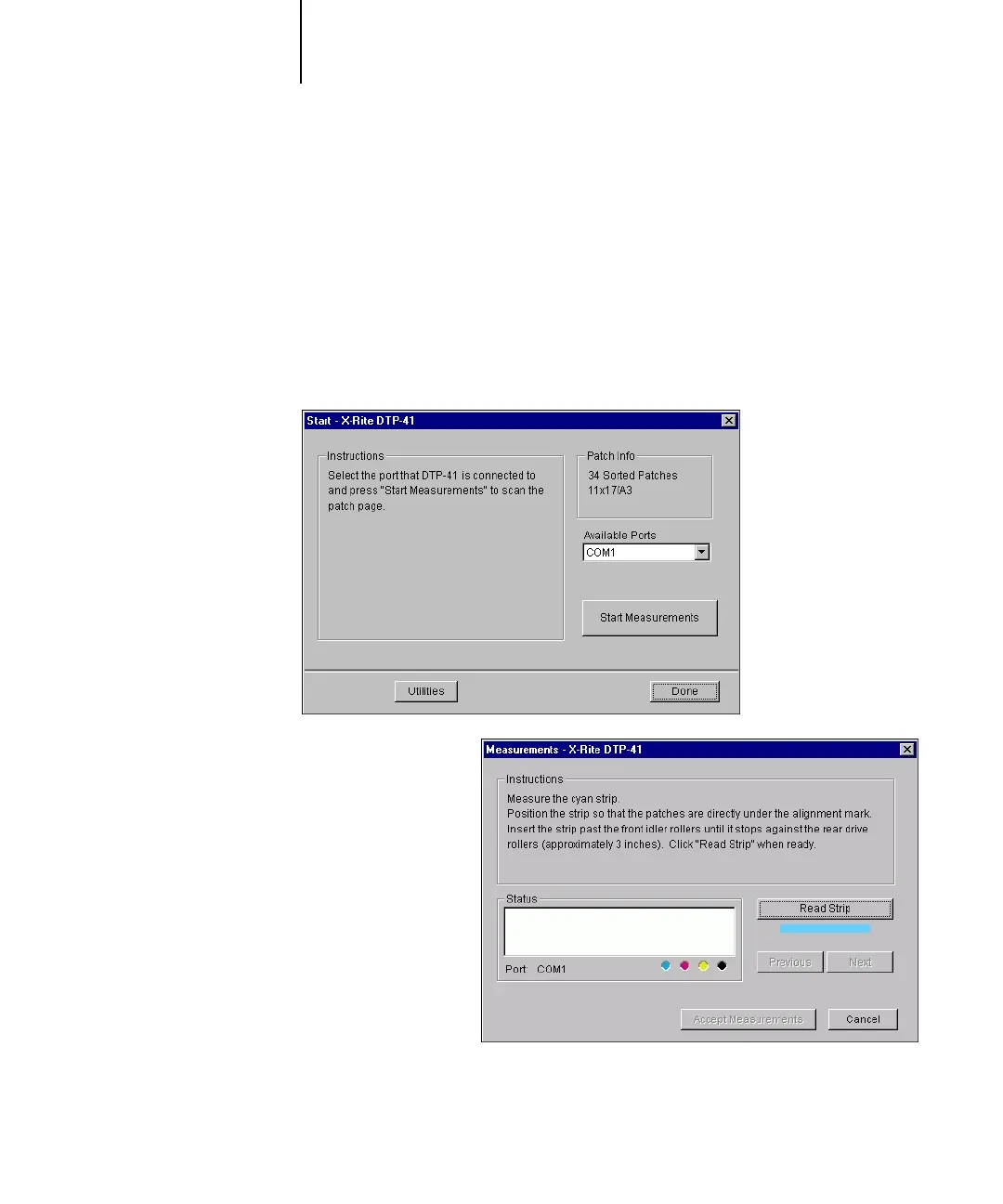2
2-51 Calibrating the Fiery with the DTP41
C9800 Color Guide - 51
6. Retrieve the measurement page from the printer.
7. In the Get Measurements pane, click Measure.
The Measurement Options dialog box displays the specified Page Type and Paper
Size options.
8. Click Measure.
9. If necessary, choose the appropriate COM port for the DTP41 from the Available Ports
menu. Click Start Measurements.
10. Insert the
measurement page into
the DTP41, starting
with the cyan strip.
Follow the on-screen
instructions to align
the page properly.
11. Click Read Strip.
The DTP41 pulls the
measurement page
through automatically.
After the measurement
page is read, Calibrator instructs you to insert and align the page again for the
next color.
