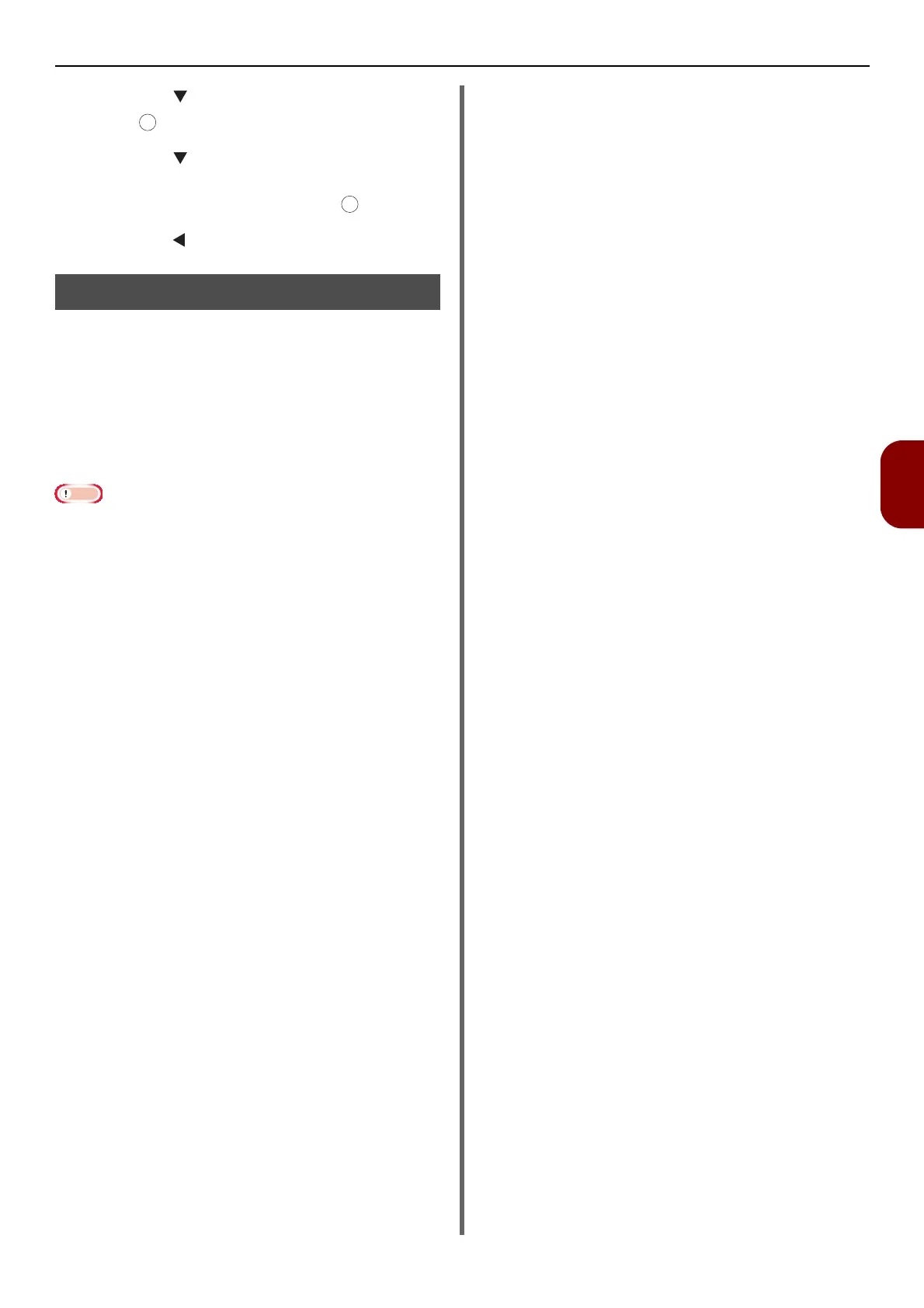Printing From USB Memory
-123-
Using as a Printer
5
2 Press the to select [Fit] and then
press .
3 Press the to select [ON] for matching
the paper size or [OFF] for not resizing
the page size and then press .
4 Press the to return to the start screen.
Canceling a Print Job
You can cancel a print job from the USB memory
by pressing the <STOP> key on the operator
panel.
Printing will stop while a message is displayed
saying that printing is finished.
1 Press the <STOP> key on the operator
panel.
Pages that are ready to be printed on the machine are
printed without change.
OK