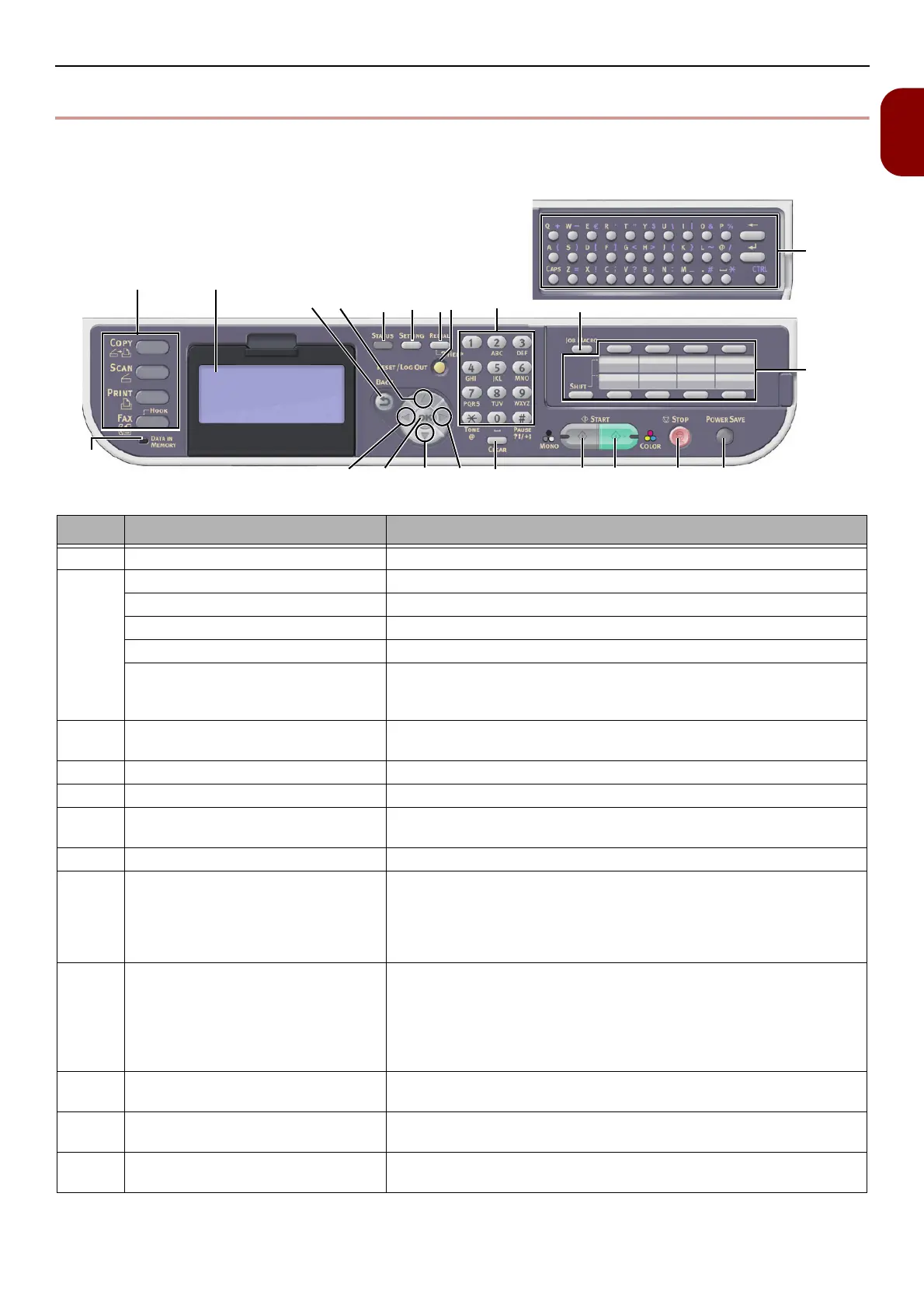Operator Panel
-25-
Setup
1
Operator Panel
This section explains the names and functions of components on the operator panel and how to enter
text.
No. Name Function
1 Display screen Displays operating instructions and the status of the machine.
2 Main function keys Switches functions. The selected key lights up in blue.
<COPY> key Switches to the copy start screen.
<SCAN> key Switches to the scanner menu screen.
<PRINT> key Switches to the print menu screen.
<FAX/HOOK> key
(for MB451/MB451w/MB471/
MB471w/MB491/ES4191 MFP)
Switches to the fax/Internet fax menu. On the Fax Menu, hooks
the phone line.
3<START (MONO)> key Starts copying, scanning, faxing, or printing from USB memory in
black and white.
4<START (COLOR)> key Starts scanning in color.
5<STOP> key Cancels the current job immediately.
6<STATUS> key Displays the status menu screen.
Flashes/turns on if there is a status item to be displayed.
7<SETTING> key Displays the equipment setting menu screen.
8<REDIAL/?HELP> key
(for MB451/MB451w/MB471/
MB471w/MB491/ES4191 MFP)
<?HELP> key
(for MB441/MB461/ES4161 MFP)
Displays the help screen. When closing, press the <
REDIAL/
?HELP
> key, <
Return
> key, or <
RESET/LOG OUT
> key. On
certain screens,dial the phone number which is dialed the last time.
9<RESET/LOG OUT> key In the top screen of each function, logs out.
In the start screen of each function, returns to the top screen.
*In the copy function, the top screen is the same as the start
screen.
In the setting screen, resets a setting value and returns to the
start screen.
10 Ten-key pad Enters numbers.
Enters alphanumeric characters and symbols.
11 <UP> key Shifts the highlighted selection up while an item is selected or
characters are entered.
12 <DOWN> key Shifts the highlighted selection down while an item is selected or
characters are entered.
2
19
1
22
20
1854317
12 1413
11
16
15
6789 10
21