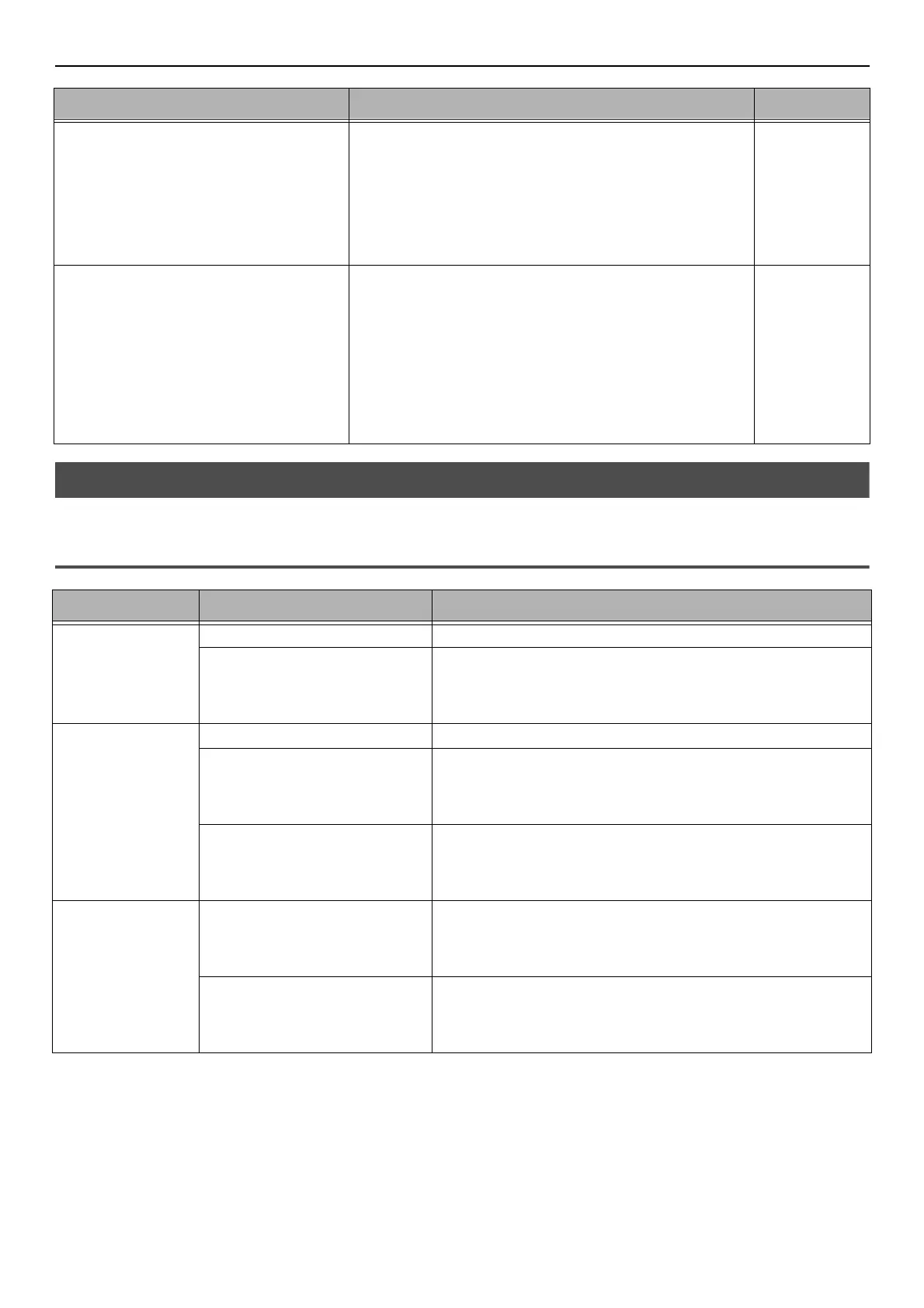Other Issues
-152-
Restrictions on Each OS
Restrictions on Windows 7/Windows Vista/Windows Server 2008 R2/
Windows Server 2008
Only the first printer driver is installed
even if multiple printer drivers are
selected to install.
8. On the [Devices and Printers], right-click the icon
of the second or later driver and select [Printer
properties] ( [OKI MB491(*)] when multiple driv-
ers are installed).
*Select the type of driver you want.
9. From the [Ports] tab, select [USBxxx] from the list.
10. Click [OK].
-
The [Unable to install printer driver]
error message is displayed.
Use Plug-and-Play. Follow the procedure below:
1. Ensure that the machine and computer are turned off.
2. Connect a USB cable.
3. Hold down the power switch for about a second to
turn on the power.
4. Turn on the computer.
5. When the Found New Hardware Wizard is displayed,
follow the on-screen instructions to complete the setup.
For details, refer to [README.TXT] in the "Software
DVD-ROM".
-
Item Symptom Cause/Remedy
Printer drivers [Help] is not displayed. The [Help] function is not supported on PS printer drivers.
The [User Account Control]
dialog appears.
When you launch an installer or utility, the [User Account
Control] dialog may appear. Click [Yes] or [Continue] to
run the installer or utility as an administrator. If you click
[No], the installer or utility does not start.
Network Extension [Help] is not displayed. The [Help] function is not supported.
The [User Account Control]
dialog appears.
When you launch an installer or utility, the [User Account
Control] dialog may appear. Click [Yes] or [Continue] to
run the installer or utility as an administrator. If you click
[No], the installer or utility does not start.
The [Program Capability
Assistant] dialog appears.
If the [Program Capability Assistant] dialog appears after
an installation (including if you stop an installation before it is
completed), make sure to click [This program installed
correctly].
PS Gamma Adjuster The [User Account Control]
dialog appears.
When you launch an installer or utility, the [User Account
Control] dialog may appear. Click [Yes] or [Continue] to
run the installer or utility as an administrator. If you click
[No], the installer or utility does not start.
The [Program Capability
Assistant] dialog appears.
If the [Program Capability Assistant] dialog appears after
an installation (including if you stop an installation before it is
completed), make sure to click [This program installed
correctly].
Cause Remedy Reference