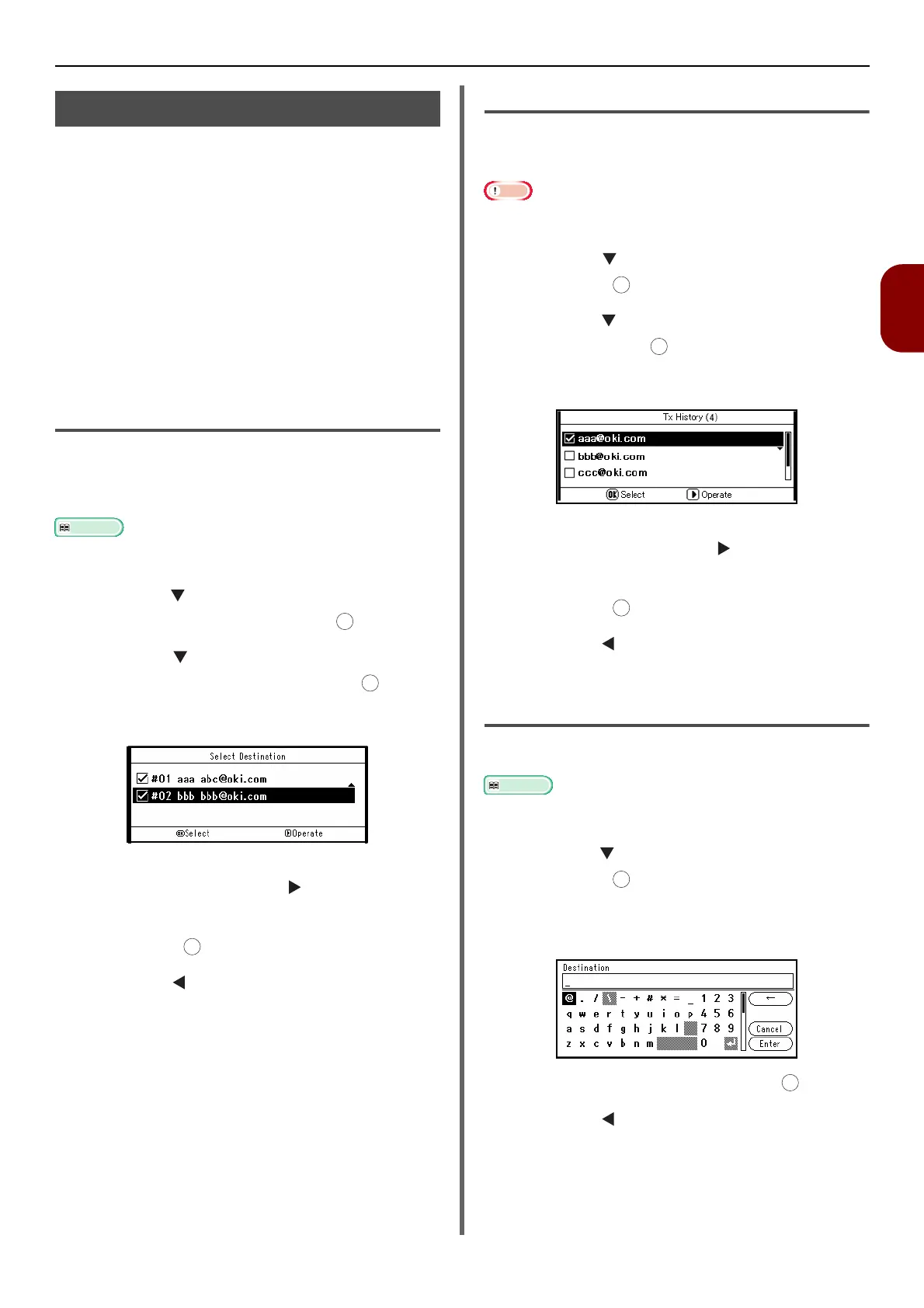Basic Procedure for Internet Faxing
-99-
Faxing (for MB451, MB451w, MB471, MB471w, MB491, ES4191 MFP only)
3
Specifying a Destination
You can specify a destination in the following five
ways:
Using the address book
Using a group
Using the transmission histories
Direct input
Using LDAP search
Perform one of the following procedures at step 7
of "Sending an Internet Fax" P. 98 described
above.
Using the Address Book and Group
List
You can select a destination from the address
book or groups. You need to register them in
advance.
For details on how to add e-mail addresses to the address
book and groups, refer to "Registering Address Book" P. 115.
1 Press the to select [Address Book] or
[Group list] and then press .
2 Press the to select the destination or
group you want and then press .
The check box is selected. You can select multiple
entries.
3 When you have selected all the
destinations, press the .
4 Check that [Complete] is selected and
then press .
5 Press the to return to the Internet fax
start screen.
Using the Transmission History
You can select a destination from transmission
histories.
The sending history only shows those recipients which had
their addresses directly entered.
1 Press the to select [Tx History] and
then press .
2 Press the to select the entry you want
and then press .
The check box is selected. You can select multiple
entries.
3 When you have selected all the
destinations, press the .
4 Check that [Complete] is selected and
then press .
5 Press the to return to the Internet fax
start screen.
Direct Input
You can enter a destination directly.
Reference
For details on how to enter text, refer to "Entering Text
Using the Operator Panel" P. 26.
1 Press the to select [Direct Input] and
then press .
2 Enter an e-mail address.
An e-mail address up to 80 characters.
3 Select [Enter] and then press .
4 Press the to return to the Internet fax
start screen.
OK
OK
OK
OK
OK