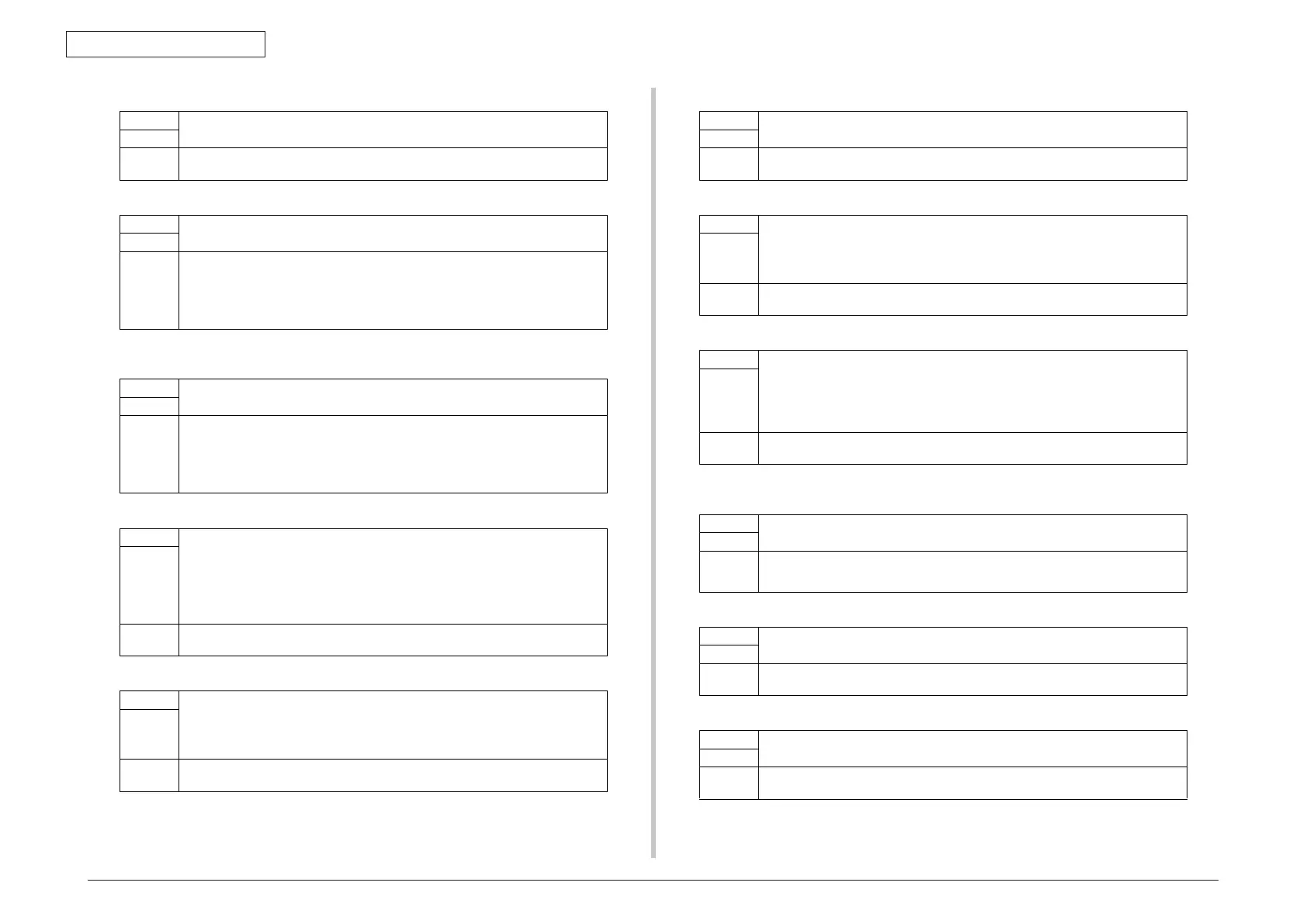44292401TH Rev.1
109 /
Oki Data CONFIDENTIAL
ADJUSTMENT/SETTING
G. SMTP TIMEOUT
H. TEXT INSERT
I. POP BEFORE SMTP
(1) DISABLE/ENABLE
(2) POP3 SERVER ADDR.
(3) POP3 PORT NO.
Function
• This function is used to specify the length of time (in seconds) before the connection to
the SMTP server times out. (30 to 300 seconds)
Use
Setting/
procedure
• The default setting is 60sec.
• The time out period can be between 30 and 300 seconds.
Function
• This function is used to specify whether or not to insert text explaining that an image has
been attached to an e-mail message, when sending scan data as an E-mail attachment.
Use
Setting/
procedure
• The default setting is OFF.
“OFF” / ON
• OFF: If OFF is selected, a blank e-mail message will be sent.
• ON: If ON is selected, the following text is inserted in the e-mail message.
Function
• This function is used to set whether or not to use POP before SMTP.
Use
Setting/
procedure
• The default setting is DISABLE.
“DISABLE” / ENABLE
• When [ENABLE] is selected, set the time (second) for POP BEFORE SMTP.
The default setting is “5sec”. (0 - 60sec)
Function • This function is used to enter the IP address or host name of an POP3 server.
NOTE
• Please consult customer's network administrator for information about the IP
address to use.
• The [DNS] must have been specified before specifying the host name for the
POP3 server.
Use
Setting/
procedure
• Up to 64 characters can be entered for the host name.
Function • This function is used to enter the port number for the POP3 server.
NOTE
• Please consult customer's network administrator for information about the port
number to use.
Use
Setting/
procedure
• The default setting is “110”. (1 - 65535)
(4) POP3 TIMEOUT
(5) POP3 ACCOUNT
(6) POP3 PASSWORD
J. SMTP AUTH.
(1) DISABLE/ENABLE
(2) SMTP USER NAME
(3) SMTP PASSWORD
Function
• This function is used to specify the length of time (in seconds) before the connection to
the POP3 server times out.
Use
Setting/
procedure
• The default setting is “30sec”. (30 - 300sec)
Function • This function is used to enter the account name used to log on to the POP3 server.
NOTE
• Please consult customer's network administrator for information about the
account name to use.
Use
Setting/
procedure
• Up to 64 characters can be entered for the account name.
Function • This function is used to enter the password associated with the account name used to
log in to the POP3 server.
NOTE
• Please consult customer's network administrator for information about the pass-
word to use.
Use
Setting/
procedure
• Up to 32 characters can be entered for the password.
Function
• If [ENABLE] is selected, SMTP Authentication is enabled.
Use
Setting/
procedure
• The default setting is ENABLE.
DISABLE / “ENABLE”
Function
• Type in the user name used for authentication with SMTP Authentication.
Use
Setting/
procedure
• The default setting is Blank.
• Up to 63 characters can be entered for the SMTP user name.
Function
• Type in the password used for authentication with SMTP Authentication.
Use
Setting/
procedure
• The default setting is Blank.
• Up to 15 characters can be entered for the password.
