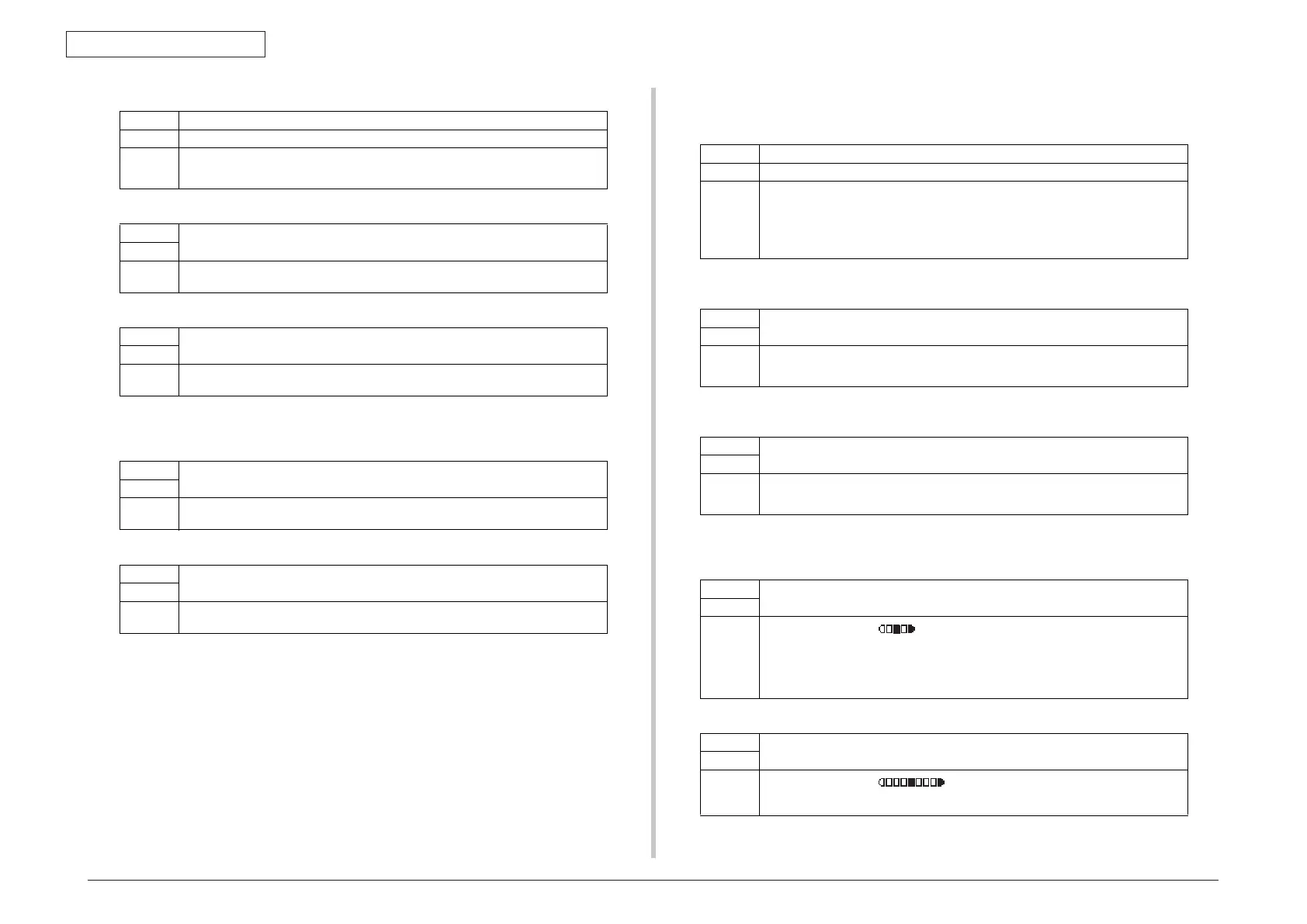44292401TH Rev.1
112 /
Oki Data CONFIDENTIAL
ADJUSTMENT/SETTING
D. PRESET ZOOM
E. USER FAX NUMBER
F. USER NAME
12.4.9 AUTO REDIAL
A. NUMBER OF REDIAL
B. INTERVAL
Function • Sets the type of paper for fixed zoom ratio setting.
Use • To change the type of paper for fixed zoom ratio setting
Setting/
procedure
• The default setting is “INCH” (for the inch areas) or “METRIC” (for the metric areas).
“INCH” / “METRIC”
Function
• Enter user fax number.
• The specified number is printed in the header of sent faxes.
Use
Setting/
procedure
• Max. 20 digits.
• The characters which can be inputted are “numbers from 0 to 9”, “Space”, “+” and “-.”
Function
• The User Name is used for the indication of destination station at the time of the com-
munication between same models.
Use
Setting/
procedure
• Maximum 32 digits character can be inputted.
Function
• To specify the number of times a redial is attempted if there is no answer, for example,
when the line is busy.
Use
Setting/
procedure
• 1 - 10 (Default: Depends on [PTT SETTING])
Function
• To specify the interval between redial attempts.
Use
Setting/
procedure
• 1 - 99 (Default: Depends on [PTT SETTING])
12.5 COPY SETTING
12.5.1 PAPER PRIORITY
12.5.2 QUALITY PRIORITY
12.5.3 DENSITY PRIORITY
12.5.4 DENSITY LEVEL
A. AUTO
B. MANUAL
Function • Selects the priority tray.
Use • To change the priority tray
Setting/
procedure
• The default setting is TRAY2.
TRAY1 / “TRAY2”
NOTE
• If Tray 2 is not installed, [TRAY1] and [TRAY2] does not appear.
Function
• To set the priority image quality mode that is selected when the power switch is turned
ON.
Use
Setting/
procedure
• The default setting is MIX.
“MIX” / TEXT / PHOTO / FINE/MIX / FINE/TEXT / FINE/PHOTO
Function
• To set the priority density that is selected when the power switch is turned ON
Use
Setting/
procedure
• The default setting is AUTO.
“AUTO” / MANUAL
Function
• To set the density level when the Auto density is selected.
Use
Setting/
procedure
• The default setting is .
(LIGHT) -1 / “0” / +1 (DARK)
NOTE
• Valid only if [TEXT] or [FINE/TEXT] is selected for [QUALITY PRIORITY]
Function
• To set the density level when the Manual density is selected.
Use
Setting/
procedure
• The default setting is .
(LIGHT) -3 / -2 / -1 / “0” / +1 / +2 / +3 (DARK)
11.5.2 QUALITY PRIORITY
11.5.3 DENSITY PRIORITY
11.5.4 DENSITY LEVEL
11.5 COPY SETTING
11.5.1 PAPER PRIORITY
11.4.8 AUTO REDIAL
