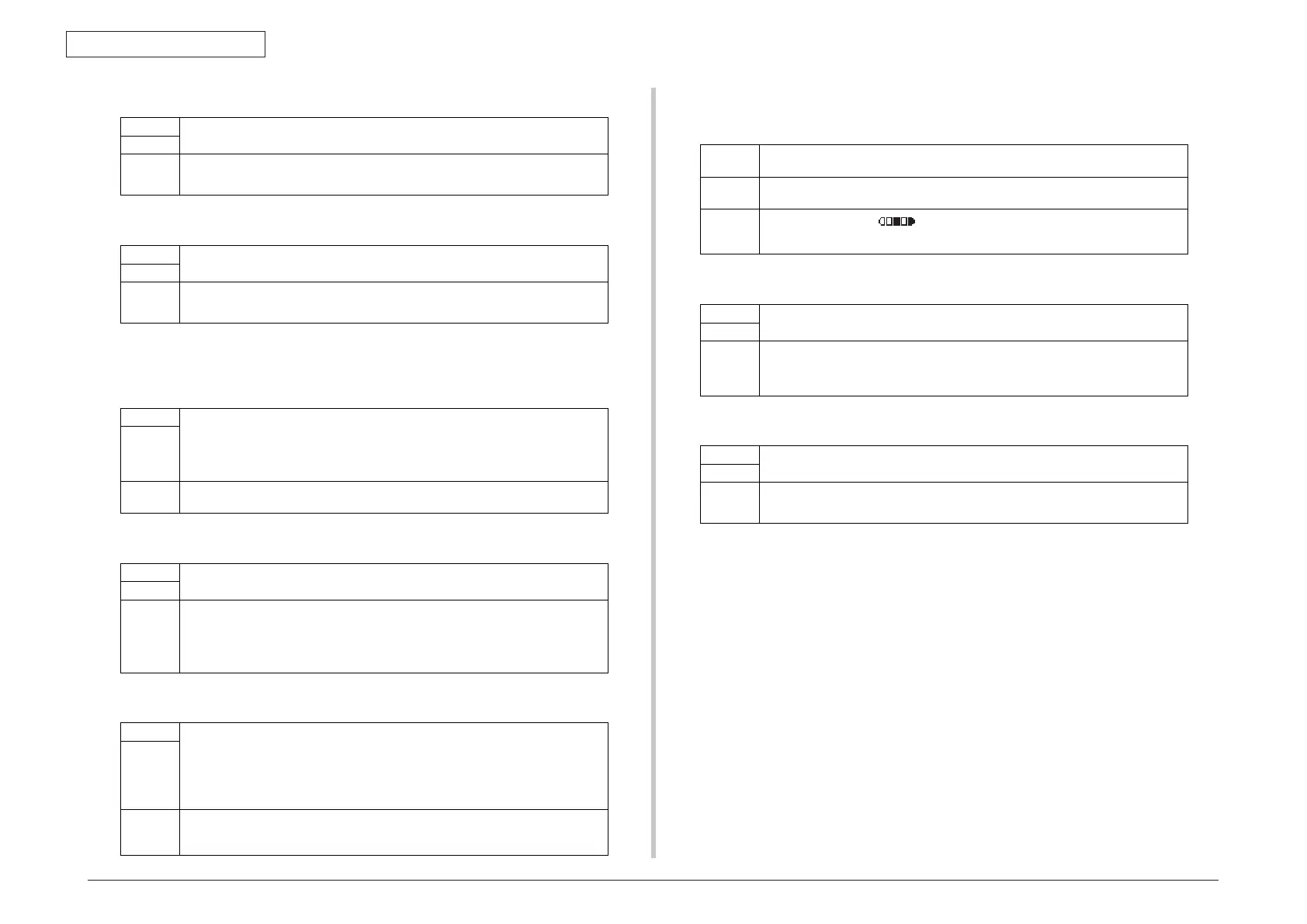44292401TH Rev.1
113 /
Oki Data CONFIDENTIAL
ADJUSTMENT/SETTING
12.5.6 DUPLEX COPY
12.6 DIAL REGISTER
12.6.1 FAVORITE
12.6.2 SPEED DIAL
12.6.3 GROUP DIAL
Function
• To set the priority finishing function, either non-sort, sort, or group.
Use
Setting/
procedure
• The default setting is NON-SORT.
“NON-SORT” / SORT
Function
• When conditions necessary for crisscross sorting are met, crisscross sorting can be set
to OFF, LONG EDGE or SHORT EDGE.
Use
Setting/
procedure
• The default setting is OFF.
“OFF” / LONG EDGE / SHORT EDGE
Function • Frequently used speed dial and group dial destinations (maximum of 20) can be regis-
tered on the favorite list to allow the fax number to quickly be recalled.
NOTE
• Before registering destinations in the favorite list, register them as [SPEED DIAL]
or [GROUP DIAL] destinations.
Use
Setting/
procedure
1. Press the Address Book key, and then press the and key to quickly select the
desired destination.
Function
• Frequently specified fax numbers (maximum of 220) can be registered as speed dial
destinations. In addition, batch transmission settings can be specified.
Use
Setting/
procedure
• The contents of registration.
• Destination name: 20 characters.
• Dial No.: 30 digits.
E-mail address: 64 characters.
• Registered data: Automatically.
Function • Fax numbers frequently specified for broadcast transmission can be registered as a
group dial destination. A maximum of 50 destinations can be registered together as one
group.
NOTE
• Before registering a group dial destination, register the destinations as [SPEED
DIAL] destinations.
Use
Setting/
procedure
• The contents of registration.
• Group name: 20 characters.
• Information of destination station: The contents of speed dial.
12.7 FAX TX OPERATION
12.7.1 DENSITY LEVEL
12.7.2 QUALITY PRIORITY
12.7.3 DEFULT TX
Function
• This function can be used to set the default scanning contrast level to one of three set-
tings between [LIGHT] and [DARK].
Use
• For dark-colored paper (media), select a setting towards [LIGHT]. For faint or colored
text, select a setting toward [DARK].
Setting/
procedure
• The default setting is .
(LIGHT) -1 / “0” / +1 (DARK)
Function
• This function can be used to set the default scanning resolution (image quality) to one of
the following.
Use
Setting/
procedure
• The default setting is STD/TEXT.
“STD/TEXT” / FINE/TEXT / S-FINE/TEXT / STD/PHOTO / FINE/PHOTO
S-FINE/PHOTO
Function
• This function can be used to set the default of TX mode.
Use
Setting/
procedure
• The default setting is MEMORY TX.
“MEMORY TX” / DIRECT TX
11.7.2 QUALITY PRIORITY
11.7.3 DEFULT TX
11.7 FAX TX OPERATION
11.7.1 DENSITY LEVEL
11.5.6 DUPLEX COPY
11.6 DIAL REGISTER
11.6.1 FAVORIT
11.6.2 SPEED DIAL
11.6.3 GROUP DIAL
11.5.5 OUTPUT PRIORITY
